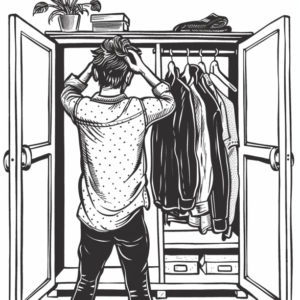Understanding JSON
JSON, or JavaScript Object Notation, is a universally adopted, text-based data interchange format that utilizes a lightweight and easy-to-read syntax. Its design as a language-independent structure makes it ideal for data serialization and parsing, enabling efficient data exchange across various systems.
Historical Context
JSON originated from a subset of JavaScript programming language, standardized under ECMA-262 in December 1999. The notation was popularized by Douglas Crockford, and despite its roots, it has evolved into a language-independent format, governed by standards like RFC 4627 and ECMA-404. IANA considerations further established JSON’s media type as “application/json.”
JSON Syntax Rules
The essential building blocks of JSON are name/value pairs, objects, and arrays. Its syntax is a subset of JavaScript, but it strictly requires double quotes for strings and property names. Objects are delineated by curly braces {}, each name followed by a colon, and name/value pairs separated by commas. Similarly, arrays are enclosed within square brackets, holding values separated by commas.
Data Types and Structures
JSON accommodates several data types: string, number, boolean (true or false), null, array, and object. Here’s a quick visual of these types in JSON format:
- String:
"example": "This is a string" - Number:
"value": 100 - Boolean:
"isValid": true - Null:
"emptyField": null - Array:
"list": [1, "two", false] - Object:
"nested": {"key": "value"}
Serialization and Parsing
Serialization refers to converting data into a JSON text format, a process necessary for transmitting structured data over a network. Conversely, parsing involves interpreting that text to recreate the original data object, a crucial step for data consumption. In JavaScript, json.parse() and json.stringify() are commonplace methods for parsing and generating JSON data, respectively. JSON libraries in various programming languages offer similar functionalities, ensuring JSON’s utility across different platforms and applications.