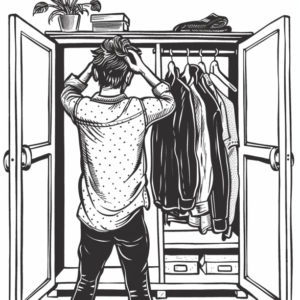Understanding Sidebars in WordPress
In the context of WordPress, sidebars are pivotal for enhancing both the functionality and aesthetics of a web page. They serve specific roles in layout design and can be customized in various ways.
The Role of Sidebars in Layout Design
Sidebars function as vertical columns that flank the main content area on a web page. They form an integral part of the layout design, providing a strategic space where additional content and interactive elements can be placed without overwhelming the main content. Sidebars are commonly utilized to house a variety of widgets such as search bars, recent posts, advertisements, and more. They can significantly influence the appearance and user experience of the site depending on their placement—left sidebar, right sidebar, or even both.
Sidebar Configuration and Placement
Configuring a sidebar in WordPress typically involves selecting the desired widgets and determining their order within the sidebar. The theme you choose dictates the appearance and options for placement of sidebars, with some themes offering multiple areas for widgets. The placement of the sidebar, be it on the left or right of the content area, or even below it, plays a crucial role in designing the layout. For example, a left sidebar might be more immediately noticeable to users due to natural reading patterns, while a right sidebar may be preferred for ancillary information that supports the main content.
Managing Sidebars and Widgets
Managing sidebars and widgets in WordPress can significantly enhance the user experience by adding functionality and content to your website. Properly utilizing these features allows for a more dynamic and customized web presence.
Adding and Customizing Widgets
Widgets in WordPress are tools for adding content and features to widget areas, commonly referred to as sidebars. To add widgets, navigate to the WordPress Customizer or Widgets section in the dashboard. Drag-and-drop functionality makes customization straightforward. Begin by choosing a widget from the available options—such as navigation links, a search box, or recent posts—and then dragging it to your chosen sidebar element. Custom sidebars can also be created to target specific content areas, and widgets tailored to fit the desired user experience, like call to action buttons or display ads.
Registering and Using Sidebars
Registering a sidebar in WordPress typically involves adding custom code to functions.php file using the register_sidebar function. Following the widgets_init action hook’s trigger, register_sidebar allows developers to define unique sidebars with an array of arguments for dynamic_sidebar() defining properties such as the ID, name, description, and markup. Checking if a sidebar is active is done using is_active_sidebar, which ensures code isn’t executed unnecessarily. Themes with theme support will often include multiple sidebar templates in their structure, providing even more flexibility for custom sidebars. As a result, registered sidebars can be displayed anywhere in the template using the dynamic_sidebar function.
Enhancing Website Functionality through Sidebars
Effective utilization of sidebars on a WordPress website can significantly enhance its functionality. They serve as a strategic area of any theme, where information and tools can be accessed by users without interfering with the primary content.
Integrating Plugins and Social Media
Incorporating plugins into the sidebar menu enables WordPress themes to showcase a variety of content and features. For instance, social media widgets can facilitate the connection between your site and platforms like Twitter, offering visitors a seamless user experience and a straightforward way to follow and share content. Themes with widget-ready areas allow for simple integration, often found under Appearance » Widgets in the WordPress admin area, thus ensuring that the website remains relevant in a dynamic industry.
- Plugins used: Ensuring the website’s theme feature includes plugins that contribute to site functionality.
- Social media widgets: Improvement in engagement and potentially, traffic, by integrating social platforms directly into the sidebar.
Maximizing Engagement and Revenue
A well-designed sidebar can contribute to higher engagement and increased revenue for ecommerce and marketing efforts. By strategically placing advertisements or links to promoted products, businesses can leverage sidebars as an avenue for revenue generation. Additionally, integrating an email subscription form or a list of recent articles can increase the email list and keep visitors informed, fostering a consistent user experience across the entire site.
- Advertisements: Careful customization of the sidebar to include relevant ads can monetize traffic effectively.
- Email list growth: Placement of subscription forms to build mailing lists and encourage repeat visits.
The sidebar is an essential element for navigation menus and displaying various types of information such as a list of pages, fostering a user experience that encourages exploration and interaction. These menus and widgets, if tailored to suit the WP Beginner or industry-specific audience, can greatly influence SEO as well, by keeping the site structured and content readily accessible.