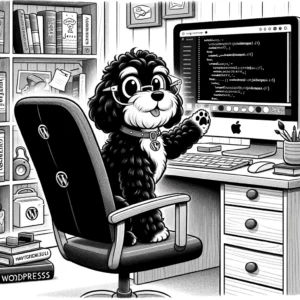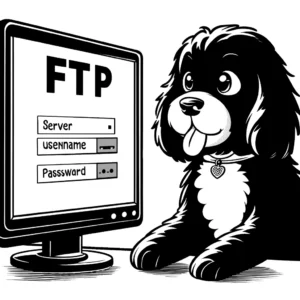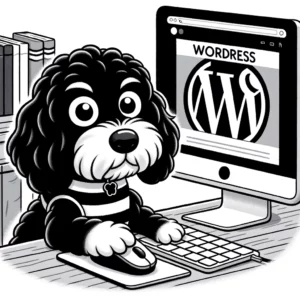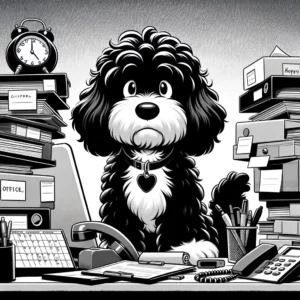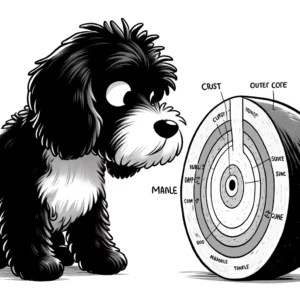What is an HTML Editor in WordPress?
Do you want more control over the structure and design of your WordPress website? Look no further than the built-in HTML editor. With direct access to HTML tags and styles, media management, and complex customization features, you can tailor your website to your precise needs. Learn how to add custom HTML blocks, modify existing HTML, and even edit theme files directly. And with the integration of CSS and JavaScript, you can create visually appealing and interactive pages. Don’t let your website be limited by the basics of the visual editor. Take your content to the next level with the powerful WordPress HTML editor.