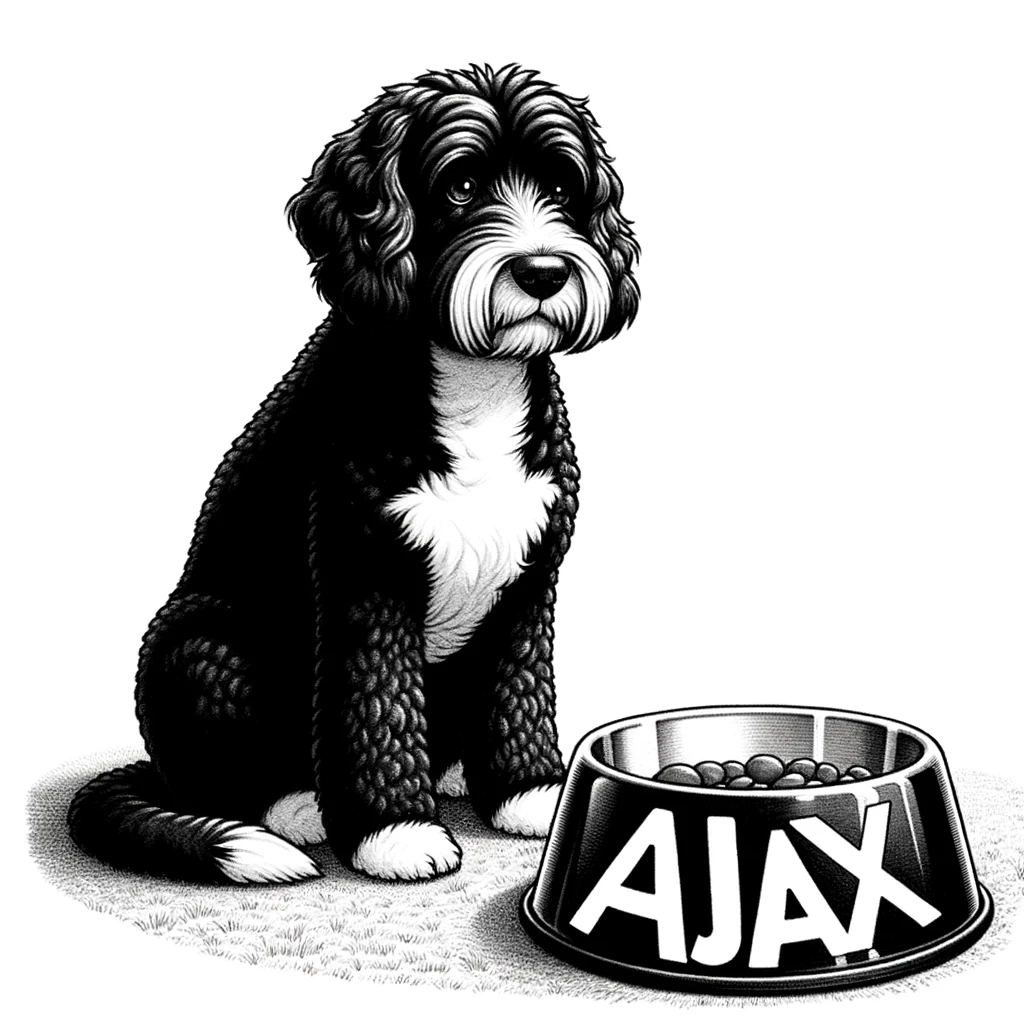Understanding AJAX
AJAX, or Asynchronous JavaScript and XML, is a vital technology for creating seamless and dynamic user experiences on web pages. It is a client-side script that communicates to and from a server/database without the need for a complete page reload.
Core Concepts of AJAX
AJAX is built on several key principles that revolutionize how web applications operate. At its heart, the technique relies on the XMLHttpRequest object, a critical component that facilitates asynchronous data exchange between the browser and server. This allows content to be updated dynamically. AJAX combines technologies like HTML, CSS, and DOM (Document Object Model) for content manipulation and presentation, with JavaScript to bring interactive capabilities to web pages. The data sent and received through AJAX calls can be in various formats, but JSON (JavaScript Object Notation) has become increasingly popular due to its lightweight nature and easy compatibility with JavaScript.
- AJAX is not a programming language, but a method of using existing technologies.
- It centers around the XMLHttpRequest object.
- Data formats can vary with JSON being preferred for its simplicity.
- Works in conjunction with HTML, CSS, JavaScript, and the DOM to update the client side.
How AJAX Works
The AJAX process involves several steps that combine to create a smooth browsing experience:
- An event occurs in a web page (e.g., a page is loaded, or a button is clicked).
- An XMLHttpRequest object is created by JavaScript.
- The XMLHttpRequest object sends a request to a web server.
- The server processes the request.
- The server sends a response back to the web page.
- The response is read by JavaScript.
- Proper action (e.g., page update) is taken by JavaScript.
Here’s a simplified flow:
| Step | Action |
|---|---|
| 1 | Event occurs |
| 2 | Create XMLHttpRequest object |
| 3 | Send request |
| 4 | Process request on server |
| 5 | Server responds |
| 6 | Read response |
| 7 | Take action with DOM and update HTML |
The real power of AJAX lies in its asynchronous nature, meaning it allows web applications to send and receive data from a server asynchronously, without interfering with the display and behavior of the existing page. This significantly enhances the user experience by making web pages feel more responsive and interactive, akin to desktop applications. AJAX is heavily used in web development and you will likely find it implemented in various features of WordPress sites, providing users with smoother page interactions and a more dynamic content display.
Implementing AJAX in WordPress
Implementing AJAX in WordPress enhances the user experience by allowing dynamic content updates without refreshing the entire webpage. When a user interacts with an AJAX-powered WordPress site, for example by clicking a button, an HTTP request is sent to the web server. This interaction is often triggered through JavaScript or jQuery, though the Fetch API can also be utilized for modern web development.
To begin, enqueuing scripts properly is essential. In WordPress, developers must first register and enqueue their JavaScript files using wp_enqueue_script. It’s important to adhere to WordPress standards for script handling to ensure compatibility and performance.
AJAX Workflow in WordPress:
- Trigger Event: User clicks a button on the webpage.
- JavaScript Call: An AJAX call is made using
jQuery.ajax()orfetch(). - Data Handling: The data to be sent with the request is prepared.
- Send Request: The call is made to a specified WordPress AJAX hook through an admin-ajax.php file or a custom REST API endpoint.
- Server Processing: The server receives the request and, typically through a function tied to the action, processes it.
- Server Response: It returns the requested data or an error message.
- Update UI: The webpage updates the relevant section dynamically based on the server’s response.
Best practices include nonces for security—ensuring only intended users can initiate AJAX calls—and using admin-ajax.php for handling requests, which centralizes server-side AJAX processing within WordPress. Moreover, server responses should be sent back in JSON format for easy handling by JavaScript.
The result is a fluid, interactive web page that improves user experience, as users receive immediate feedback and content updates without the need for full-page reloads. This approach is fundamental for developers to create dynamic web pages on WordPress sites.
To illustrate with a real-world example, consider a WordPress site where users can ‘like’ posts. When a user clicks the ‘like’ button, AJAX is used to send this action to the server. The server updates the like count and returns the new total. The web browser then immediately reflects this updated count without reloading the page, providing a seamless and interactive experience.
Advantages and Challenges of AJAX
Incorporating AJAX into WordPress sites elevates web applications to a new level of interactivity by allowing data exchange with the server in the background. This enables web pages to update dynamically without the need to reload, significantly improving performance and user experience.
Improving User Experience with AJAX
AJAX, or Asynchronous JavaScript and XML, enhances user experience through its asynchronous nature, which allows web pages to communicate with the server in the background. Implementing AJAX makes interactions like the ones observed in Gmail or Google Suggest possible, where searching or emailing occurs without the need for complete page reloads. This real-time communication means that only parts of the page needing updates are refreshed, making applications faster and more responsive. AJAX-driven sites can send and receive information silently and display it without disrupting the user’s actions, leading to a smoother and more engaging user journey.
Handling Data Efficiently
Utilizing AJAX for server communication can lead to more efficient data handling, which is key for high-performance dynamic web applications. This method allows sending only essential data, thus reducing network bandwidth usage. Developers can make use of various AJAX libraries that provide promises to handle complex sets of asynchronous operations more efficiently, further fine-tuning the performance aspect. What’s more, AJAX facilitates working with various data types including XHTML, text files, and XML, providing a flexible approach for developers to request data or send data as needed.
Potential Drawbacks
While AJAX offers numerous advantages, it also presents certain challenges. The reliance on JavaScript means that if a user’s browser has scripting disabled, the AJAX features won’t function correctly. Additionally, AJAX can make URL management difficult, as dynamically updated content does not necessarily correspond to a change in the browser’s address bar, posing challenges for bookmarking and navigation. Synchronous requests, while opposed to the typical use of AJAX, can lead to a poor user experience if overused, as they lock the browser until the server responds. Finally, error handling with AJAX requires a meticulous approach; unanticipated errors in communication must be accounted for to ensure a seamless user experience. In terms of server load, AJAX may reduce the bandwidth used but could increase the number of requests made, which needs careful consideration by web developers looking to balance responsiveness with server performance.