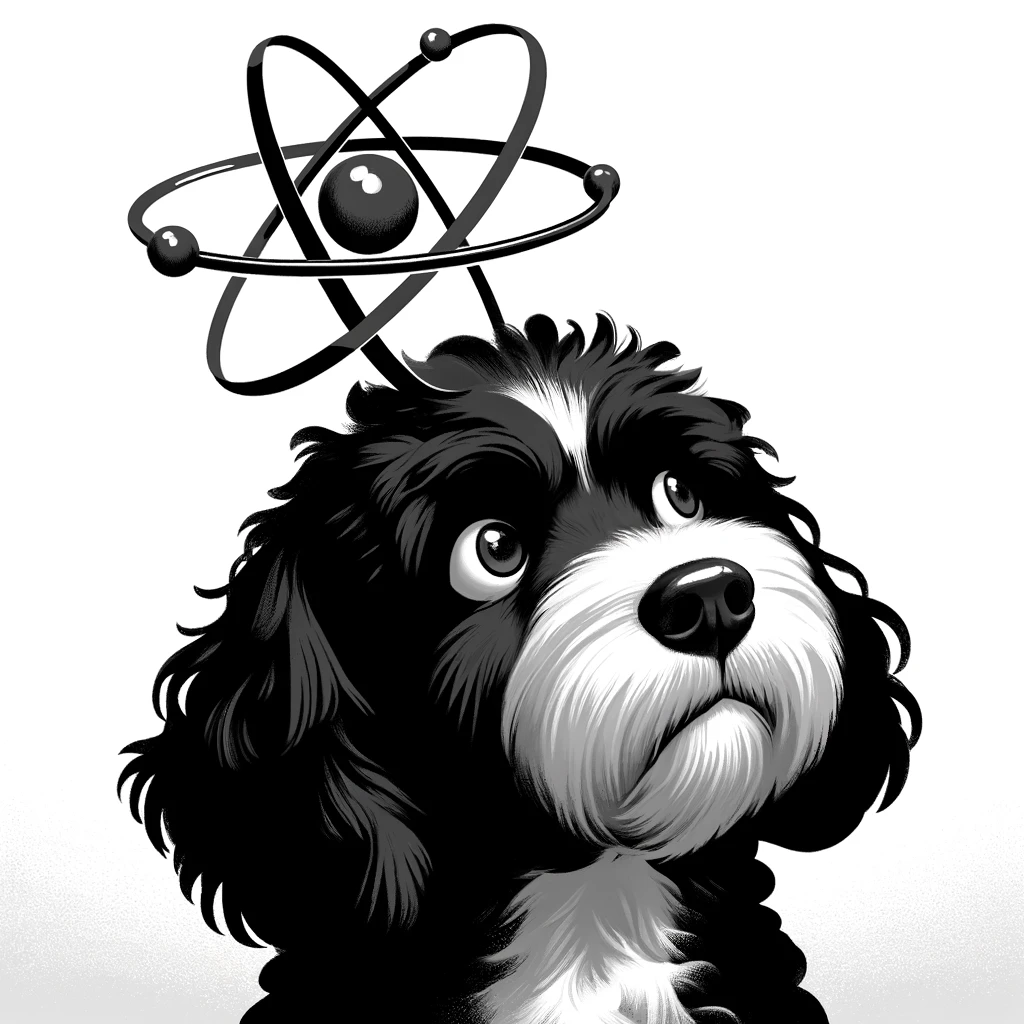Understanding Atom: A Web Feed Format
Atom stands as a popular XML-based web feed format and protocol that enables the syndication of web content. This technology allows users and software to receive updates from websites in a standardized, machine-readable format.
Atom Structure and Components
Atom, as a syndication format, is primarily composed of a series of elements that form an XML document structured for content distribution. The root element of an Atom feed is the feed, encompassing metadata about the feed itself and multiple entry elements representing individual content items. Each entry includes necessary components like title, id, updated, and published dates based on RFC 3339, and at least one link element with a rel attribute, often pointing to the original content or a self URL. The summary or content elements provide a description or the complete content of the entry. Optional, but commonly used, elements such as author and category allow for further classification and authorship details.
feedtitle: The name of the feed.subtitle: A brief description of the feed.updated: The last time the feed was modified.author: The person or entity behind the feed.link: URLs related to the feed, often withrel="self"pointing to the feed itself.entry: Individual content or post item.title: The title of the entry.summary: A short summary of the entry.link: Links to the full content.updated: When the entry was last updated.author: The creator of the entry.
The Evolution of Atom and Standards
The impetus behind Atom’s development was to improve and standardize web content syndication, addressing the limitations of previous formats like RSS. Atom has been refined through the processes of the IETF (Internet Engineering Task Force), culminating in the Atom Syndication Format and Atom Publishing Protocol specifications. The Atom Syndication Format is defined by RFC 4287, and it’s a highly extensible, XML-based format that allows for rich, structured content dissemination. Atom Publishing Protocol, on the other hand, is delineated in RFC 5023 and describes a simple HTTP-based API for creating and editing of web resources. This standardization has led to uniformity in the way feeds are both produced by publishers and consumed by clients, such as aggregators and feed readers.
RFC 4287: Defines the Atom Syndication Format.RFC 5023: Specifies the Atom Publishing Protocol, an HTTP-based API for content publishing and editing.- Syndication Format: XML-based, which enables the structured syndication of web content.
- Publishing Protocol: HTTP for creating and updating web resources.
Implementing Atom Feeds
Atom feeds facilitate content syndication through a well-structured XML format. They are a pivotal element for sharing and distributing updates to subscribers across the web.
Creating an Atom Feed
To create an Atom feed, start with an XML document conforming to the Atom Syndication Format. At the root, the <feed> element encapsulates the feed. Essential child elements within it include <title>, detailing the name of the feed; <updated>, showing the last modification time; and <author>, naming the content creator. Each piece of content, or entry, should contain a <title>, <link>, and <updated> timestamp at a minimum. <id> uniquely identifies the entry, while <content> or <summary> provides the content or a brief description. Advanced elements such as <category>, <contributor>, and <generator> can offer additional metadata about the feed and its entries.
For example, an Atom feed begins with:
<feed xmlns="http://www.w3.org/2005/Atom">
<title>Example Feed</title>
<link href="http://example.org/"/>
<updated>2024-01-06T12:00:00Z</updated>
<author>
<name>John Doe</name>
</author>
</feed>
Entries are then added as children of the <feed> element. For organizations or developers needing to create and update these feeds programmatically, the Atom Publishing Protocol provides a standard HTTP-based API for these operations.
Atom vs. RSS: Similarities and Differences
Atom and RSS (Really Simple Syndication) have much in common, as both are XML-based formats used to syndicate content. They enable feed readers to check for updates and download new content from various websites. However, Atom was designed as an alternative to RSS to overcome certain limitations and provide a more extensible framework.
Similarities:
- Both Atom and RSS are used for web feeds and follow a similar structure: a channel with metadata that contains items or entries with individual content.
- Feed readers and aggregators support both formats to help users subscribe to and follow website updates.
Differences:
- Metadata: Atom provides more extensive metadata elements, such as
<contributor>and<rights>. - Extensibility: Atom’s extensibility allows for additional namespaces and elements to be included without breaking existing feeds.
- Internationalization: Atom supports internationalized character sets and languages more robustly.
- Standards compliance: Atom feeds must be valid XML documents, adhering strictly to the XML schema.
When deciding between Atom and RSS, the choice is often down to the specific requirements of the content being syndicated and the preferences of the developer for flexibility and future-proofing their feeds.
Atom in Practice
Atom as a web feed format has reshaped content syndication, offering a reliable and machine-readable way to publish and track updates on the web. It emphasizes internationalization and robustness in the publishing of web resources.
Use Cases and Applications
Atom feeds are utilized across various platforms and applications due to their structured XML format, which benefits both publishers and consumers. WordPress blogs commonly leverage Atom for their feeds, allowing for easy distribution and syndication of full-text articles and excerpts. Aggregators or feed readers then check these Atom feeds for new content, providing users with a convenient way to access the latest blog posts and news articles without visiting the individual pages.
Applications of Atom are not limited to blog posts; they span across different types of content updates, including podcasts and news articles. Blogger platforms and other content management systems utilize Atom to let users subscribe and automatically receive updates. In the context of the Atom Publishing Protocol, it is a standard developed by IETF that extends Atom’s capabilities, enabling the creation and editing of web resources.
Enhancing User Experience with Atom Feeds
The primary goal of Atom feeds is to streamline the user’s access to content. A well-designed user interface of a feed reader showcasing Atom feeds allows individuals to easily subscribe, organize, and consume content they are interested in. This efficiency is largely due to Atom’s ability to deliver content directly to the user, negating the need to manually visit and check each site for updates.
Feed readers that support Atom provide not just updates but also present the content in a consistent and familiar layout, often with the option to read full articles or just summaries. The Atom specification ensures that the feeds maintain a standardized structure, which includes atom entries, or ‘atomentry’, that describe the actual content, and atom feed documents, which encapsulate the feed itself. By following a clear standard, Atom feeds allow for a broader reach of content syndication, making the process transparent and easy for both content creators and consumers.