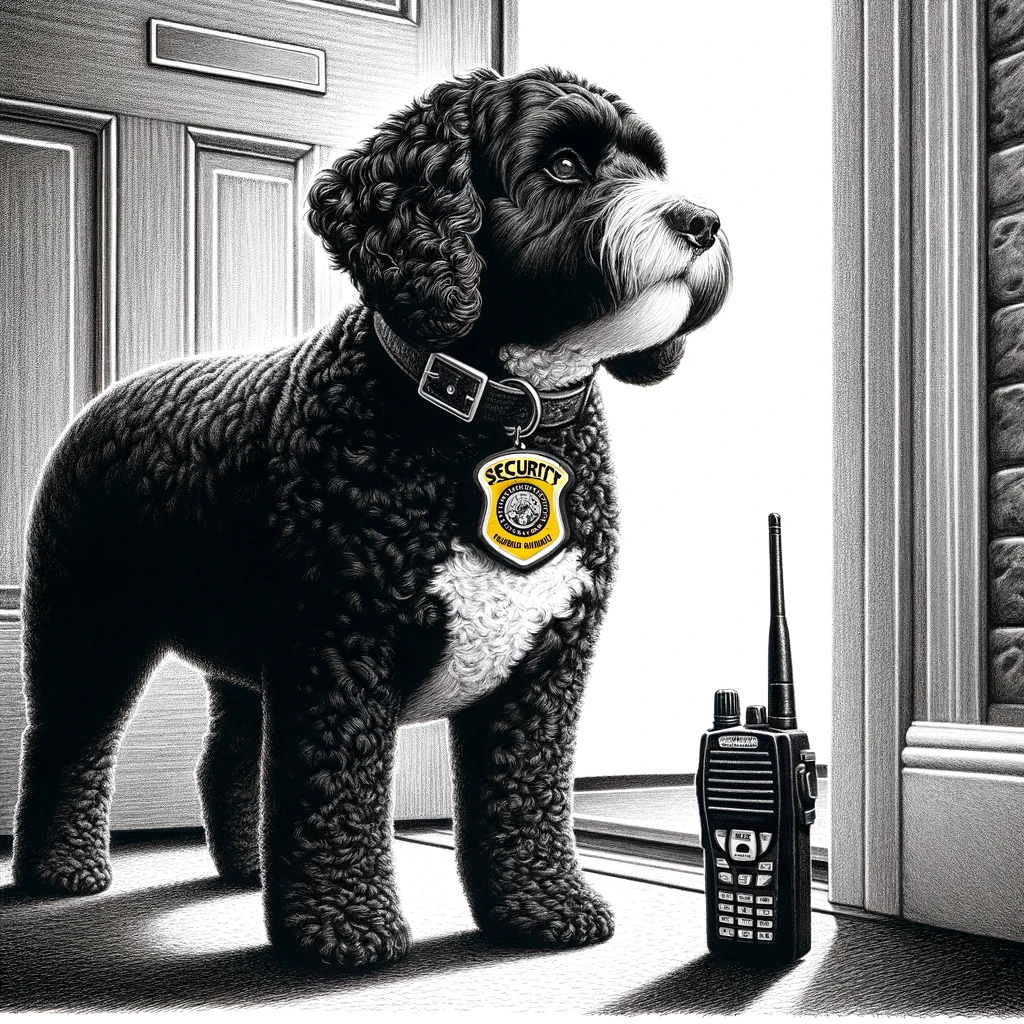Understanding WordPress Authentication
In the realm of WordPress, authentication plays a pivotal role in safeguarding access and maintaining a site’s integrity. WordPress relies on a combination of authentication methods and user roles to ensure that only authorized individuals can perform certain actions on the server.
Authentication Basics in WordPress
WordPress primarily uses a username and password combination to authenticate users. WordPress verifies the provided credentials against its database when a user attempts to log in. If the match is successful, WordPress initiates a session for the user. For added security, it’s recommended to employ methods like two-factor authentication, which introduces an additional step in the verification process, requiring something the user knows (their password) and something they have, such as a mobile device.
WordPress User Roles
Within a WordPress site, different users are assigned specific user roles, each coming with its own set of permissions and capabilities:
- Subscriber: Read-only access
- Contributor: Write access but cannot publish
- Author: Publish and manage their posts
- Editor: Publish and manage posts, including those of others
- Administrator: Full access to all administrative features
These roles are fundamental in delineating responsibilities and controlling access to different site sections. The division of roles helps maintain order and security on the server by ensuring that users only perform tasks within their purview.
Enhancing Login Security
Integrating advanced security measures that thwart unauthorized access is critical to fortifying the WordPress login process. Employing innovative technologies and robust password protocols can significantly mitigate the risk of security breaches.
Two-Factor Authentication Methods
Two-factor authentication (2FA) adds a vital layer of security beyond just a password. By requiring a second form of verification, typically from something the user possesses, unauthorized access is drastically more difficult for hackers. For WordPress users, 2FA can involve various methods:
- SMS Verification: Sends a code to the user’s smartphone, which must be entered in addition to the password.
- Authenticator Apps: Applications like Google Authenticator or Authy generate time-sensitive verification codes.
- Security Keys: A physical device, like a USB security key, that the user must have to log in.
- Biometric Verification: Utilizes a user’s fingerprint to confirm their identity, a method growing in popularity.
To get started with 2FA, WordPress site owners can implement plugins specifically designed for this purpose.
Implementing Secure Password Practices
Secure passwords are the first defense against brute-force attacks. Encouraging or enforcing complex passwords can significantly reduce the risk of unauthorized access. Consider the following best practices:
- Use a Password Manager: Tools like 1Password store complex passwords securely and generate them as needed.
- Impose Strong Password Requirements: Enforce passwords that combine upper and lowercase letters, numbers, and symbols.
- Regularly Update Passwords: Encourage users to change their passwords periodically to prevent security risks.
Protection Against Common Threats
A variety of security threats commonly target WordPress sites. Protecting the login page requires addressing these issues directly:
- Limit Login Attempts: Restricting the number of login attempts can prevent brute force attacks by locking out after several failed tries, a technique mentioned on Secure WP.
- User Account Management: Diligent monitoring and management of user accounts, ensuring that only necessary accounts have access and that permissions are appropriately assigned.
- Encryption: Implementing SSL encryption protects data transferred between the user and the server.
By understanding each threat and method of protection, WordPress administrators can greatly enhance their website’s login security.
Advanced Authentication Mechanisms
In WordPress, advanced authentication mechanisms enhance security by implementing robust protocols and methods. They play a pivotal role in protecting user data and securing API endpoints.
Understanding Authentication Tokens
Authentication tokens, particularly JSON Web Tokens (JWT), are a secure method to handle session information between the server and the client. JWTs are compact, URL-safe, and can be encrypted, ensuring that sensitive data is transmitted securely over HTTPS. In WordPress, these tokens are commonly used with the REST API to verify the identity of users making requests, as they offer a stateless way to manage authentication.
Securing API Access
API access requires stringent security measures to protect against unauthorized use. SSL (Secure Sockets Layer) establishes an encrypted link between a server and a client, which is fundamental to HTTPS, the secure version of HTTP. When developers use Basic Auth, a simple but less secure authentication method, it’s crucial to pair it with SSL to safeguard credentials. WordPress authentication plugins can extend the native capabilities, providing options like OAuth or two-factor authentication for enhanced security.
Handling Custom Authentication Processes
Custom authentication processes may involve cookie authentication, the WordPress default, or more advanced methods. Developers must be mindful of CSRF issues (Cross-Site Request Forgery) and use nonces (one-time tokens) provided by WordPress to verify requests originate from authenticated users. This is especially relevant when creating or modifying custom authentication workflows for WordPress applications. Custom solutions must adhere to security best practices, ensuring that every authentication step is as rigorous as the standard protocol.
By understanding these advanced mechanisms, WordPress developers and administrators can ensure that their applications’ authentication processes are robust and compliant with current security standards.
Technical Insights for Developers
In WordPress development, mastery over authentication is pivotal for maximizing the platform’s robust features, notably when interacting with the REST API or tailoring authentication processes to align with unique project specifications.
Interacting through WordPress REST API
Developers harness the WordPress REST API to expand and interact with WordPress sites. Critical to this process is authentication, ensuring that only authorized individuals can access sensitive operations. AJAX requests, commonly elicited through JavaScript or jQuery, allow asynchronous API interactions. When sending such requests, one must utilize the X-WP-Nonce header to verify the request’s origin and prevent CSRF issues. WordPress includes a built-in JavaScript client that simplifies AJAX calls and nonce handling.
For example, when editing the title of a post via AJAX, it is imperative to include a valid nonce in the request header. Below is a sample AJAX request using jQuery for modifying a post title:
jQuery.ajax({
method: 'POST',
url: '/wp-json/wp/v2/posts/1',
beforeSend: function (xhr) {
xhr.setRequestHeader('X-WP-Nonce', wpApiSettings.nonce);
},
data: {
'title': 'New Post Title'
}
}).done(function (response) {
console.log('Title updated successfully.');
});
Customizing Authentication Workflows
Inside a production environment, developers may need to construct custom data models or unique authentication workflows, especially when standard cookie authentication doesn’t fit their needs. Tweaking authentication in the admin area or handling user information outside the WordPress dashboard often necessitates bespoke solutions.
Tools like cURL can be employed for server-side authentication, where one directly sends HTTP requests to the WordPress server. For instance, cURL can execute a POST request to authenticate a user without relying on the WordPress UI:
curl --request POST \
--url 'http://example.com/wp-json/jwt-auth/v1/token' \
--header 'content-type: application/json' \
--data '{"username": "user", "password": "password"}'
In this context, developers must ensure that their custom methods adhere to security best practices, incorporating measures such as two-factor authentication or employing WordPress security plugins. Resource insights on securing WordPress highlight the importance of monitoring installation for potential vulnerabilities.
Authentication Tools and Services
Robust authentication tools and services are paramount for website security in WordPress. These include specialized plugins and dedicated security services to strengthen protection against unauthorized access.
Recommended Authentication Plugins
Wordfence is a comprehensive security plugin that stands out in its ability to bolster website defense. Through features like login page captcha and brute force attack prevention, Wordfence ensures a secure environment for WordPress sites. More importantly, Wordfence offers two-factor authentication (2FA), which can be set up to work in harmony with an authenticator app on a user’s smartphone.
- WP 2FA is another plugin dedicated to two-factor authentication. It allows for more granular control over 2FA settings and provides an additional layer of login security. WP 2FA supports a variety of authenticator apps and generates backup codes, ensuring continued access in case the primary method fails.
These plugins are typically easy to activate from the WordPress dashboard and offer straightforward setup processes.
WordPress Security and Authentication Services
Many businesses entrust WordPress.com for hosting and managing their WordPress installations. For an added layer of security, WordPress.com supports two-step authentication, where users confirm their identity using both a password and a second factor, such as a text message or a notification from an authentication app on their smartphone.
- WooCommerce store owners equally benefit from enhanced authentication services, as the platform supports plugins like WP 2FA to secure their e-commerce operations.
- Additionally, services often include regular changelogs and updates to tackle emerging threats and keep all security measures current.
Up-to-date documentation and support are readily available through service providers’ URLs, ensuring that users can efficiently implement the latest authentication technologies for their WordPress applications.