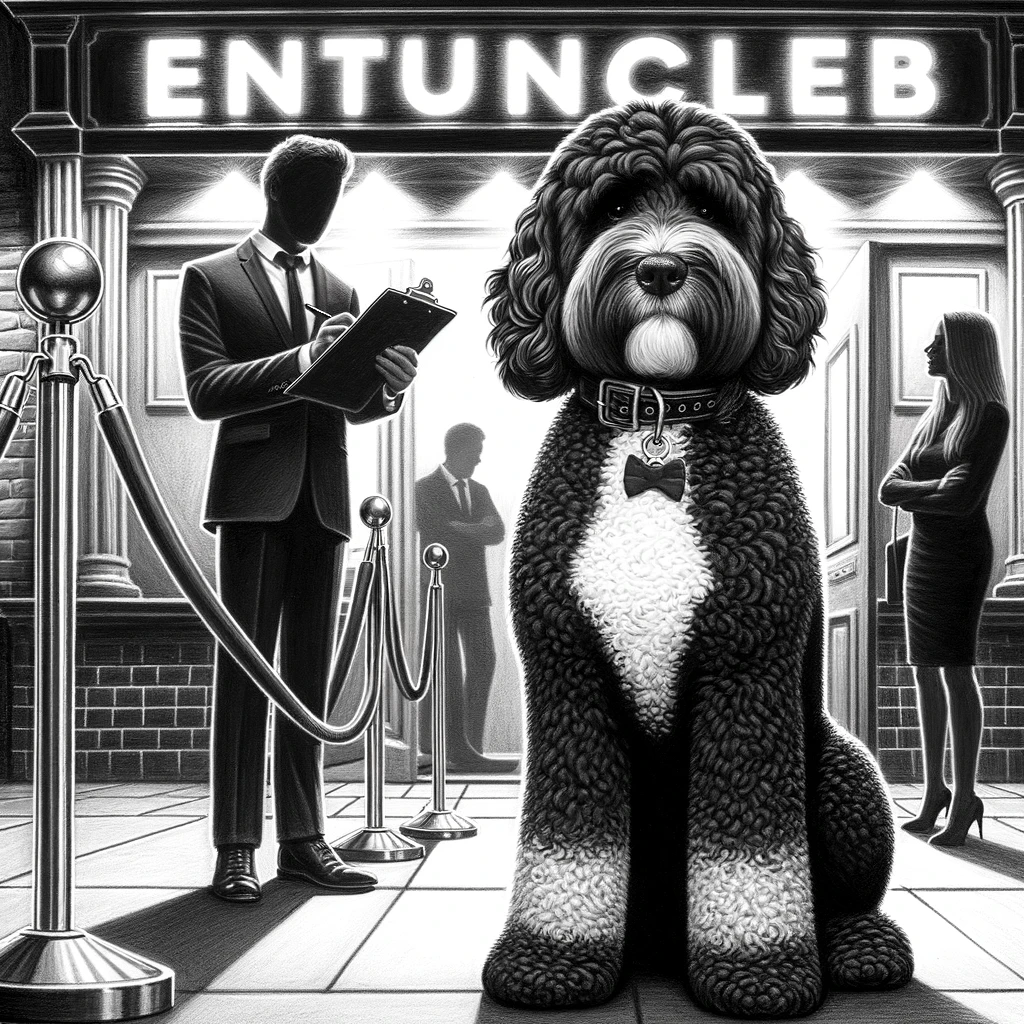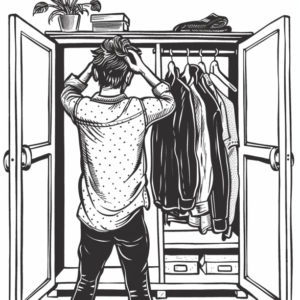Understanding WordPress Authorization
Authorization in WordPress is a crucial component that ensures secure access to various features and functions based on predefined roles.
Authorization Basics
WordPress utilizes a robust authorization system, which works hand in hand with authentication. Authentication confirms a user’s identity through credentials, typically a username and password. Once authenticated, the authorization process determines what the user can do on the site. This ensures that only users with the correct privileges can access sensitive user information and make changes within the admin area.
User Roles and Permissions
In WordPress, each user is assigned a role, which comes with a specific set of permissions:
- Administrator: Full access to all of the administration features.
- Editor: Can manage and publish posts, including the posts of other users.
- Author: Can publish and manage their posts.
- Contributor: Can write and manage their posts but cannot publish them.
- Subscriber: Can manage their profile and view content.
This permissions system enhances overall security by restricting abilities based on roles, thus preventing unauthorized actions.
Authentication Methods in WordPress
In WordPress, secure access is determined through various authentication methods, each with its own protocols and measures to verify user credentials effectively. These methods ensure that only authorized users can perform actions on the website.
Password-Based Authentication
Password-based authentication is the most common form of securing access to WordPress accounts. It operates on basic authentication, where users provide their username and password to gain entry. WordPress supports HTTP Basic Authentication, a simple challenge-and-response mechanism that encodes usernames and passwords. However, this method requires SSL for secure communication to prevent interception of passwords.
Third-Party Authentication Services
WordPress allows for integration with third-party authentication services through plugins and extensions. OAuth authentication services are prevalent, enabling WordPress sites to verify users based on tokens rather than direct input of credentials. For instance, a user can authenticate via their Google account, leveraging a protocol like JSON Web Tokens (JWT) for maintaining a secure environment.
Two-Factor Authentication
To augment security, Two-Factor Authentication (2FA) adds an additional layer where users must verify their identity through two separate components. WordPress users can implement 2FA using solutions like Google Authenticator. After entering their password (something they know), they are prompted to enter a code from their mobile device (something they have), thereby significantly reducing the chances of unauthorized access.
WordPress continues to support various authentication methods to balance accessibility and security, allowing users to choose the mechanism that best fits their security needs and technical capabilities.
Interactive Elements of Authorization
In the realm of WordPress, robust authorization mechanisms enable dynamic user experiences. Interactive authorization elements secure the application and facilitate real-time interactions that cater to user needs.
Managing Application Passwords
Application passwords in WordPress function as unique access keys that allow external applications to interact securely with a website’s content and settings. They are a cornerstone for authorization, ensuring that only permitted actions are executed. To set up application passwords, one navigates to the User Profile page and generates them there. Each password acts as a distinct credential, providing granular control over different areas of the website.
Website Interaction with Ajax
Ajax (Asynchronous JavaScript and XML) is instrumental in website interaction, enabling updates on the web page without a full page reload. WordPress leverages Ajax requests through built-in admin-ajax.php to trigger backend processes safely. For instance, editing the title of a post can be done on the fly by sending a custom Ajax request with proper headers to signify the action.
Applications typically send these requests using jQuery, a JavaScript library encapsulated in methods like jQuery.ajax(). With the added security layer of WordPress nonces, this allows for a seamless experience when users need to modify content. Utilizing wp_localize_script, developers append server-side data to their scripts, making it straightforward for Ajax requests to use WordPress-specific data.
Implementing Ajax interactions in WordPress relies on precise scripting to ensure the Ajax request is properly formulated and handled. Often, developers employ JavaScript or jQuery for these client-side dynamics, while PHP manages the server-side logic. The use of cURL could be seen in advanced scenarios where server-to-server communications are necessary, further expanding the authorization and interaction capabilities within a WordPress site.
Security Practices and Protocols
In WordPress, fortifying authorization mechanisms is crucial for maintaining a robust security posture. Implementing stringent user authentication security measures and safeguarding against common threats are cornerstones in protecting user data and the server.
User Authentication Security
WordPress sites must employ a multifaceted approach to user authentication security to safeguard user credentials during exchange. HTTPS, which stands for HyperText Transfer Protocol Secure, is foundational for encrypting data between the user’s browser and the WordPress server. This encryption, often facilitated by an SSL (Secure Sockets Layer) certificate, ensures that sensitive information such as passwords and personal data remain inaccessible to eavesdroppers.
The WordPress REST API, an integral component for developers, carries its own set of authentication standards. The WP_REST_API_authentication mechanism should be strictly managed to prevent unauthorized site data access. A system of nonces, unique codes that WordPress generates, serves to protect against CSRF (Cross-Site Request Forgery) issues. These tokens ensure that the person requesting to make changes to the website is a legitimate user.
Protecting Against Common Threats
WordPress is not immune to common security threats such as brute force attacks, where attackers attempt to crack passwords by trying numerous combinations. To combat this, limitations on login attempts can be imposed and monitoring tools should be deployed to detect and thwart suspicious activity.
Cookies play a critical role in user identification and session management; they should be configured to be both secure and HTTP-only to prevent unauthorized access. Furthermore, the WP security secret key—a unique, random string of characters—must be treated with the utmost confidentiality to guarantee the integrity of cookies and safeguard the site.
Strengthening authorization in WordPress demands a blend of technical measures and vigilant practices to create a resilient defense against security threats.
APIs and Custom Development
The ability to extend and customize functionality is vital in WordPress. With the REST API, developers can create, read, update, and delete data, making WordPress a powerful platform for application integration.
WordPress REST API
The WordPress REST API is a versatile tool allowing applications to interact with WordPress sites. By sending HTTP requests, applications can perform CRUD operations—create, read, update, delete—using standards well-known among developers. The wp.api.models.base object provides a robust foundation for extending API interactions within custom development. This API insists on authenticated requests for operations that modify data, ensuring secure data manipulation. Detailed documentation on the REST API is available (Authentication – REST API Handbook), guiding developers on various authentication methods.
Headers such as the X-WP-Nonce header are used for cookie-based authentication and typically with AJAX requests within WordPress themes and plugins. Basic Auth with application passwords is encouraged for more direct or external interaction, particularly with the use of SSL to maintain security standards.
Customizing Authentication for Development
When it comes to custom development, tailoring authentication to suit application needs is commonplace. Various plugins and frameworks within the WordPress ecosystem allow developers to implement custom authentication strategies beyond cookie and nonce methods. For authenticated requests, the custom solutions might include JWT Token Authentication, OAuth 2.0, and API Key methods. These methods cater to diverse application scenarios, ranging from standalone applications to mobile clients where traditional WordPress cookies are not viable.
To support customized development securely, it is important to use headers and tokens along with nonce fields to verify request validity, especially when handling delete requests or other sensitive operations. Implementing these measures ensures that only authorized users or applications can alter content, maintaining website integrity.
Each custom approach to the REST API requires careful planning and adherence to WordPress’s security best practices to prevent unauthorized access to site data.