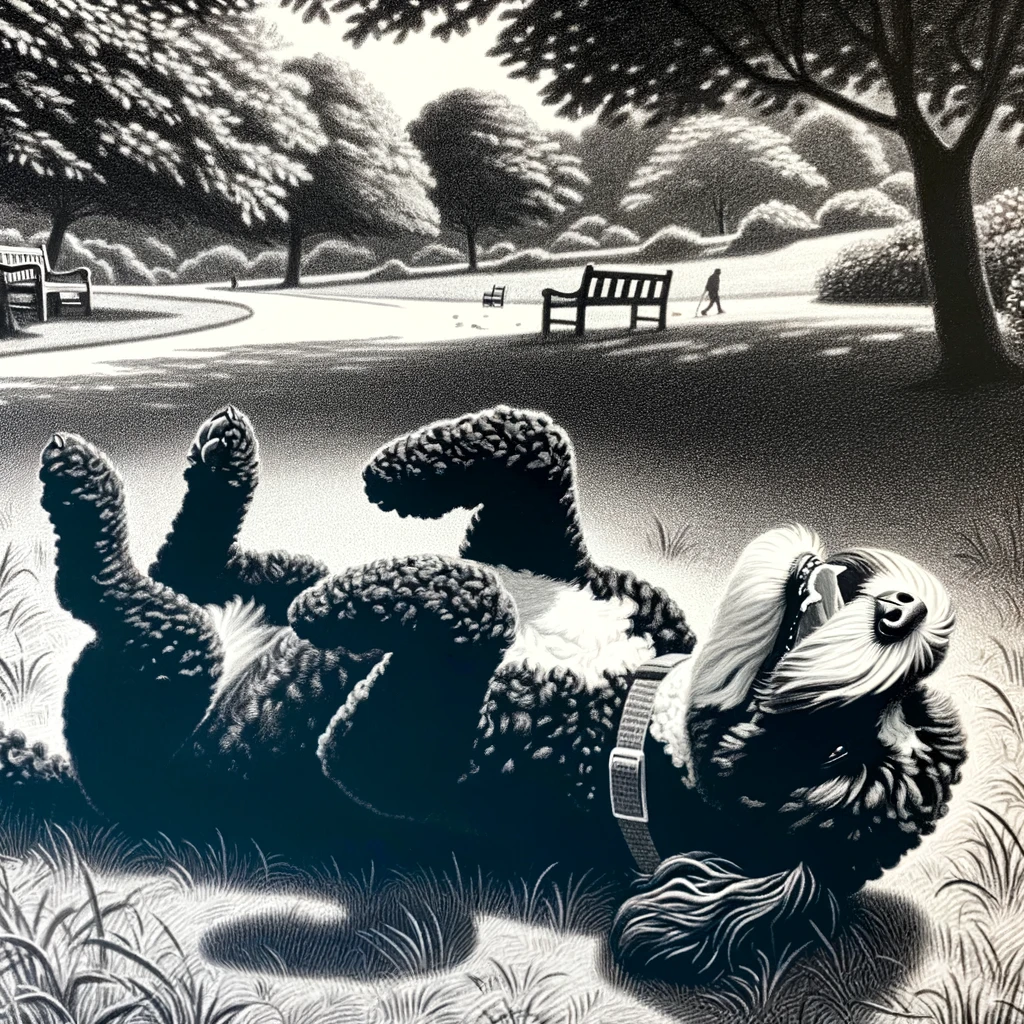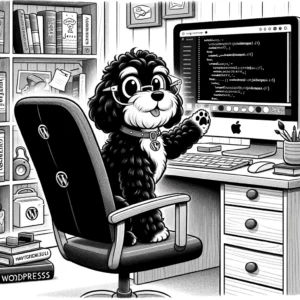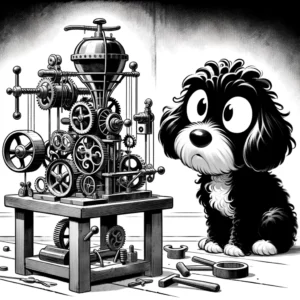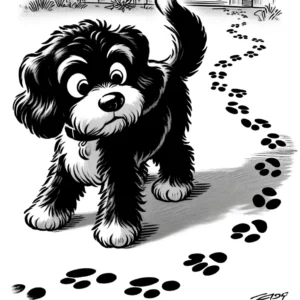Understanding Blogrolls
Blogrolls are an integral part of the blogging community, serving as a bridge that connects various blogs through a system of mutual references and endorsements. They act as a curated collection of blogroll links, displaying a blogger’s network and taste.
History and Evolution
The concept of a blogroll has its roots in the early days of blogging, where a sense of community was pivotal. In the infancy of the blogosphere, bloggers used blogrolls to create a network of supportive links to fellow bloggers. These were often seen as a mark of camaraderie within the internet writing community. Initially, blogrolls were simple, static lists of links, but as the internet evolved, so did the functionality of these blogrolls, leading to the development of more dynamic blogrolls.
The Importance of Blogrolls
Blogrolls hold significant value; they act as a sign of endorsement and trust between bloggers and help increase the visibility of blogs within a niche. Personal blogs especially benefit from blogrolls as they provide a means to navigate the vast internet by guiding readers to recommended sites, fostering a supportive community.
Types of Blogrolls
There are mainly two types of blogrolls: static and dynamic. Static blogrolls remain unchanged unless manually updated by the blogger, whereas dynamic blogrolls update automatically based on criteria set by the blogger, such as most recently updated sections in the navigation menu widget, blogs or links that are trending within the community. These lists related to the blogroll menu can be presented in various formats in a WordPress theme, from simple custom links to elaborate displays featuring logos or feeds from the linked blogs.
Creating and Managing Blogrolls
Creating and managing a blogroll is a strategic process for blog owners. It involves careful selection and regular updating to maintain a list that is both relevant and beneficial for readers.
Choosing Links for Your Blogroll
When curating a list of favorites for a blogroll, it is imperative to consider the content’s relevance and quality. Links should align with the blog’s subject matter and cater to the interests of the reader base. Steer clear of adding irrelevant links or those that lead to outdated content, as they do not contribute positively to the user experience. It’s also crucial to routinely check for broken links and remove them, as they can negatively impact search engines‘ perception of the site and the overall user experience.
Blogroll Etiquette and Best Practices
It is considered good blogroll etiquette to feature links that add value to readers while fostering connections with the broader blogging community. Employing best practices includes ensuring that links follow SEO guidelines, like using “nofollow” when necessary, to avoid passing on undesired “link juice.” Additionally, updating the blogroll to showcase the latest or most popular blog posts encourages continued engagement and provides a user-friendly experience.
Technical Implementation
Integrating a blogroll onto a WordPress site is a straightforward process using the dashboard. Navigate to the Appearance section, add a widget or plugin if needed, and then create a customized menu under categories or navigation. For non-WordPress sites, manual coding or web design tools will aid in the technical implementation add a blogroll to the list of the blogroll. Including a blogroll typically involves adding HTML code to place link implement blogroll elements where desired on the widget area of the site. A step-by-step guide can assist in this setup for a smooth customization process.
Maximizing the Impact of Blogrolls
To effectively leverage blogrolls, one must consider strategies that amplify visibility, foster community engagement, and systematically assess their performance. Thoughtful curation and networking can transform a simple list of links into a powerful tool for growth and connection.
Boosting Visibility and Credibility
For bloggers aiming to increase their site’s visibility and authority, a well-curated blogroll can serve as a beacon that draws traffic. Selecting high-quality sites relevant to their niche not only provides value to readers but also aligns their blog with respected voices in the field. This alignment can enhance their blog’s credibility and, by association, their own. Strategically placing these links can also aid in search engine ranking, with backlinks serving as endorsements.
- Strategy for Visibility:
- Integrate links to respected sites in your niche.
- Regularly update the blogroll to include fresh, relevant resources.
- Strategy for Credibility:
- Prioritize links to established authorities in your domain.
- Ensure reciprocal linking with credible blogs for mutual benefit.
Networking and Community Building
Effective networking and community building are pivotal for a blog’s growth. By including other bloggers in a blogroll, one initiates a connection, opening doors to potential collaborations. This practice builds a network of peers and can lead to being featured in online directories and social media groups, increasing exposure. In turn, this can foster a sense of community, as readers often view blogrolls as a trusted directory of recommended sites.
- Strategy for Networking:
- Engage with bloggers you link to, fostering professional relationships.
- Share your blogroll on social media to cross-promote within online communities.
- Strategy for Community Building:
- Encourage readers to suggest additions to the blogroll menu.
- Highlight standout blogs and why they’re valued within the community.
Analyzing Blogroll Performance
Continuous analysis of a blogroll’s performance helps in understanding its impact on web traffic and reader engagement. Metrics such as click-through rates from the blogroll can reveal which custom links readers find most intriguing or useful. Keeping the blogroll up-to-date by removing outdated links and scrupulously adding new ones can maintain its value. This ongoing refinement process can make a blogroll a dynamic component of a blog’s content strategy.
- Key Metrics:
- Click-through rates for each linked site.
- Changes in traffic and engagement after blogroll updates.
- Strategies for Refinement:
- Regularly review performance data to identify patterns.
- Adjust the selection of links based on reader interests and feedback.