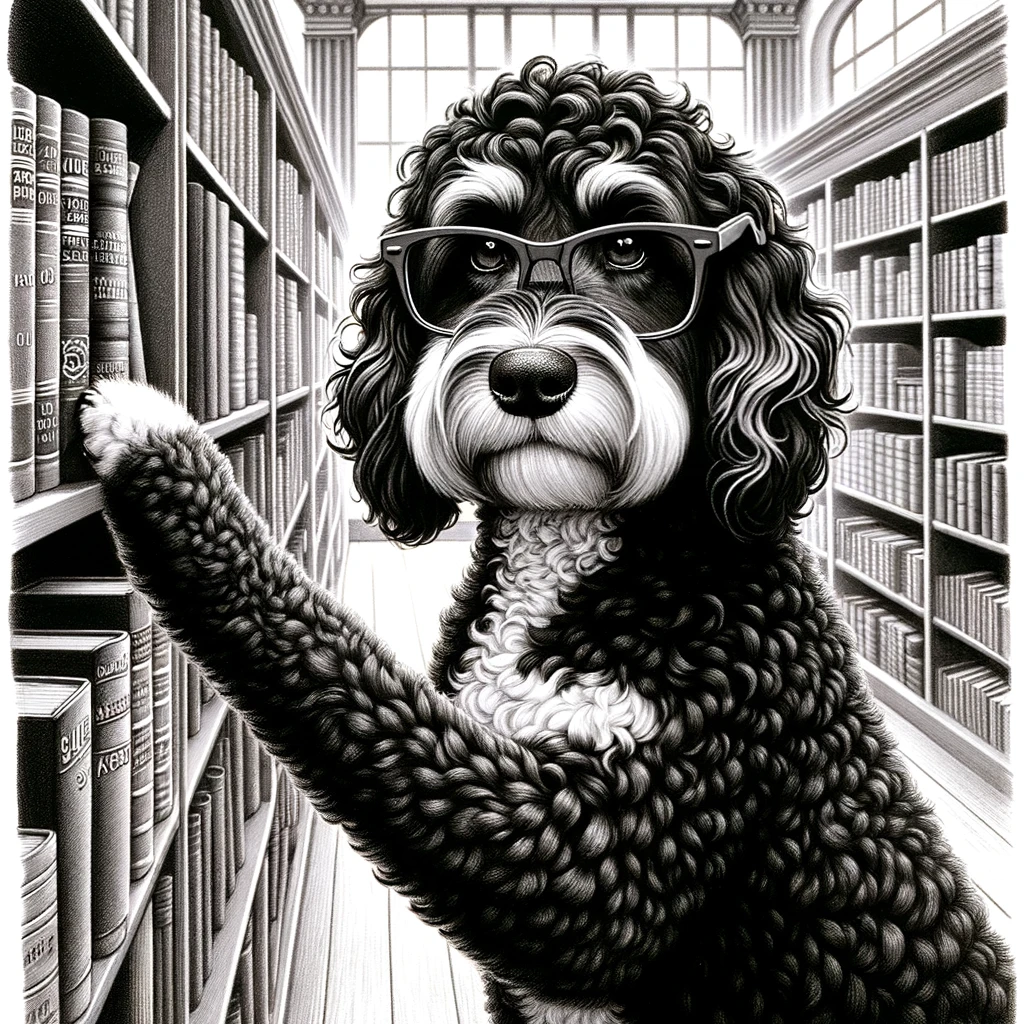Understanding the Customizer API
The Customizer API in WordPress enables theme developers to create interactive and user-friendly theme options. It allows for real-time previews of changes and facilitates a better design experience.
Core Concepts of the Customizer API
The Customizer API revolves around the customizer object, which is a hub for user interactions and live-previewing changes. To modify the customizer, developers must understand the following functions:
- add_section: This registers a new section within the Customizer, providing a space for controls and settings related to a specific area of the theme.
- add_setting: This function creates a new setting where developers can specify options that users can change, such as colors or layout options.
- add_control: Developers use this to add actual input controls within a section, defining the interface through which users interact with the settings.
Each theme can use the aforementioned functions in its functions.php file or within a custom plugin. The functions are typically hooked into WordPress via the customize_register action, which is triggered by the Customizer.
Customizer Components and Their Functions
The Customizer API consists of components that work together to provide a seamless experience for both users and developers:
- Sections: They group controls into logical units and appear as panels within the Customizer.
- Settings: Represent the individual options that can be modified by the user. They are responsible for saving and previewing changes.
- Controls: Serve as the user interface elements like sliders, text fields, or dropdowns that allow the user to manipulate a setting’s value.
When working with the Customizer API, developers will register components and then add them to the Customizer. Each theme may include various options that leverage the Customizer to enhance user experience. The process of enhancing a theme with these customization capabilities necessitates a deep understanding of how the Customizer operates within the WordPress environment.
Implementing Customizer Options
When incorporating options into the WordPress Customizer, it is essential for developers to understand the process of defining sections, settings, and controls. Moreover, implementing live preview for instant feedback during customization must be handled effectively.
Defining Sections, Settings, and Controls
Defining a Section involves using the add_section() method. Developers assign a unique identifier, title, and optional parameters such as priority to dictate the order in which the section appears.
- Example:
$wp_customize->add_section( 'example_section', array( 'title' => __( 'Example Section', 'textdomain' ), 'priority' => 30, ) );
For Settings, the add_setting() function registers a customization option that will be saved to the database as a theme_mod or option. It’s crucial to set a default value and a sanitized callback for validation.
- Example:
$wp_customize->add_setting( 'example_setting', array( 'default' => 'Your default value', 'type' => 'theme_mod', // or 'option' 'capability' => 'edit_theme_options', 'sanitize_callback' => 'sanitize_text_field', ) );
Controls are linked to the settings and provide the user interface in the Customizer. Developers utilize add_control() to specify the type of control, such as text input or image upload, linking it to the respective setting.
- Example:
$wp_customize->add_control( 'example_control', array( 'label' => __( 'Example Control', 'textdomain' ), 'section' => 'example_section', 'settings' => 'example_setting', 'type' => 'text', ) );
Utilizing the API for Live Preview
To enable live preview, changes must be applied instantaneously on the theme without reloading the page. This is achieved by postMessage transport in Customizer settings and accompanying JavaScript which listens to the changes.
- Settings with postMessage:
$wp_customize->add_setting( 'example_setting', array( 'default' => 'Your default value', 'transport' => 'postMessage', ) );
JavaScript plays a vital role by providing a callback function which updates the live preview based on the setting’s new value. This function is often hooked to the Customizer’s selective refresh framework.
- Example of JavaScript for live preview:
( function( $ ) { wp.customize( 'example_setting', function( value ) { value.bind( function( newval ) { $( '#element' ).text( newval ); } ); } ); } )( jQuery );
In summary, developers must use the add_section(), add_setting(), and add_control() methods to define Customizer options and postMessage with JavaScript for implementing a live preview of those changes.
Advanced Customizer Techniques
When working with the WordPress Customizer API, there are advanced techniques that can significantly enhance your theme’s user experience. These methods entail optimizing performance and diving deep into the creation of custom controls and settings.
Optimizing Customizer Performance
To ensure the Customizer operates smoothly, employ the settings API judiciously. Limit the number of settings and controls that instantiate on the customize_preview_init action. One should enqueue JavaScript files strategically, allowing for functionality only when it’s necessary, which prevents the Customizer from becoming sluggish.
Utilize dynamic CSS instead of inline styles for changes previewed by the user. This practice not only boosts performance but also maintains a cleaner codebase. Developers need to consider the capability attribute to ensure only users with the required permissions can modify Customizer settings, enhancing security and performance.
Custom Controls and Settings in Depth
Custom controls enhance the Customizer’s user interface, allowing for tailored experience. Implementing a wp_customize_color_control enables color selections, while wp_customize_image_control offers intuitive image uploads.
Define controls with rich customizations by leveraging different class declarations. For instance, a specialized class can extend WP_Customize_Control for a unique checkbox, radio, or textarea input. Each control should come with an apt description, guiding users through their customization journey.
Incorporating settings for Custom Controls like image or color pickers requires understanding their respective settings tied to the control you are adding. Keep the user interface clean and intuitive by using these controls only when they make sense for the theme’s functionality and aesthetic options.
Remember, using these advanced techniques requires a balance between functionality and maintainability, ensuring the best possible experience for both theme developers and end-users.