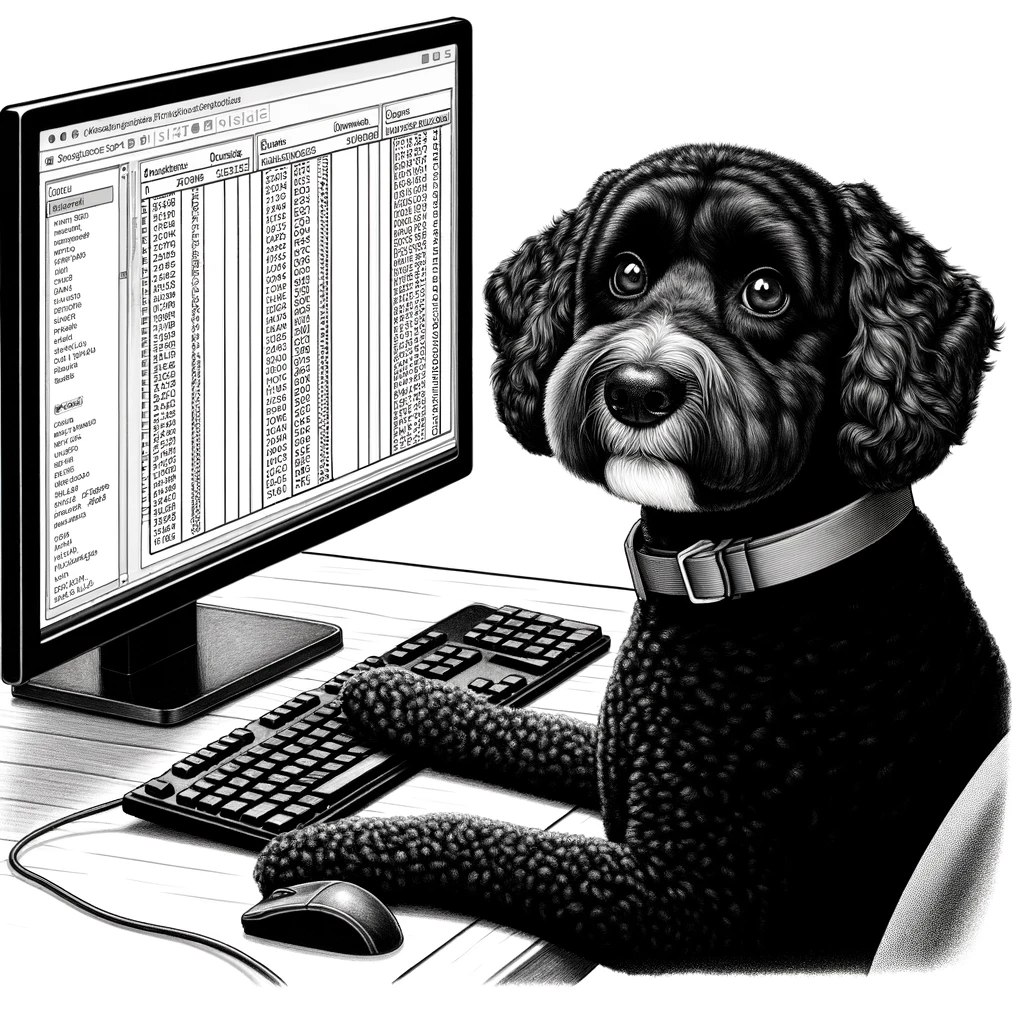Understanding WordPress Database Prefix
In WordPress, the database prefix is a string of characters automatically placed at the beginning of each table name. It’s a foundational component that affects both organization and security within a WordPress website’s database.
The Importance of Table Prefixes
The database prefix plays a crucial role in organizing the WordPress database effectively. It helps distinguish the tables belonging to one WordPress installation from those of another on the same database. This is particularly important in environments where multiple WordPress sites share a single database. The standard prefix is wp_, but changing it is a common security measure. Utilizing a custom database prefix can greatly reduce the risk of SQL injections and other security vulnerabilities, as it adds an additional layer of obscurity to the table names.
Default Prefix and Customization
Each WordPress table in the database by default starts with the wp_ prefix. However, it is widely recommended to change the default to something unique to improve security. Users can set or modify the database prefix during the WordPress installation or afterwards by editing the wp-config.php file. Customizing the prefix can add another obstacle for potential attackers who might try to exploit database vulnerabilities. Changing the default prefix should be done carefully, as incorrect modifications to the database can lead to site functionality issues.
Changing the Database Prefix for Security
Changing the database prefix is a critical step in fortifying WordPress security. It makes it harder for hackers and bots to target the database, as the default ‘wp_’ prefix is well-known and often exploited.
Steps to Modify the Table Prefix
Modifying the WordPress database prefix requires careful execution. It’s imperative to backup the database before making any changes. The steps typically include:
- Backing up the database: Ensure that you have a complete backup of your WordPress database.
- Editing wp-config.php: Locate the
wp-config.phpfile in the WordPress installation directory and change the$table_prefixvalue from ‘wp_’ to a custom prefix. - Updating the database: Access the database via tools like phpMyAdmin and manually rename every table from ‘wp_’ to the new prefix.
- Adjusting entries in the usermeta and options tables: After changing the table names, search for any references to the old prefix within the
usermetaandoptionstables and update them to the new prefix.
Automated Solutions and Plugins
For those less comfortable with direct database manipulation, automated solutions and security plugins offer a safer alternative.
- Security plugins: Many WordPress security plugins have features that allow for changing the database prefix with a few clicks. These automated processes handle the renaming of tables and update entries in the
usermetaandoptionstables. - Dedicated plugins: Some plugins are specifically designed to change the WordPress database prefix. These can be a simpler option for users as they provide a user-friendly interface and guide the user through the process, reducing the risk of errors.
Incorporating these preventive measures significantly enhances WordPress security by obscuring the database structure from malicious actors.
Maintaining and Troubleshooting Post-Prefix Change
Changing the prefix of database tables in WordPress can help improve security, but it requires careful maintenance and a clear strategy for troubleshooting potential issues post-update. It involves a strong understanding of WordPress, databases, and appropriate tools such as phpMyAdmin or FTP clients.
Backup and Restore Procedures
Backup: Prior to any changes, one should always back up the WordPress database. This can be done through the cPanel or by using plugins that offer 1-click backup solutions. A manual backup can also be accomplished via phpMyAdmin by exporting all tables of the database.
Restore: In the instance of an error, restoring the database promptly is vital. This can be conducted through phpMyAdmin by selecting the affected database and importing the backup SQL file. For those who opt for tools like FileZilla, restoration can also be handled through SFTP or FTP, placing the backup files back into their appropriate directories.
Common Issues and Solutions
Database Connection Errors: After changing prefixes, one might encounter database connection issues. To resolve this, updating the ‘wp-config.php’ file with the new prefix is essential. This file can be accessed via FTP or SFTP clients such as FileZilla.
Missed Tables: In certain cases, not all database tables may successfully update with the new prefix, often due to manual errors in running queries. Reviewing all tables via phpMyAdmin and running the necessary rename table queries will help ensure consistency across the WordPress site database.
File Permissions: Sometimes, file permissions may be affected during the process. Utilizing SSH or an FTP client, one should verify and correct permissions for the ‘wp-config.php’ file and any other critical WordPress files.
In administering these procedures and addressing common issues, one assures a fortified WordPress site where database prefixes align correctly and functionality remains intact.