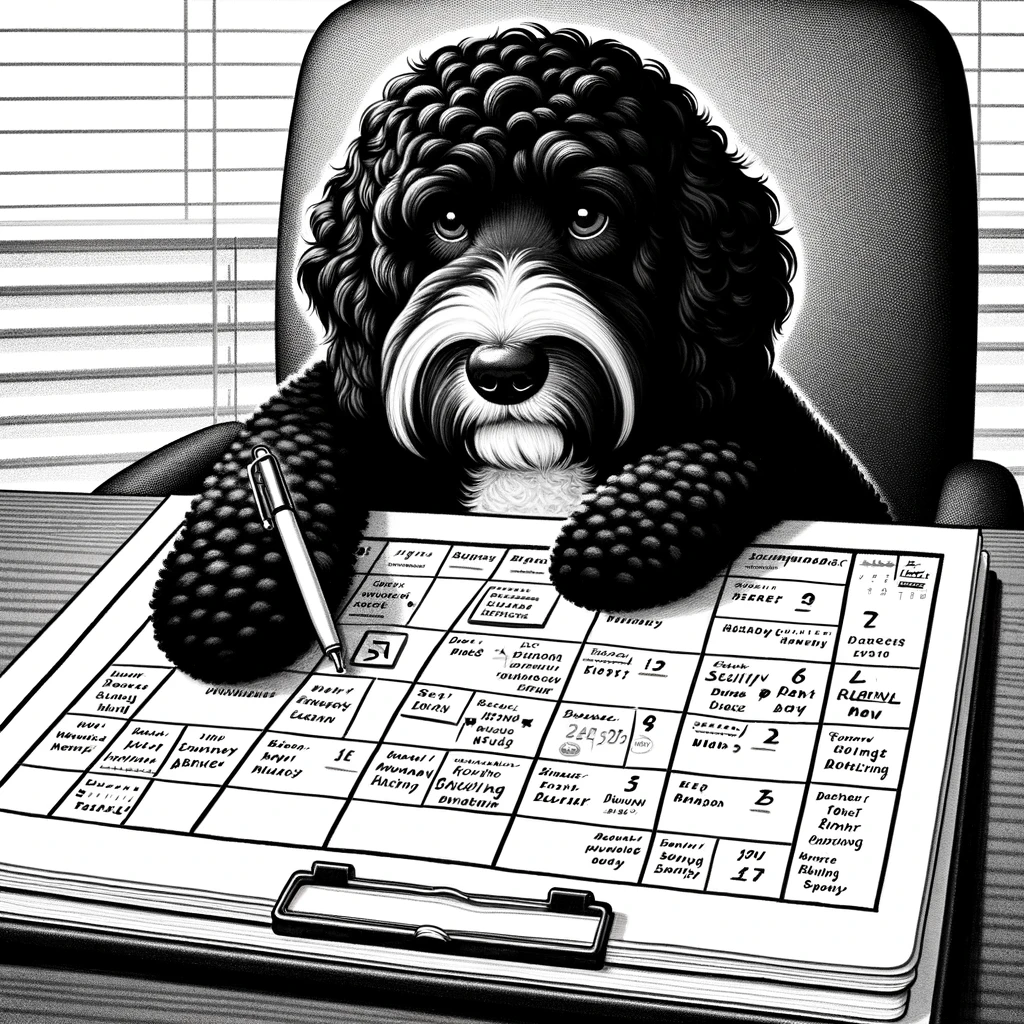Understanding Editorial Calendars
Editorial calendars are pivotal in orchestrating content release schedules, ensuring that WordPress sites remain not only consistent but also strategic in their postings.
Defining Editorial Calendars
An editorial calendar, also known as a content calendar, is a strategic tool used by content creators to plan, organize, and manage the creation and publication of content. Typically, this calendar includes blog posts, topics to cover, publication dates, and deadlines. It serves as a road map for content strategy, aiming to provide consistency and quality content across platforms like WordPress.
WordPress Editorial Calendar Overview
In the context of WordPress, an editorial calendar facilitates the planning and scheduling of blog posts and articles. It offers a visual and systematic way to:
- Track: All content topics, planned posts, and publication timelines.
- Align: Content with marketing campaigns, seasonal events, or significant dates.
- Manage: Deadlines to ensure that writers and editors adhere to the content strategy.
By utilizing an editorial calendar on WordPress, site owners and content managers can maintain a regular publication schedule that engages their audience and meets company objectives.
Setting Up and Managing Your Editorial Calendar
Setting up an editorial calendar for a WordPress site involves choosing the appropriate tools and establishing efficient workflows. It’s crucial to foster collaboration among team members and maintain clear communication throughout content production.
Choosing the Right Tools and Plugins
When setting up an editorial calendar on WordPress, selecting the right plugins is key. Popular options like CoSchedule offer drag-and-drop functionality, facilitating the arrangement of tasks and posts directly within the WordPress dashboard. PublishPress is another great choice, providing custom statuses and editorial comments for better team collaboration. Both plugins integrate with social media to streamline content promotion.
Creating Templates and Workflows
Templates play a vital role in standardizing content production. They help ensure that all content types, from blog posts to social media updates, are consistent in quality and style. Effective workflows enable contributors and editors to move content through various stages of production, from idea to publication, with customized tasks and email notifications to keep everyone on track.
Collaboration and Team Coordination
Collaboration amongst team members, including contributors, editors, and social media managers, is the backbone of an effective editorial calendar. Tools such as CoSchedule provide user roles and permissions for better team coordination. The use of custom statuses and notifications ensures that all team members are apprised of updates or changes, enhancing the efficiency of content planning and execution on a WordPress website.
Maximizing the Impact of Your Editorial Calendar
An effective editorial calendar aligns closely with marketing strategies and audience engagement, leveraging tools like Google Calendar and plugins to streamline content creation and dissemination.
Integrating with Marketing and Social Media Channels
To maximize an editorial calendar’s impact, integration with marketing and social media channels ensures that all content is cohesive and drives towards common business goals. They should outline what social media posts will be shared and when, often including fields for metadata and target keywords. This can be achieved by using an editorial calendar plugin that connects with platforms to share blog entries and videos directly, in a methodical way that resonates with the intended audience.
Analytics and Adjusting Your Content Strategy
Continuous improvement is key; using analytics to monitor the performance of various content types helps to refine strategies based on real audience feedback. Details such as the most effective channel or the best day of the week for engagement should be considered to adjust the editorial calendar, ensuring content creation stays aligned with overarching business outcomes and audience preferences.
Maintaining and Updating Your Calendar
An editorial calendar must be a living document, adaptable to change and always up-to-date. Regular reviews can incorporate new insights and schedule adjustments to meet shifting goals. It is essential for maintaining organization and ensuring that each piece of content, whether a blog post or social media update, continues to serve the business’s evolving needs.