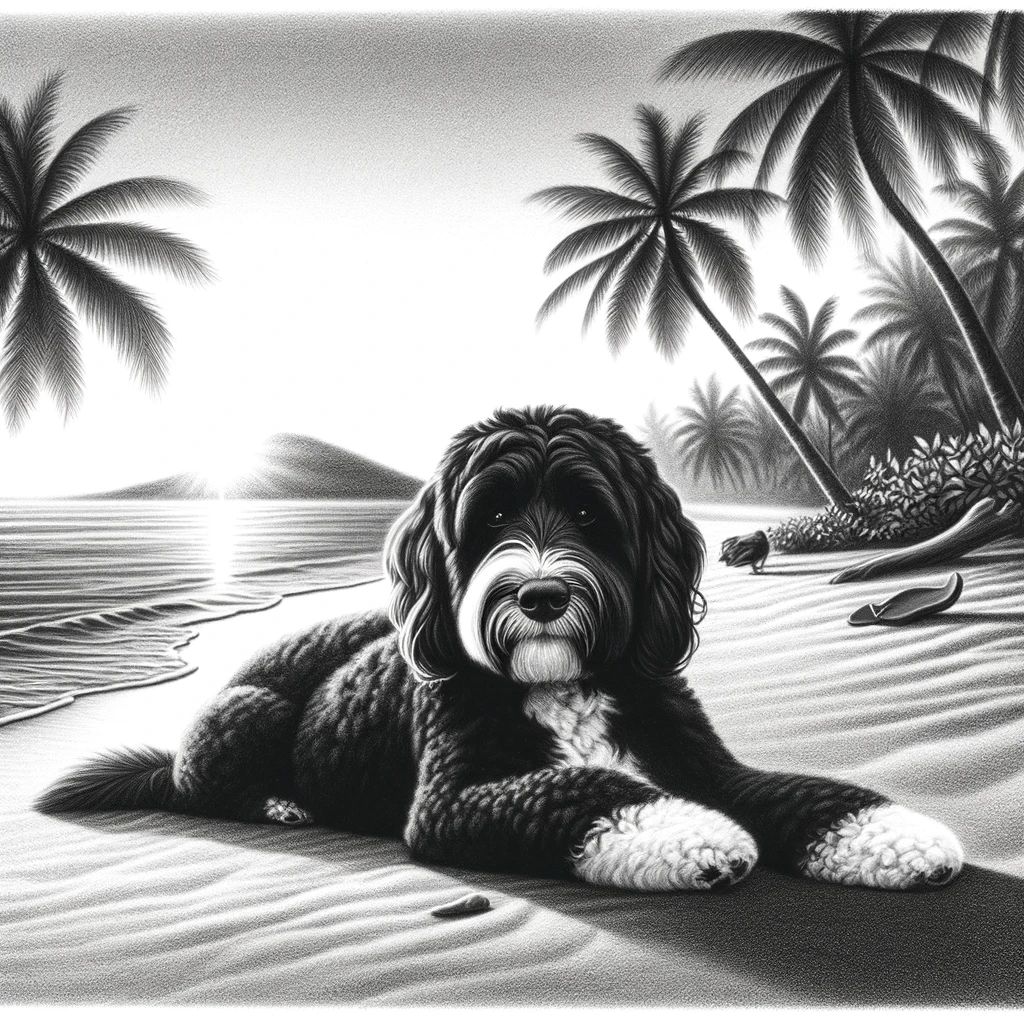Understanding Escaping in Web Security
Yes, we would all like to escape to an island holiday, but unfortunately, that is not this. Bummer.
Escaping is a pivotal method within web security, specifically engineered to eliminate threats from injection attacks such as Cross-site Scripting (XSS). It involves the systematic stripping of unwanted data, including malicious HTML or script tags, thereby protecting applications from potential vulnerabilities.
The Role of Escaping in Preventing XSS Attacks
In the battle against XSS attacks, escaping serves as a frontline defense. XSS vulnerabilities exploit the way browsers parse HTML and JavaScript, often allowing a hacker to insert nefarious code into web pages viewed by others. This introduces a significant threat as malicious scripts gain the ability to access any cookies, session tokens, or other sensitive information retained by the browser and linked with user sessions. Employing proper escaping methods ensures that any data rendered in a web page is deprived of executable code, thus mitigating the cross-site scripting vulnerability.
For instance, when user input or output data is displayed, a strong escaping strategy converts special characters to their HTML entity equivalents. This means a character like < would be output as <, rendering it harmless in the browser context.
Implementing Data Sanitization and Validation
Before escaping outputs, it’s crucial to implement data sanitization and validation. Sanitization cleanses the input by removing any illegal or unwanted characters. For example, sanitizing an email address ensures it adheres to a valid format and contains no executable code. On the other hand, validation checks the data against specific rules or criteria. It can deny data entry that doesn’t conform to expected parameters, such as an input field that only accepts numerical values but reveals an attempt to inject SQL code.
Furthermore, context-sensitive escaping ensures the data is secured according to its dynamic place within the code. For instance, data that appears within a script tag would require different escaping rules compared to data appearing within an HTML attribute. Understanding the context is central to safeguarding against injection attacks beyond XSS, such as SQL injection, where harmful SQL code is inserted into a database query through inadequately filtered input.
WordPress-Specific Escaping Functions
WordPress themes and plugins are integral to any WordPress website, necessitating robust security measures to prevent exploitation by hackers. Developers utilize a range of escaping functions to safeguard output, ensuring that data is secure before it’s rendered on the user’s end.
Securing WordPress Themes and Plugins
Themes and plugins enhance WordPress websites with additional functionality and aesthetics. However, they can also introduce vulnerabilities if not properly secured. Escaping output is a critical practice in WordPress development—it prevents XSS (Cross-Site Scripting) attacks, where hackers can inject malicious scripts into web pages viewed by other users. It is essential to use the latest escaping functions provided by WordPress and keep them updated to the newest version.
- Escaping Functions: WordPress includes a comprehensive set of escaping functions that help secure data output:
- esc_html() – Escapes text for safe output in HTML.
- esc_js() – Escapes text for safe output in inline JavaScript.
- esc_url() – Cleans URL within HTML attributes.
- esc_attr() – Escapes text for safe output in an HTML attribute.
- wp_kses() – Filters content to allow only a specific set of HTML entities.
These functions are part of WordPress’s extensive arsenal to fortify themes and plugins against XSS vulnerabilities and are readily available within the WordPress Codex.
Utilizing WordPress Escaping Functions
When developers build or update a theme or plugin, they must use the appropriate WordPress escaping functions to secure any dynamic content displayed.
- Localization and Escaping: For localization, functions like _e(), __(), esc_html_e(), esc_html__(), and esc_html_x() are used for translating text that is escaped for safe HTML output. For attributes, esc_attr_e(), esc_attr__(), and esc_attr_x() ensure translations are secure.
- Data Sanitization: It’s also vital to sanitize data. Functions like esc_url_raw() and esc_textarea() serve specific purposes like preparing a URL to be stored in the database or escaping data for output in a textarea field.
- Content Filtering: The wp_kses_post() function is particularly useful for filtering post content, allowing only a specific set of HTML tags that are safe for post content.
Wisely applied, these helper functions not only help maintain the integrity of the output but also minimize the risk of severe consequences, such as data breaches associated with malicious scripts injected by unauthorized parties.
By steadfastly implementing these HTML, URL, and attribute-based escaping strategies, developers can defend WordPress sites against potential attacks, maintaining the trust of users and the platform’s security. It’s an ongoing effort, underscored by strict adherence to the guidelines posited by entities like the Open Worldwide Application Security Project (OWASP), to ensure that WordPress websites are functional, beautiful, and secure.
Best Practices for Secure Output in Web Development
In web development, securing output is crucial to protect against common vulnerabilities such as Cross-Site Scripting (XSS). Developers should implement the following best practices:
Escaping Output
- Ensure that before rendering data to the end user, all output is properly escaped. This means replacing potentially dangerous characters with their harmless equivalents.
Sanitization
- Sanitize all user input to prevent the insertion of malicious scripts. Data should be allowed on a whitelist basis; if not explicitly allowed, it should not pass through.
Value Binding
- Where applicable, use prepared statements and parameterized queries to bind values in database operations. This patches potential injection points.
Content Security Policy (CSP)
- Define a robust CSP to restrict the resources the browser is allowed to load, effectively reducing the risk of script injections.
Regular Updates
- Use the latest stable versions of libraries and frameworks. Regular updates include security patches that fix known issues.
Validation and Encoding
- Validate all data on input and encode on output. This ensures that only the correct data types and formats are processed and displayed.
OWASP Resources
- Consult the Open Web Application Security Project (OWASP) for additional security practices and stay informed about the latest threats and mitigation techniques.
By integrating these practices, developers can significantly bolster the security of their applications and minimize the impact of vulnerabilities on web platforms.