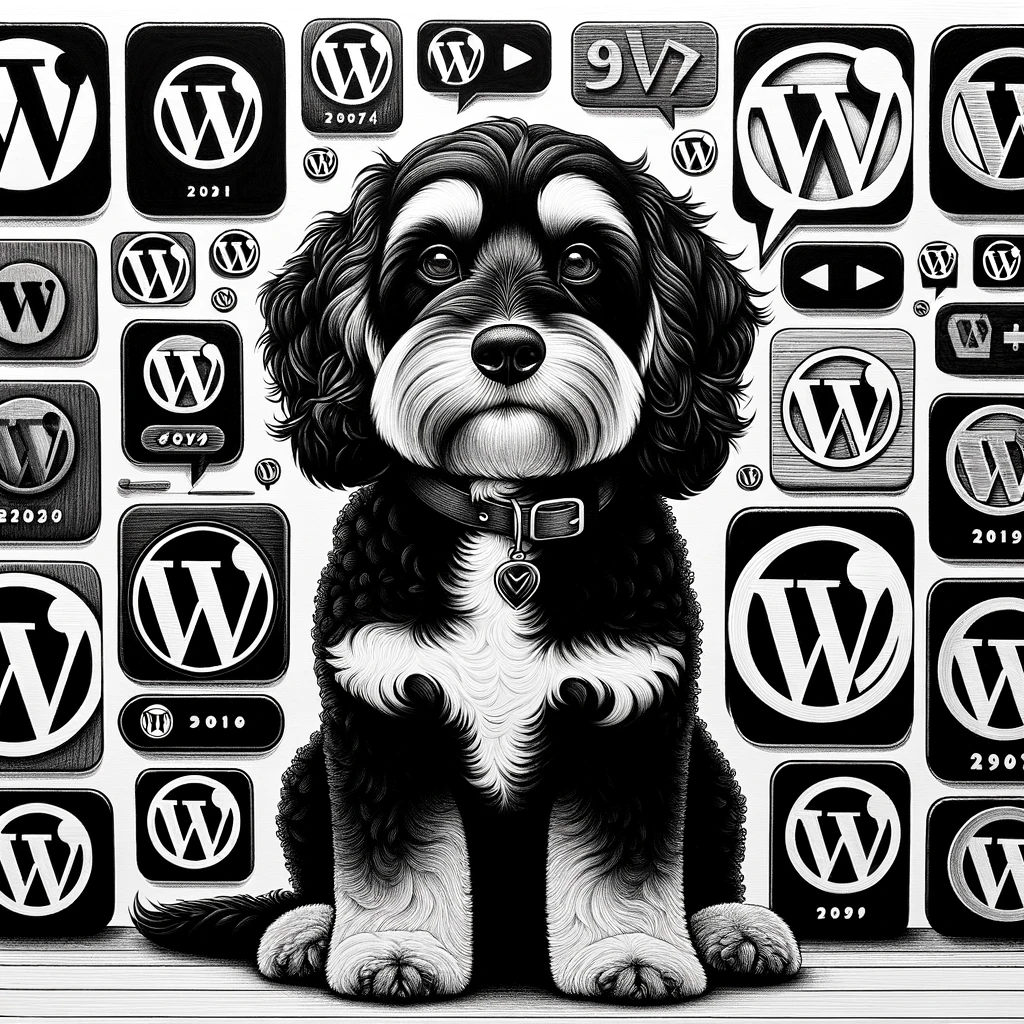Understanding Git and Version Control
Version control is an essential tool for developers, facilitating the tracking of changes and coordination among team members. Git stands out as a distributed version control system that efficiently handles various versions of files and directories within a project.
Introduction to Version Control Systems
Version control, also known as source control or revision control, is a system that records changes to a file or set of files over time. This allows a team to work on files concurrently, keeps a history of who made which changes and when, and allows the files to be reverted back to a previous state if necessary. A distributed version control system like Git provides these features and fully mirrors the repository, including its full history, onto every developer’s computer.
Essentials of Git
Git is a free and open-source distributed version control system designed to handle projects of all sizes with speed and efficiency. Git is often used to manage source code in software development and other information technology fields. It provides robust tools for branching and merging, allowing for non-linear development and the ability to work on multiple “branches” concurrently. Moreover, its distributed nature means that every contributor has a local copy of the entire project history, which enhances code security and facilitates offline work.
Git Repositories and Branches
A Git repository is a central place where Git stores all the files and historical records of changes. Repositories can be cloned, creating copies where developers can work in isolation, safe from changes happening in other branches. Branches are like parallel timelines for projects, allowing multiple work streams to proceed side by side. The ‘master’ branch is the main timeline, while other branches can be created to experiment, develop new features, or fix issues separately from the main codebase, which can later be merged back into ‘master’.
Working with Git
Git is a vital tool for source code management, enabling users to track and manage changes over time effectively. It facilitates collaboration among developers by allowing multiple people to work on the same project in a coordinated manner.
Staging and Committing Changes
In the workflow of Git, staging refers to the process where changes in files are marked to be included in the next commit. The command git add is employed to stage changes, allowing one to choose specific alterations to include. Once the desired changes are staged in the staging area, a commit can be created using the git commit command. Writing a meaningful commit message to describe what was changed and why is important.
Branching and Merging
Branching in Git permits developers to diverge from the main line of development and work independently without affecting the main codebase. Creating a new branch can be as simple as git branch <branch-name>. Merging is the method used to integrate the changes from one branch back into another, often the main branch, with the git merge <branch> command. This process is crucial for collaborative development, as it allows multiple teams or individuals to work on different features or segments of code simultaneously.
Remote Repositories and Collaboration
Remote repositories, such as GitHub, GitLab, and Bitbucket, play a pivotal role in Git’s ability to collaborate across teams and manage changes in a distributed environment. Commands like git push and git pull enable developers to push their local repository changes to a remote repository and pull changes from the remote to update their local work, respectively. Additionally, git clone allows one to create a local repository copy from a remote source. Through these functionalities, Git provides a robust platform for multiple developers working together on the same codebase from different locations.
Advanced Git Features and Workflow
Git is an indispensable tool for modern software development, offering advanced features that support complex workflow patterns. These features are critical for managing large projects, ensuring flexibility in development practices, and maintaining a clear history of changes made to the source code.
Navigating Git History
To view the commit history of a project, developers use git log. This command lists commits with corresponding timestamps, commit messages, and unique identifiers called heads. It allows team members to analyze the revisions made over time. On the other hand, the command offers a real-time view of the current branch, highlighting local changes, untracked files, and any files that are modified but not yet committed.
Managing Merge Conflicts
When branching and merging in Git, you may encounter merge conflicts. This happens when changes in the same part of a file are made in two different branches. Resolving these conflicts requires manually editing the affected files and marking them as resolved. Tools within the Git command line or a GUI can assist in this process, making it easier to handle even on Linux, Mac, or Windows systems.
Customizing Git Workflow
The flexibility of Git allows teams to customize their workflow to suit their project’s needs. Commands like gitignore, checkout, and revert provide control over which files are tracked or ignored and how to revert changes made to the project folder. In a distributed environment, developers can work independently on features using different branches and pull and push to synchronize changes. With cloning, the entire project can be copied to another location with its entire commit history, ensuring a robust version control workflow.
In practice, these advanced capabilities facilitate a seamless and efficient development process, accommodating the work’s complexity and the development team’s size.