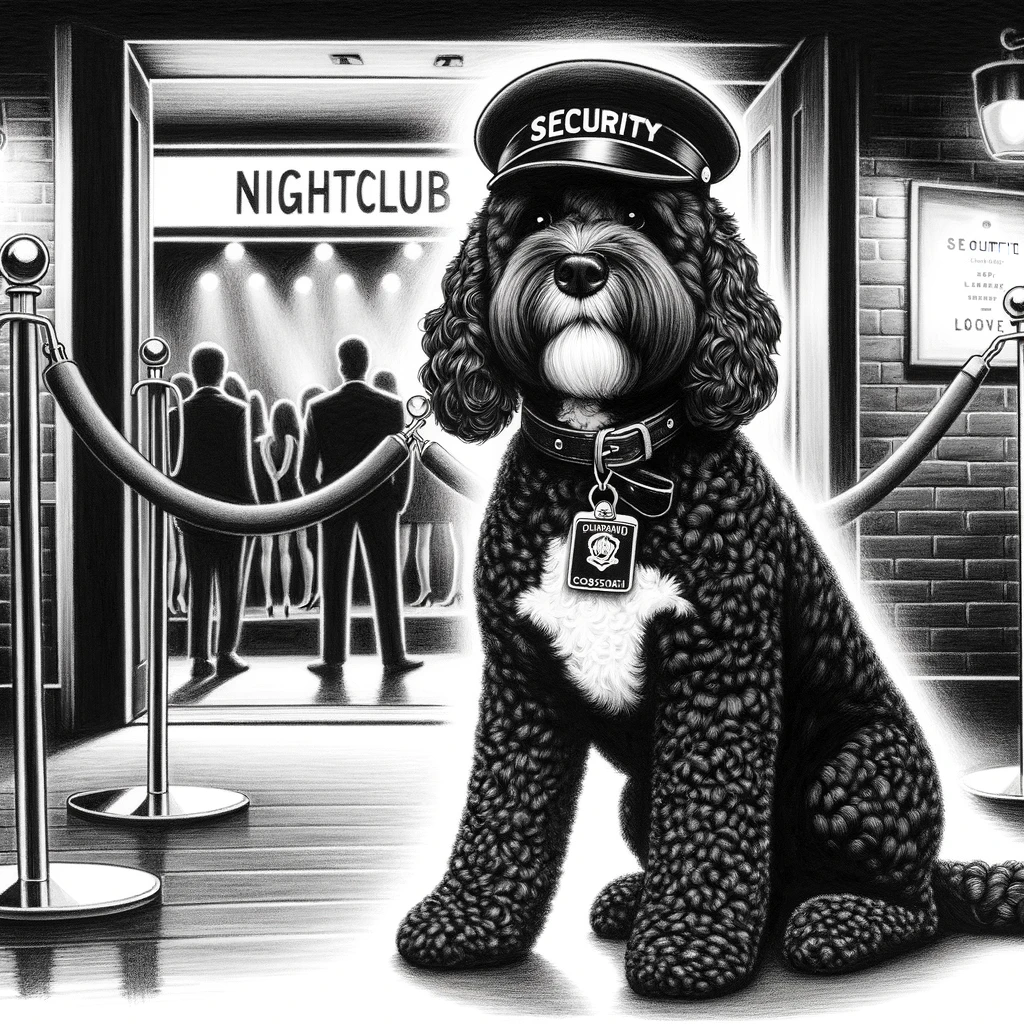Understanding HTTPS and Its Foundations
Before diving into the specifics, it’s important to recognize HTTPS as an advancement of HTTP, providing a secure protocol through encryption standards like TLS and SSL. This section aims to dissect the progression from HTTP to HTTPS and to explain the key components that constitute the integrity and confidentiality of HTTPS.
The Evolution from HTTP to HTTPS
HTTP, which stands for Hypertext Transfer Protocol, is the foundation of data communication on the web, using TCP/IP protocols to facilitate data transfer. However, HTTP’s lack of encryption exposed data to vulnerabilities during transmission. Recognizing the need for secure communication, Hypertext Transfer Protocol Secure (HTTPS) emerged as a secure variant of HTTP, employing SSL/TLS encryption to protect the data.
HTTPS effectively turns HTTP into a secure communication channel by using port 443 instead of the standard port 80, which HTTP uses. This shift to HTTPS has been critical for securing sensitive data transfers, particularly when handling transactions involving personal details such as credit card numbers and addresses.
Core Components of HTTPS
The heart of HTTPS lies in two main components: encryption and authentication. Below, these core aspects are detailed:
Encryption: Utilizing protocols such as SSL (Secure Sockets Layer) or TLS (Transport Layer Security), HTTPS encrypts data to prevent unauthorized access during its transmission. Encryption secures the data between the user’s browser and the website, ensuring that sensitive information remains confidential.
SSL vs TLS:
SSL TLS Older protocol Modern protocol SSL 3.0 last version TLS 1.3 latest version Authentication: HTTPS verifies the identity of the server hosting the website using SSL/TLS certificates. This authentication process protects users against man-in-the-middle (MitM) attacks, ensuring the server they connect to is legitimate.
Both encryption and authentication elements play pivotal roles in establishing a secure environment for information exchange. Through HTTPS, entities can confidently communicate, bolstered by an infrastructure designed to protect against a swath of cyber threats.
Implementing and Utilizing HTTPS
When setting up a secure connection between a web browser and a website, implementing HTTPS is crucial to ensure that sensitive data remains private and integrity is maintained during data transfer. This involves a series of protocols and authentication methods that protect against eavesdroppers and man-in-the-middle attacks.
SSL/TLS Handshake Explained
Before a secure connection is established, an SSL/TLS handshake occurs, which is a protocol to authenticate the server to the client using asymmetric public key infrastructure. During this handshake, the server provides its SSL certificate, which includes the server’s public key. The client’s web browser then uses this key to encrypt a shared secret and establishes a secure connection for symmetric encryption with the server’s private key.
HTTPS in Web Browsers
Web browsers, like Google Chrome, use HTTPS to protect the communication between the browser and the website. Users can identify such secure websites by the padlock displayed in the address bar. Modern browsers enforce strict HTTPS usage by warning users when they attempt to access websites without valid SSL/TLS certificates.
Security Certificates and Authentication
Certificate authorities are responsible for issuing SSL/TLS certificates that authenticate a website’s domain name and establish its trustworthiness. Each certificate contains a public key for encryption and verified metadata. Authentication occurs when a browser verifies the certificate against a list of trusted authorities and checks for any signs of tampering.
Best Practices for HTTPS on Websites
Website administrators should ensure that they implement TLS/SSL encryption correctly by acquiring a certificate from a reputable certificate authority. They should configure their servers to prefer TLS, use SNI for multiple domains, and redirect all HTTP URLs to HTTPS to protect login credentials, cookies, and other sensitive data during data transfer. Proper implementation also contributes to better user experience and indexing by search engines.
The Impact of HTTPS on Security and the Web
To understand the impact of HTTPS on the web, it’s critical to consider how it enhances security through encryption, ensures privacy and integrity of data, and influences search engines’ criteria for ranking websites.
Strengthening Security with Encryption
HTTPS, short for Hyper Text Transfer Protocol Secure, primarily secures communication over a computer network. Employing asymmetric public key infrastructure facilitates a key exchange to create a master secret, which is then used to generate a symmetric encryption key. This process significantly mitigates the risks associated with man-in-the-middle attacks and eavesdropping. When a user connects to a website, the server provides a digital certificate, verified by a certificate authority, which proves the server’s authenticity. The X.509 certificates include details required for encryption, including the public key. This complex layer of security helps protect sensitive content like HTML, CSS, and data collected from forms, such as those used for online voter registration.
Improving Privacy and Integrity
The transition from HTTP to HTTPS has notably improved the privacy and integrity of user data. Encryption prevents eavesdroppers from seeing plaintext communications between web browsers and servers, shielding IP addresses, path, and headers, among other data. Additionally, HTTPS thwarts tampering by third parties, ensuring DNS lookups align with the correct web applications and preventing the alteration of data in transit. By enforcing domain validation (DV) or extended validation (EV) protocols, certificate authorities underscore websites’ credibility and commitment to user privacy.
Search Engines and HTTPS
Search engines like Google commend the use of HTTPS, treating it as a positive ranking signal for SEO. Since search engines favor trusted and secure websites, HTTPS is becoming necessary for developers eager to optimize their sites. Integration of protocols like QUIC and Secure HTTP also contributes to a faster, more secure user experience, while clear warnings displayed by browsers for non-HTTPS sites caution users and encourage developers to prioritize security. Incorporating security features, such as Server Name Indication (SNA) and cipher suites, helps servers manage encrypted connections, which is essential considering the IANA’s (Internet Assigned Numbers Authority’s) handling of protocol parameters.