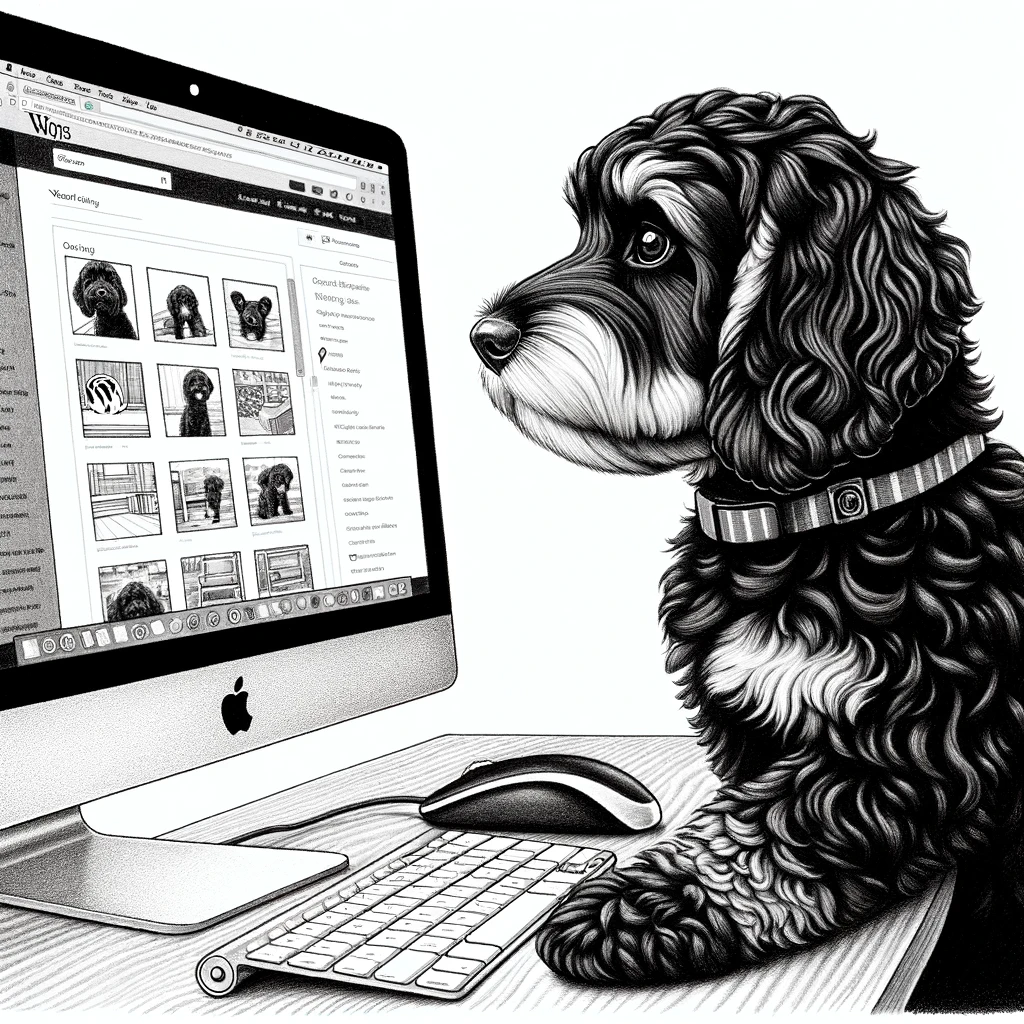Understanding WordPress Image Galleries
WordPress image galleries offer a streamlined method to showcase photos. They make it simple for users to add visual appeal to their websites with organized displays. Let’s explore the core functionality and design considerations for these galleries.
Core Concepts of Media in WordPress
In WordPress, media refers to the images, videos, and other files users can upload and insert into their content. For images, the Media Library is the central repository where users can manage their uploads. Each image can be displayed individually or arranged into an image gallery, allowing multiple images to be viewed in a cohesive layout with options like thumbnails and columns.
Gallery Block Functionality
The Gallery Block in WordPress Gutenberg editor enables users to add image galleries directly into pages or posts. Users can select multiple images, which then auto-format into an adjustable grid. Here, one can choose the number of columns to display, control image cropping, and even include captions under thumbnails.
Responsive Design in Galleries
Responsive design in image galleries ensures that the display adapts to various screen sizes and devices. A WordPress gallery is inherently responsive, scaling the images to look good whether on a desktop, tablet, or smartphone. This avoids images looking too small or too large and provides a seamless viewing experience regardless of the device used.
Creating and Managing Galleries
Creating and managing image galleries in WordPress is a straightforward process involving uploading and organizing images, using the gallery block, and editing gallery settings to fit your site’s style and layout better.
Uploading and Organizing Images
To upload images for a gallery, navigate to the Media Library and select Add New. Once uploaded, images can be organized manually or by file name and date. Ensuring that images are properly cropped and optimized for web use is crucial to maintaining site performance.
Using the WordPress Gallery Block
The Gallery Block is a practical feature in the WordPress block editor for creating a gallery. Users can add this block to a post or page, select images from the media library or upload new ones, and instantly create a photo gallery. The block provides options to adjust the number of columns and the layout without additional CSS.
Editing and Customizing Gallery Settings
In WordPress, galleries can be customized in size, style, and presentation. One can edit gallery settings directly from the gallery block by choosing different gallery layouts or opting for a lightbox display to enhance the viewing experience. Users may also apply custom CSS styles to create unique and appealing visual arrangements for their albums.
Enhancing Galleries with Plugins
Plugins can significantly upgrade the visual appeal and functionality of WordPress galleries. They offer a range of features, from social media integration to adding watermarks and lazy loading for better performance.
Selecting a Suitable Gallery Plugin
When selecting a WordPress gallery plugin, one should consider ease of use, customization options, and responsiveness. Plugins like Envira Gallery and NextGEN Gallery are top choices known for their powerful features and flexibility. They allow users to create stunning image galleries that are both mobile-friendly and SEO optimized. Modula might be the better option for those desiring a more artistic layout with its custom grid functions.
Integrating Social Media Features
Social media integration is vital for increasing engagement and reach. Plugins like FooGallery and NextGEN Gallery offer extensions that connect galleries with platforms like Instagram, Facebook, Twitter, and Pinterest. This link allows users to share photos directly on their social profiles or even integrate social streams into their galleries.
Adding Interactive Elements
Consider plugins that support video support and the lightbox feature to deepen visitor interaction. A plugin with lazy loading optimizes image loading times while incorporating watermarks to help protect images from unauthorized use. Envira Gallery provides extensions for both video galleries and image protection. Modula, however, is recognized for its attractive hover effects and lightbox solutions, perfect for an interactive photographic experience.
Improving Gallery Accessibility and SEO
Incorporating best practices for accessibility and search engine optimization (SEO) ensures that image galleries reach a wider audience and perform better in search rankings. These efforts enhance the user’s experience while contributing positively to a website’s visibility.
Accessibility Best Practices for Image Galleries
Creating an accessible image gallery is crucial to accommodate all users, including those with disabilities. Here are several strategies to ensure everyone can interact with gallery content:
Descriptive Alt Text: Providing meaningful alt text descriptions for images helps people using screen readers understand the visual content. Alt text should succinctly communicate the essence of the image.
Keyboard Navigation Support: Ensuring image galleries can be navigated using keyboard controls allows users with limited mobility to browse the gallery seamlessly.
Responsive Design: Implementing responsive galleries that adjust to various screen sizes improves usability, particularly on mobile devices, making the content accessible to all users regardless of their device.
Optimizing Galleries for Search Engines
Enhancing image galleries for SEO boosts a website’s visibility in search engine results and drives organic traffic. Consider the following tactics for optimization:
Keyword-Rich File Names: Choose file names that reflect the image content and include relevant keywords to improve image search rankings. It aids search engines in understanding and indexing images more efficiently.
Image Metadata: Adding metadata such as titles and captions can provide context to images, which benefits users and informs search engines about the subject matter of the gallery.
Performance Optimization: Striking a balance between image quality and file size is important. The right image dimensions and compression can reduce page load times, a key factor in search engine rankings and user experience.
Applying these techniques will make WordPress image galleries more accessible and discoverable, increasing engagement and reach.
Advanced Gallery Customizations
Advanced gallery customizations allow website owners to tailor the user experience to their specific needs when enhancing the visual appeal and functionality of image galleries on a WordPress website. This typically involves crafting custom styles or extending the gallery’s capabilities beyond the core features.
Custom CSS and Style Modifications
For those who want to create a more personalized visual experience for their image galleries, utilizing Custom CSS is essential. It enables the modification of gallery layouts, colors, and hover effects to match the website’s branding. By adding custom CSS to a WordPress theme or using a dedicated plugin, users can:
- Alter gallery shortcode outputs to add unique styling.
- Apply CSS tweaks for responsive design to ensure galleries look stunning on all devices.
They can also integrate third-party tools to customize the gallery further, such as adding e-commerce capabilities for a professional portfolio.
Developing Custom Gallery Extensions
Creating custom gallery extensions can significantly enhance a gallery’s functionality. Developers can build custom plugins or modify existing ones to:
- Introduce new features like advanced sorting or filtering options for a better user experience.
- Develop dedicated custom galleries that cater to specific requirements, like a portfolio showcasing work with distinct categories.
A plugin such as FooGallery offers various templates and the flexibility to create more tailored gallery solutions. By expanding on the core functionality, one can develop a highly customized gallery that aligns with the website’s purpose and enhances its overall appeal.