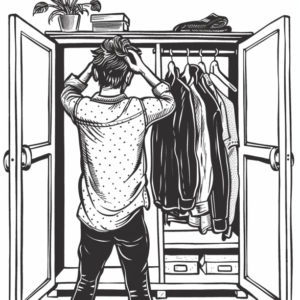Understanding WordPress Multisite
WordPress Multisite is a feature that enables the creation of a network of websites within a single WordPress installation. This capability allows an individual or organization to manage a collection of sites from one dashboard, making it efficient for those who need to oversee multiple WordPress sites.
When creating a network, the initial WordPress site becomes the main site of the network. Subsequent sites can be added as subdomains or as subdirectories. A subdomain setup uses a prefix before the main domain (e.g., site1.example.com), while a subdirectory, or path-based network, uses a directory path (e.g., example.com/site1). Alternatively, a domain-based network allows each site to have a completely separate domain.
To set up a WordPress Multisite, you begin with a standard WordPress install, then enable the Multisite feature through a minor code edit and run the network setup. It requires a modification of the wp-config.php file and potentially the .htaccess file to configure the network properly.
Moreover, it’s essential to configure wildcard DNS records if you plan to use subdomains. This ensures that any subdomain of your primary domain will resolve correctly to your WordPress Multisite infrastructure.
| Feature | Description |
|---|---|
| Single Dashboard | Manage all sites from one centralized location. |
| User Roles | Unified user roles across the network. |
| Themes & Plugins | Install themes and plugins once for use across all sites. |
| Updates | One-click updates for WordPress core, themes, and plugins. |
Every site within a Multisite network can have its unique content, URL, and users. However, it shares the core WordPress files and database, allowing for streamlined updates and user management.
Setting Up and Managing the Network
The Network Admin is the command center for managing all sites in a WordPress Multisite network. From the settings screen to user management, this section covers key operations for configuration and administration.
Network Administration
The Network Administration area serves as the hub for overseeing your Multisite network. Network administrators can log in to the Dashboard to gain access to network settings, manage network options, and update network admin settings. The Network Admin screen is where the primary configurations for the entire network are handled.
Configuring Network Components
Configuring network components entails setting up operational parameters such as upload settings, permalinks, and menu settings. Properly editing the .htaccess file and the wp-config.php file is crucial for pretty permalinks and operational efficiency. In this area, administrators can also modify default language settings and other key network settings.
Site and User Management
Managing sites and user accounts includes the ability to add new users, create individual subsites, and configure registration settings. Administrators have the capability to control site-specific settings, assign roles with specific capabilities, and oversee user accounts. Email address verification, username assignment, and password resets are also managed here.
Advanced Network Features
For robust network management, advanced features include setting up wildcard subdomains, configuring network title and banned names, and fine-tuning email domains and new site settings. Language settings and default template selections are also part of the advanced controls.
Troubleshooting and Best Practices
When issues arise, troubleshooting involves checking the changelog, using search boxes to find specific settings, and ensuring backup and server requirements are met. Best practices suggest maintaining updated plugins and themes, regularly reviewing .htaccess and wp-config.php configurations, and verifying site address and admin email records for accuracy.