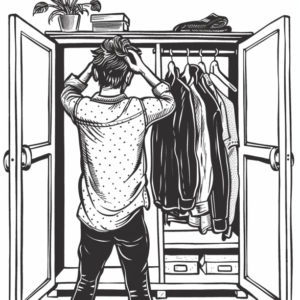Understanding the WordPress Plugin Repository
The WordPress Plugin Repository on WordPress.org serves as the primary source for WordPress users to find, install, and manage plugins that extend the functionality of their WordPress sites.
Overview of the Repository
The WordPress Plugin Repository is an official and expansive directory offering a plethora of plugins for WordPress users. It includes free and open-source options essential for enhancing and customising WordPress websites. The repository is maintained and regulated to ensure compatibility and security for various WordPress versions, creating a trustworthy source of plugin options for users.
Accessing the Repository
Access to the WordPress Plugin Repository is available directly through the WordPress administration dashboard or by visiting the WordPress.org website. WordPress users can search for plugins based on specific functionality, user ratings, or popularity. The process is streamlined for ease of use—upon finding a desired plugin, installation can be initiated with just a few clicks.
WordPress Plugin Directory Structure
The structure of the WordPress Plugin Directory is methodically organised. Each plugin has its page with detailed information:
- Summary: A brief description of the plugin’s purpose.
- Ratings and Reviews: User-generated feedback on functionality and support.
- Version: Information indicating the plugin’s compatibility with different WordPress versions.
- Updates: Details on the most recent updates and changes.
- Installation: Instructions on how to install and activate the plugin.
- FAQs and Support: Helpful information regarding common inquiries and issues.
This structure allows WordPress.org users to make informed decisions on the plugins they implement on their websites.
Plugin Submission and Management
Before a plugin appears in the WordPress Plugin Repository, developers must navigate a specific creation, submission, review, and ongoing management process. This involves adhering to strict guidelines, ensuring a high level of security, and consistently updating the plugin.
Creating a Plugin
When a developer creates a plugin, they must begin with a solid foundation. Each plugin requires a unique name, a readme file outlining the installation and usage details, and a structured file hierarchy. The readme file is particularly important, as it’s a primary documentation source for users. The code should be placed in the trunk or leading directory of the plugin’s SVN repository.
Plugin Review and Approval Process
After submission, a plugin undergoes a review and approval process to ensure it complies with the repository guidelines and the General Public License (GPL). The review scrutinises aspects such as the plugin’s functionality, security, and licensing. If the plugin developers meet the requirements, their plugin is approved, and they’re given access to the WordPress SVN system to manage their assets and code.
Maintaining and Updating Plugins
Consistent updates are vital for security and compatibility. Plugin developers must regularly push updates through the SVN repository. A clear update process is needed, typically changing the readme file‘s stable tag to the latest version. Developers must also be ready to offer support and engage with their user community to fix bugs and add features.
Repository Guidelines and Licensing
All plugins must comply with the WordPress Plugin Repository’s detailed guidelines, focusing on licensing, which must be GPL or a GPL-compatible license. The guidelines also cover security practices and ethical code use. Developers should ensure they understand these before submitting a plugin to avoid potential delays or rejection. Each plugin’s SVN repository serves as the source for managing all branches and assets, which should be handled with attention to detail and precision.
Enhancing Website Functionality with Plugins
WordPress plugins are integral tools that extend and enhance websites’ functionality. They enable the integration of new features without needing custom coding, ranging from improving SEO to bolstering WordPress security.
Selecting the Right Plugins
When choosing plugins, one must consider the specific needs of the website. Tools like Yoast SEO help optimise SEO and improve website visibility. Caching plugins such as W3 Total Cache enhance performance, while WooCommerce is exemplary for adding e-commerce capabilities. It’s essential to select plugins that are well-reviewed and maintained by their developers to ensure long-term reliability.
Installation and Activation Methods
Plugins can be installed directly from the WordPress dashboard by searching the WordPress Plugin Repository or by uploading a plugin’s zip file. In the dashboard, users navigate to the ‘Plugins’ section, click ‘Add New,’ and either conduct a search or choose the ‘Upload Plugin’ button if they have a zip file. Post-installation, plugins must be activated from the ‘Plugins’ section before their features become operational.
Plugin Compatibility and Updates
Keeping plugins updated is crucial for security and compatibility. Users should regularly check for updates in the WordPress dashboard and apply them. Before updating, ensuring compatibility with the current WordPress version and other installed plugins is vital to prevent potential issues. Secure plugins follow best practices and receive frequent updates to address any vulnerabilities.
Community and Support for Plugin Users
When WordPress users face plugin challenges, they can rely on a robust community for support and guidance; the official support forums and opportunities to contribute to plugin development are pillars of this community effort.
Finding Help in the Support Forum
WordPress users can seek assistance through the support forum, searching by the plugin name or issue they encounter. In the forum, instead of perusing numerous posts, users can leverage a search function that filters by keywords, tags, or specific problems associated with the plugin. Each plugin’s page in the WordPress repository typically has a support tab, consisting of topics categorised by relevance, recency, and whether or not they’re resolved. Additionally, users need to read the plugin’s readme file, which often includes a description of the plugin, installation instructions, FAQs, and links to further documentation.
Contributing to Plugin Improvement
The WordPress community thrives on collaboration and open-source principles, allowing users to contribute to plugin improvement. This contribution is not just limited to code contributions but also involves writing reviews, assigning ratings, and providing feedback to plugin developers. These interactions form an integral feedback loop that enhances plugin quality and user experience. Users can also follow the plugin’s progress or interact with the broader community on platforms like Twitter. Plugins like Jetpack have been improved considerably over time due to such active community engagement.
Advanced Plugin Development and Commerce
For WordPress professionals, advancing beyond basic plugin development opens up profitable avenues. Quality code, robust support, and strategic deployment in the WooCommerce plugin repository can catapult custom plugins to popularity among digital product sellers and service providers.
Developing Custom Plugins
Developers crafting custom plugins must write clean, scalable, and well-documented code. Maintaining a thorough readme file that guides users on the plugin’s capabilities and installation process is crucial. Regular updates are essential not only for improving functionality but also for ensuring compatibility with the latest versions of WordPress and WooCommerce. It’s a best practice for developers of popular plugins to carefully tag new releases and monitor how changes might affect their popularity.
Monetising Plugins
Monetisation strategies for plugins may include offering free plugins with basic features while upselling premium plugins with advanced functionality. Developers can generate revenue through direct payments for premium plugins or by providing paid support services. Incorporating a freemium model for plugins helps attract a user base and then funnels them towards enhanced, paid features. In digital products, quality and continued support often justify the price tag.
Using the Repository for Business Expansion
Maximising the WordPress plugin repository for business expansion requires a conscious effort in project presentation and management. Developers should ensure their account profiles are professional and that the plugin listings are optimised for search engines. Effective tagging and clear descriptions can significantly increase a plugin’s visibility and attract more users. Maintaining high plugin quality and offering timely updates become key to sustaining success and business growth within the repository as the plugin grows in popularity.