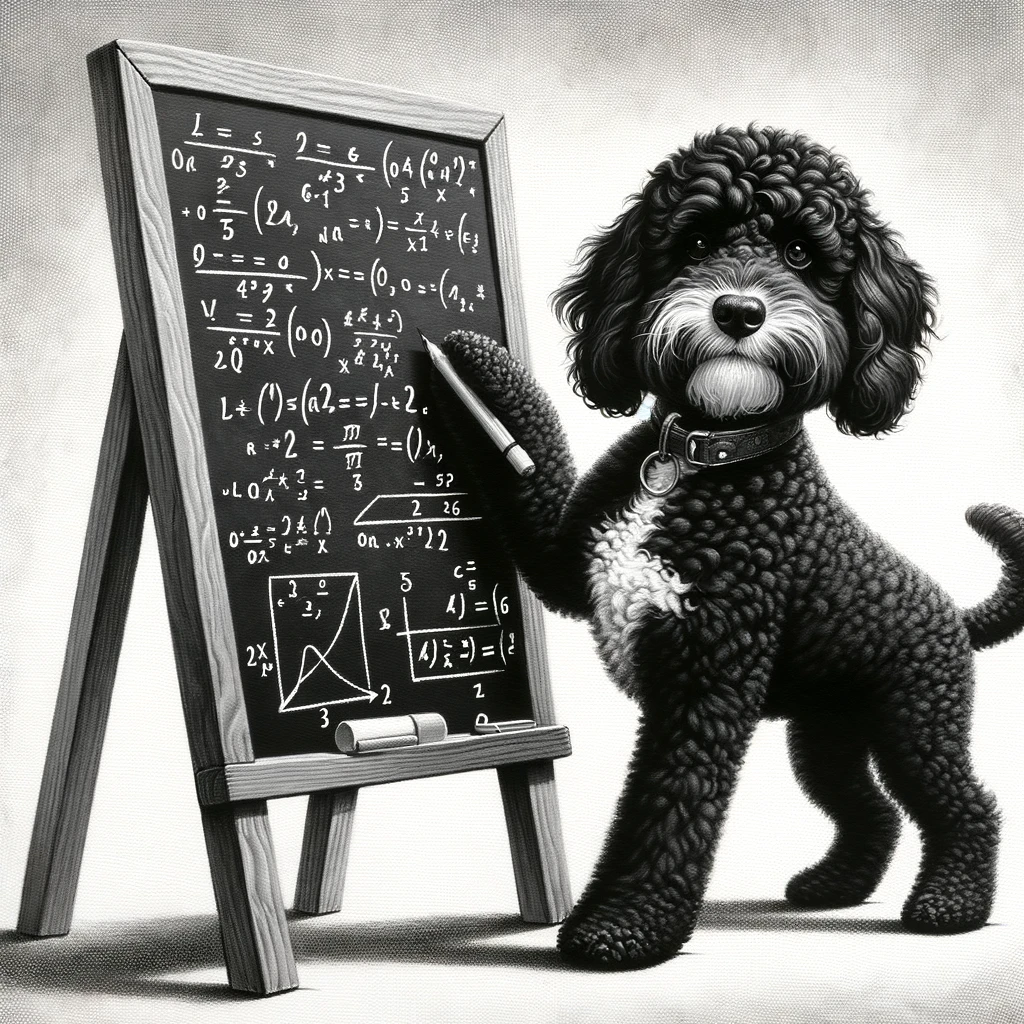Understanding Queries
In data management, queries are essential for retrieving information from databases. They allow users to sift through vast amounts of data efficiently and can range from simple search queries to complex SQL queries.
Types of Queries
Queries can be generally categorized into two types: action queries and select queries. Action queries perform operations such as insert, update, or delete, altering the data within the database. Examples of this include the INSERT and DELETE SQL statements. On the other hand, select queries are used to retrieve data from databases without modifying it. The SELECT statement, often combined with FROM and WHERE clauses, is a common example. Both types contribute to data retrieval and data management processes within relational databases.
Query Language and Syntax
Query language refers to the system used to write queries for databases. The most widely adopted language is Structured Query Language (SQL). SQL’s universal syntax includes commands such as SELECT, INSERT, UPDATE, DELETE, and JOIN, among others. Query syntax must be exact to execute commands successfully. For instance, SQL queries might use ORDER BY to sort the result table, or GROUP BY combined with aggregate functions to summarize data.
- SELECT – retrieves data from one or more tables
- UPDATE – modifies existing data
- DELETE – removes data
- INSERT INTO – adds new data
- ORDER BY – sorts the result set
- GROUP BY – groups result set (often with aggregate functions like COUNT, SUM)
Executing a Query
Users must submit a query through a database management tool or a custom application to execute it. During execution, the query will interact with the database’s algorithm and potentially its metadata to identify the matching data set. Query folding in tools like Power Query optimizes this process by pushing the data transformation down to the source. The user’s request is processed, and a result table is returned, which organizes the data as specified by the available parameters such as filters, matches, or order preferences. The efficiency of this process is highly dependent on the underlying database index and the relevance of the search query to the data structure.
Incorporating Multimedia and Web Queries
When addressing the challenges of retrieving information, it’s crucial to consider the diverse nature of multimedia information, including audio, video, images, and traditional text documents. Web search engines have evolved to process various formats, making a robust data collection readily accessible to researchers and the general public.
In the realm of science and web queries, it’s essential to parse through both structured data like XML, and unstructured data found in hypertext and natural language texts. Web searches involve intricate algorithms that interpret user input and return relevant information from a massive collection of documents, including books, videos, and other multimedia content.
To cater to the complexity of multimedia queries, specialized languages enable the extraction and interpretation of content. They dismantle the query searching for specific multimedia information, checking against predetermined conditions known as query predicates. This ensures that only the data meeting the query’s specifications are retrieved.
| Aspect | Description |
|---|---|
| Search Engines | Engineered to index varying multimedia formats for comprehensive queries. |
| Multimedia Data | Constitutes text, images, audio, and video among others. |
| Query Languages | Designed to facilitate effective multimedia database inquiries. |
The interplay between user interpretation and stored database semantics is pivotal; systems often incorporate a feedback cycle for relevance, a method mainly statistical in nature, introducing a probability element to the precision of query results.
The development of query languages for multimedia databases remains a vigorous area of research. These languages must support diverse multimedia formats and permit natural language processing and consideration of hypertext structures to retrieve the desired data successfully.
Organizations make strides in enhancing the efficiency of multimedia data retrieval, thus unlocking new capabilities in web queries and database searching.
Advanced Query Functions and Optimization
In database management, advanced query functions are critical for efficient data retrieval and management tasks. MySQL, a prominent SQL database, offers a variety of advanced commands that enable users to create, delete, and manipulate tables and schemas effectively.
NoSQL databases, on the other hand, are designed for high storage capacity and speed. They handle large volumes of data with varied schema structures, often distributing them across multiple servers to optimize retrieval precision. NoSQL excels in traversing relationships between data points and offers flexibility in handling unstructured data, making it indispensable for applications that require quick data exchange and hypermedia links.
The optimization of queries is crucial for the performance of an application. Whether it’s SQL or NoSQL, database queries can be refined to reduce execution times and resource usage.
- For MySQL, query optimization may involve indexing frequently accessed columns to speed up retrieval, or rewriting queries for better performance.
- With NoSQL, optimization often lies in the design of the database – ensuring that the data management tasks are aligned with the NoSQL’s strengths in horizontal scaling and relationship handling.
Learning to leverage advanced functions and optimize queries involves a deep understanding of the underlying database architecture and the specific information need of the application. Artificial intelligence can assist by analyzing patterns in query performance and suggesting enhancements.
To ensure effective data management, one must test and report on the performance of queries:
| Task | SQL | NoSQL |
|---|---|---|
| Schema Creation | Use CREATE command | Define flexible schema design |
| Data Retrieval | Index tables, employ JOIN operations | Use hyperlinks, prioritize direct retrieval |
| Query Optimization | Analyze execution plans, refine queries | Optimize storage design and access patterns |
SQL and NoSQL systems require continuous learning and optimized query techniques to ensure seamless data access and performance.