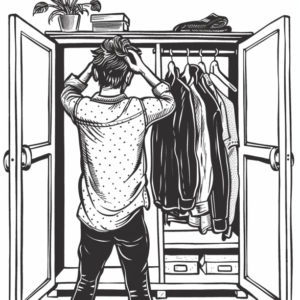Understanding Query Strings
Query strings are an essential component of URLs, utilized for transferring data between a client and a server. They play a crucial role in web development, enabling dynamic content and tracking user interactions effectively.
Query String Fundamentals
A query string is a part of a URL that comes after a question mark (?), consisting of parameters—key-value pairs—used to modify content or track user activities. For instance, in the URL http://example.com/page?parameter=value, the query string is parameter=value. This mechanism is employed extensively in APIs and web applications to filter and sort data dynamically via GET requests.
The Structure of URLs
A URL, or Uniform Resource Locator, is a reference to a web resource. It has a specific syntax, adhering to the HTTP specification set out by RFC 3986. Here’s the basic structure:
scheme://host:port/path?query_string
- scheme: This indicates the protocol used, such as HTTP or HTTPS.
- host: The domain name of the web server (e.g.,
www.example.com). - port: An optional numerical value specifying the port number on the host.
- path: The locator of a specific resource on the server.
- query string: Begins with
?and includes query parameters.
Decoding Query Strings
To decode a query string, one must understand how key-value pairs within it communicate data to the web server. Each key-value pair is separated by an ampersand (&), like so: key1=value1&key2=value2. During a GET request, this data is appended to the URL and sent to the server, which processes them to deliver a customized response or record essential tracking data. PUT and POST requests can also use query strings to send data to the server, but often use the request body rather than the URL.
Implementing and Utilizing Query Strings
Query strings are essential for the dynamic generation of content on the web and for tracking user interactions. They enable web developers to pass information and parameters within URLs in key-value pairs.
Managing Data with Query Strings
Query strings are often used for sorting and filtering data. By appending key-value pairs to the URL with a question mark (?) and separating them with an ampersand (&), developers can instruct the server to return a specific subset of data. For instance, a URL containing ?sort=date&limit=10 will sort the results by date and limit them to 10 items per page, facilitating pagination.
Handling array parameters can be achieved using square brackets ([]) or simply by repeating the key with different values. For example, filter=color&color=blue&color=red can filter items that are either blue or red. To map parameters uniquely, developers can use a mix of keys and array-like structures, such as filters[color]=blue&filters[size]=medium.
Security involves encoding special characters like semicolon (;), plus sign (+), and spaces (which are often encoded as %20 or +). It is crucial to use functions like decodeURIComponent to safely handle incoming parameters and to maintain the integrity of the data transmission.
Security and Best Practices
Developers must ensure the security of query string data, especially when dealing with sensitive information such as passwords or authorization tokens. It is advised to transmit sensitive data using headers or POST requests, not in the URL. When query strings are used, important data should be protected with encryption or tokenization techniques.
Best practices for query strings suggest a mindful and consistent approach to their usage. Developers are encouraged to use semicolon (;) as an alternative to the ampersand (&) for separating parameters, though this is less common. Additionally, the use of the fragment (#) should be considered when the data does not need to be sent to the server, as it instructs the browser to navigate to a specific part of the page without making a new server request.
Adhering to these guidelines helps maintain the integrity and readability of URLs, providing a smoother user experience and minimizing the risk of security breaches.
Optimizing for Performance and SEO
When addressing the optimization of query strings for performance and SEO, it’s essential to consider how they affect crawling and indexing, as well as to employ effective URL design strategies that enhance a website’s SEO friendliness and user experience.
Impacts on Crawling and Indexing
Duplicate content poses a significant challenge for search engines. When URLs with query string parameters generate similar or identical content, they can lead to indexing numerous versions of the same page. This is not only inefficient for crawling but can also exhaust a site’s crawl budget, reducing the frequency and depth with which search engines index the site’s content. To mitigate these issues, webmasters can use the canonical tag, informing search engines about the preferred version of a page.
Equally important is the proper configuration of robots.txt to provide directions to search engine crawlers. This text file can prevent redundant or irrelevant parameters from being crawled, thus optimizing the crawl budget. Additionally, using Google Search Console to review and manage how Googlebot sees and processes URL parameters can lead to more efficient site indexing.
Implementing a consistent strategy for UTM parameters or custom tracking codes can help track marketing efforts without compromising SEO. It’s important to ensure these parameters don’t generate separate content that could be perceived as duplicate by search engines.
Effective URL Design
Effective URL design is a cornerstone for good SEO and user experience. URLs should be structured logically; using best practices for SEO, including meaningful hierarchies and descriptive keywords that reflect the content of the page. URLSearchParams and REST APIs can be applied to build and parse complex URLs in a structured and consistent way, improving readability and interpretability by both users and search engines.
To prevent performance issues, it’s vital to utilize appropriate HTTP headers like Cache-Control, Accept, Authorization, and Custom Header Fields. Proper use of these fields ensures effective caching and content negotiation, tailoring the response to the client’s capabilities and permissions. The default header fields and media type also play a key role in how content is served and cached, potentially impacting site speed and user engagement.
Remember that while query strings are beneficial for dynamic content and tracking, careful consideration of their implementation can ensure they support, rather than hinder, a website’s performance and search engine optimization efforts.