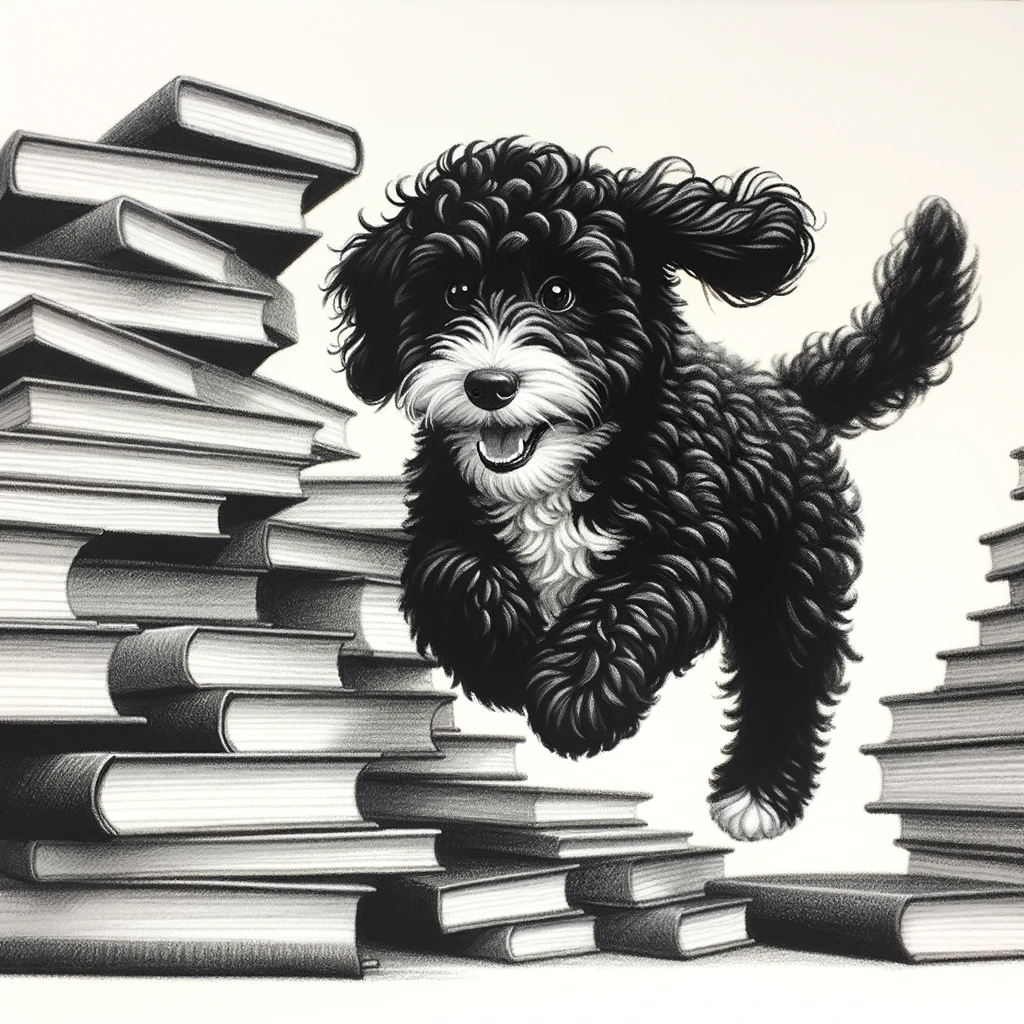Understanding the Read More Tag in WordPress
WordPress’s “Read More” tag is essential for adequately displaying post excerpts on various pages, such as homepages or archive pages. It allows bloggers to create a teaser of their post for readers to see before deciding to read the full content.
Purpose and Functionality
The primary purpose of the Read More tag in WordPress is to manage the content visible on front-end pages featuring multiple posts, such as blog indexes or category archives. This tag effectively separates the content into a ‘teaser’ preview and the full article, improving the reading experience by allowing users to select which posts interest them without the need to scroll endlessly. Visitors see a snippet of the post along with a clickable link or button that says “continue reading” or similar prompts, which, when engaged, leads them to the full post.
Implementation in Posts
Users have several methods to insert the Read More tag in a post depending on the editor used. One can click the “Insert Read More tag” button in the Classic Editor. In contrast, the Block Editor provides a “More Block” where users can type /read-more or use the block inserter to add this functionality. Themes often have specific styles for these Read More links, aligning with the overall design for a cohesive look.
User Experience and Engagement
Strategically placed Read More tags enhance user experience and encourage engagement. They allow for a cleaner interface by presenting just the right teaser content. This layout invites readers to click on the link if the intro has piqued their interest, potentially increasing the time they spend on-site and reducing bounce rates. Additionally, they contribute to the aesthetic appeal of a blog by preventing posts from visually overwhelming the reader.
Customization and Settings
In WordPress, users can customize the “Read More” tag to improve user engagement and manage the display of their content. These customization capabilities are accessible through various WordPress dashboard settings, offering aesthetic and functional adjustments.
Excerpt Customization
The excerpt of a post is an important aspect that captures a reader’s attention. WordPress themes usually control the appearance of excerpts, but users can customize the excerpts directly through the theme’s functions.php file. By editing this file, one can define a custom excerpt length or even modify the “Read More” link text to suit the context of the content. Users must navigate to the Appearance section and Editor to access this file within the WordPress dashboard.
More Tag Options
The toolbar in the visual and block editors provides direct options to insert the “Read More” tag into posts. Users can also customize the link text, opting to use custom text rather than the default “Read More”. These preferences can be adjusted under the content options in the settings of individual WordPress posts. Additionally, for a more unified look across a website, it’s possible to set a global preference for the “Read More” text through Settings > Reading within the dashboard, applying this custom text across all posts.
Impact on SEO and Performance
Implementing a “Read More” tag can significantly influence a website’s SEO ranking and user engagement metrics, such as bounce rates and pageviews. These small yet impactful changes to a site’s content presentation optimize search engine visibility and user experience.
SEO Considerations
The use of a “Read More” tag can help to avoid content duplication across archive pages and the homepage, which is beneficial for SEO. When articles are split by this tag on archive pages, search engines are more likely to index the single, full article page. This practice contributes to a cleaner SEO structure by preventing multiple pages from competing for the same keywords or phrases.
Improving Bounce Rates
Incorporating a “Read More” link encourages users to click through to the full article, potentially reducing the website’s bounce rate. A user’s decision to engage with more content can be influenced by a well-crafted excerpt that provides a compelling summary. Users are enticed to continue reading by teasing just enough information, increasing the likelihood of a lower bounce rate.
Content Accessibility
“Read More” tags enhance content accessibility by allowing readers to quickly scroll through a feed or front page to find articles of interest. They offer a summary or gist of the content, allowing readers to select which article to read thoroughly. This improves the overall user experience and can lead to greater engagement with the site’s content.
Pagination and Navigation
Pagination plays a crucial role in improving a site’s UX and performance. A clear “Read More” tag facilitates more straightforward navigation, guiding users from an article’s excerpt on a homepage or archive pages to the full content located on a separate page. Effective pagination reduces scroll fatigue and assists in managing pageviews across the site, which may contribute to a more positive SEO outcome.