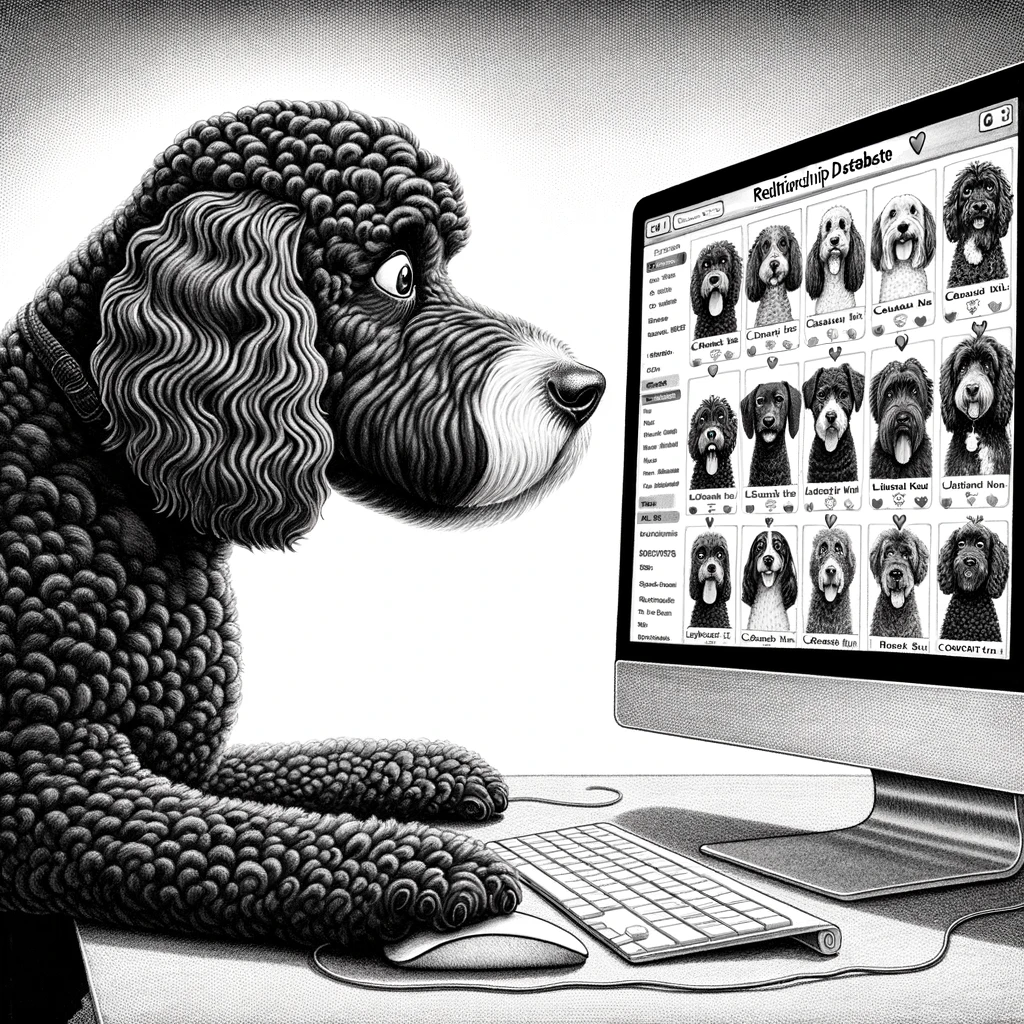Understanding Relational Databases
Relational databases are pivotal in managing and organizing vast quantities of data. They allow for robust data retrieval and manipulation through structured relationships between individual data points.
Fundamentals of Relational Databases
A relational database consists of tables, or relations, consisting of rows and columns. A row, record, or tuple represents a table’s single, implicitly structured data item. Each column also called an attribute or field, contains a data piece of a specific domain within the record.
One of the essential features of relational databases is entity integrity, which ensures that each table has a primary key. This primary key is a unique identifier for records in the table. Referential integrity is related, a concept ensuring that foreign keys—values that refer to a primary key in another table—accurately and consistently represent the linkage between tables.
Key Concepts and Terminology
Understanding the relational model involves key concepts such as:
- Data Structure: The framework of tables, rows, and columns, along with the data types of fields.
- Key:
- Primary Key: Uniquely identifies each record in a table.
- Foreign Key: A field in one table that links to the primary key in another table.
- Relation: The basis for a table in the relational model, composed of tuples within a domain.
- Attribute: A named column within a table.
Each table represents an entity within the database, and the columns represent attributes that hold values pertinent to that entity. The intersection of rows and columns holds individual pieces of data.
Relational Database Management Systems
Relational Database Management Systems (RDBMS), such as Oracle, IBM DB2, MySQL, Postgres, and Microsoft SQL Server, are software systems that use SQL (Structured Query Language) to manage relational databases.
Database Administrators (DBAs) use tools provided by RDBMS to perform various tasks, including data entry, database configuration, and management. These systems support the SQL standard, allowing administrators and other users to perform queries, update data, and manage the database structure, ensuring data is organized correctly and efficiently.
Operations and Querying
Relational database management systems (RDBMS) execute various operations that allow users to interact with the data they contain. These operations range from query execution to transaction management, each critical for maintaining the integrity and consistency of the data.
SQL and Data Manipulation
Structured Query Language (SQL) is central to manipulating data within relational databases. Fundamental SQL commands include SELECT for retrieving data, INSERT for adding new records, UPDATE for altering existing data and DELETE for removing records. These commands ensure a user can accomplish basic yet essential data manipulation tasks. The keyword is used to retrieve only distinct results, while various JOIN operations unite rows from different tables based on a related column and enforce relationships between entities.
Data Definition and Database Design
Designing a relational database involves defining its schema, a blueprint of how data is organized. Data definition commands such as CREATE, ALTER, and DROP help manage tables and database structures. Indexes improve query speeds, whereas views present data subsets for particular uses. Additionally, constraints enforce data integrity, ensuring accurate and reliable data entry. These structures translate the logical data patterns into physical storage structures, optimizing both data integrity and access efficiency.
Transaction Management and ACID Properties
Transactions are units of operations that maintain data integrity in multi-user environments. The ACID properties—Atomicity, Consistency, Isolation, and Durability—serve as a standard for transaction reliability. Atomicity ensures that transactions are entirely processed or not at all, while consistency guarantees that each transaction brings the database from one valid state to another. Isolation prevents transactions from interfering with each other, and durability ensures that once a transaction is committed, it remains so, even in the event of a system failure. These ACID properties are foundational for enforcing integrity rules and ensuring the database remains accurate and reliable.
Advanced Topics and Applications
The realm of relational databases extends into several advanced fields which involve intricate comparisons with alternative database systems, detailed design and data modeling, and constant strides towards enhancing performance.
Comparison with NoSQL Databases
Relational databases maintain structured data in a tabular form, emphasizing ACID properties (Atomicity, Consistency, Isolation, Durability), making them ideal for applications requiring strong transactional integrity. In contrast, NoSQL databases are designed for scalability and flexibility, supporting various data models, including document, key-value, wide-column, and graph formats. Industries, where rapid scaling or the accommodation of unstructured data is paramount, might opt for NoSQL solutions. However, they often sacrifice transactional consistency for these advantages.
Data Modeling and Architecture
Data architects utilize relational databases to establish solid data foundations through data models and architecture. They create intricate schemas that define the tables, columns, data types, and the relationships between them. Tables in a relational database can relate to one another through foreign keys, which enforce referential integrity and support complex data structures and workflows. This enables data analysts and scientists to retrieve and manipulate interconnected data points effectively, facilitated further through views and stored procedures.
Performance and Optimization
To ensure optimal database performance, data engineers focus on query optimization, developing efficient indexes, and fine-tuning physical storage and memory allocation. Relational databases provide robust tools for analyzing query execution plans and refining them to reduce response times. These optimizations are crucial in ERP systems managing customer information and other vital data; meticulous attention to these details can result in a significant advantage for businesses across various industries, with security and data integrity at the forefront of concerns.
The ongoing trend towards cloud-based relational databases bolsters storage capabilities and provides scalable resources to meet the needs of growing organizations. The infrastructure offered by cloud services can enhance traditional relational database qualities, making them even more attractive to enterprises by merging the benefits of on-premise databases with cloud scalability and flexibility.