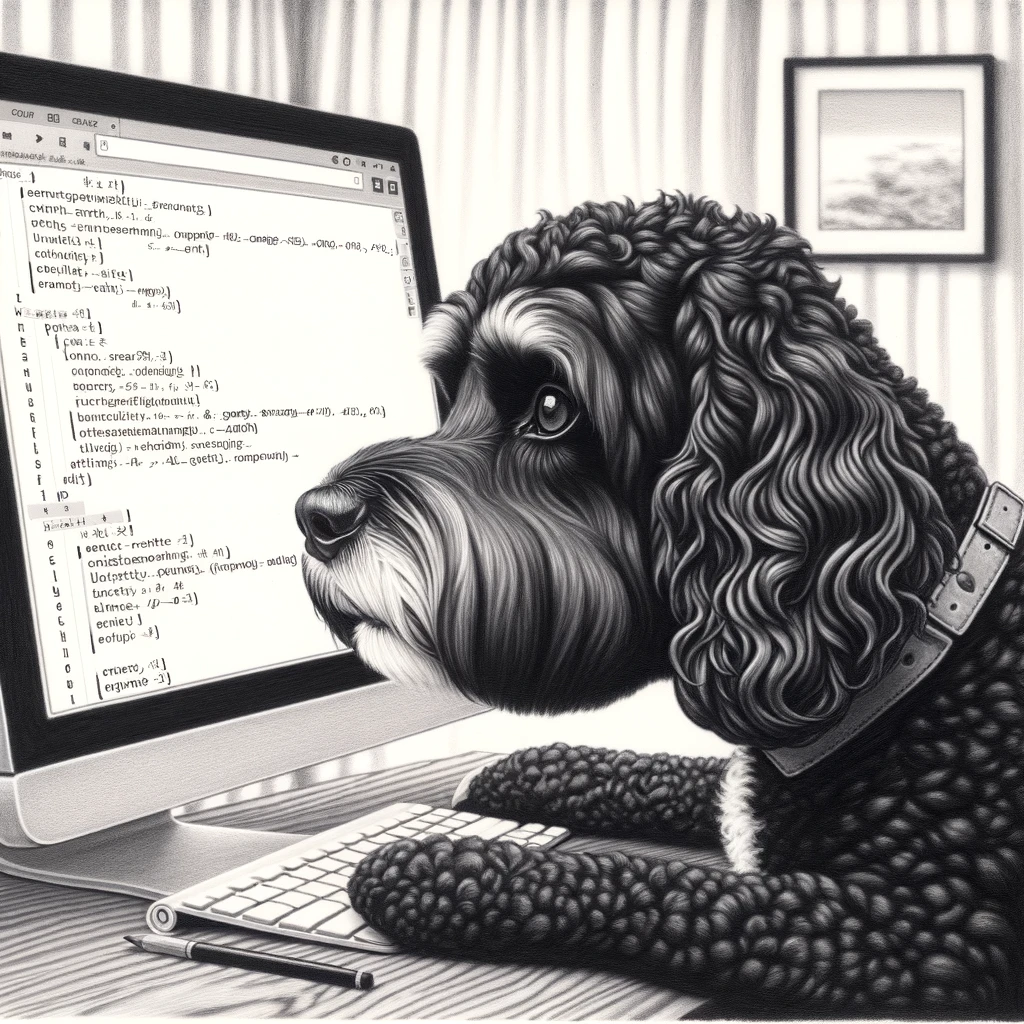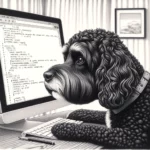Understanding the Shortcode API
The Shortcode API in WordPress provides an efficient way for developers to insert macros into posts and pages. This tool enhances content management capabilities by allowing dynamic insertion of custom content.
Core Concepts and Definitions
The Shortcode API is integral to WordPress, enabling plugin developers to create short, reusable code snippets, known as shortcodes. These shortcodes, akin to macros in other environments, can execute complex functions with simple tags—often within brackets like [shortcode]. There are primarily two types of shortcodes: self-closing and enclosing shortcodes. Self-closing shortcodes, such as
, do not need a closing tag, whereas enclosing shortcodes enclose content and require an end tag, for example, Content goes here. The shortcode structure typically consists of the shortcode tag, optional attributes, and an associated callback function that dictates the shortcode’s output.
Implementing Shortcodes in WordPress
To implement a shortcode, developers often use the add_shortcode() function, specifying the shortcode tag and callback function. The shortcode_atts() function is crucial as it merges user-defined attributes with known default values to manage shortcode behavior. When creating custom shortcodes, PHP code defines how these shortcodes will interact with the WordPress content. Registered shortcodes can be complex, allowing for the insertion of dynamic content such as videos, galleries, and forms into WordPress posts or pages.
Handling Shortcode Output and Design
Shortcode output handling is a critical step in creating an interactive website. The design, influenced by CSS and HTML code, should seamlessly integrate with the site’s overall theme to ensure a cohesive look. Developers can use shortcodes to wrap content in styling elements, like tables or image galleries, while also applying hover effects and other interactive design features. Using shortcode_atts() to specify default values, and managing the output with the callback function, plays a pivotal role in delivering the final output in line with design intentions.
Advanced Shortcode Usage
In the realm of WordPress, shortcodes empower users to insert specialized content with ease. Advanced usage includes integration capabilities and customization techniques to leverage these powerful tools effectively.
Integration with WordPress Content
Shortcodes are placeholders in WordPress posts and pages replaced with specific content when displayed. They allow users to add various elements, like galleries, videos, and audio clips, directly into the post content. WordPress parses these shortcodes using the do_shortcode() function, enabling the seamless integration of rich media and other complex elements. Developers often use add_shortcode to register a new shortcode and remove_shortcode or shortcode_exists to manage existing ones.
- Integration Example:
- Before:
- After: The actual gallery of images
- Before:
WordPress blocks, introduced with the new editor, also support shortcodes, bridging the gap between classic plugins and modern block-based editing.
Shortcode Management and Customization
The real power of shortcodes lies in their ability to be managed and customized. Developers can modify default WordPress shortcodes or create custom ones, ensuring they are unique and avoid conflicts. For customization, shortcode_atts() is used to parse shortcode attributes, which allows developers to define default values and handle user inputs. It is a critical function for securing output and providing flexibility in the shortcode’s behavior.
- Customization Tools:
- Custom Shortcodes: Utilize
add_shortcodeto introduce unique functionality. - Default Values: Utilize
shortcode_atts()to establish and manage attribute defaults. - Securing Output: Carefully sanitize and validate parameters to ensure security when outputting HTML or executing PHP.
- Custom Shortcodes: Utilize
Developers can explore the WordPress Codex or developer handbook for tutorials and guidelines, such as handling attributes with shortcode_atts or using do_shortcode within PHP files. The WordPress Trac is also a valuable resource for tracking changes and participating in ongoing development discussions.