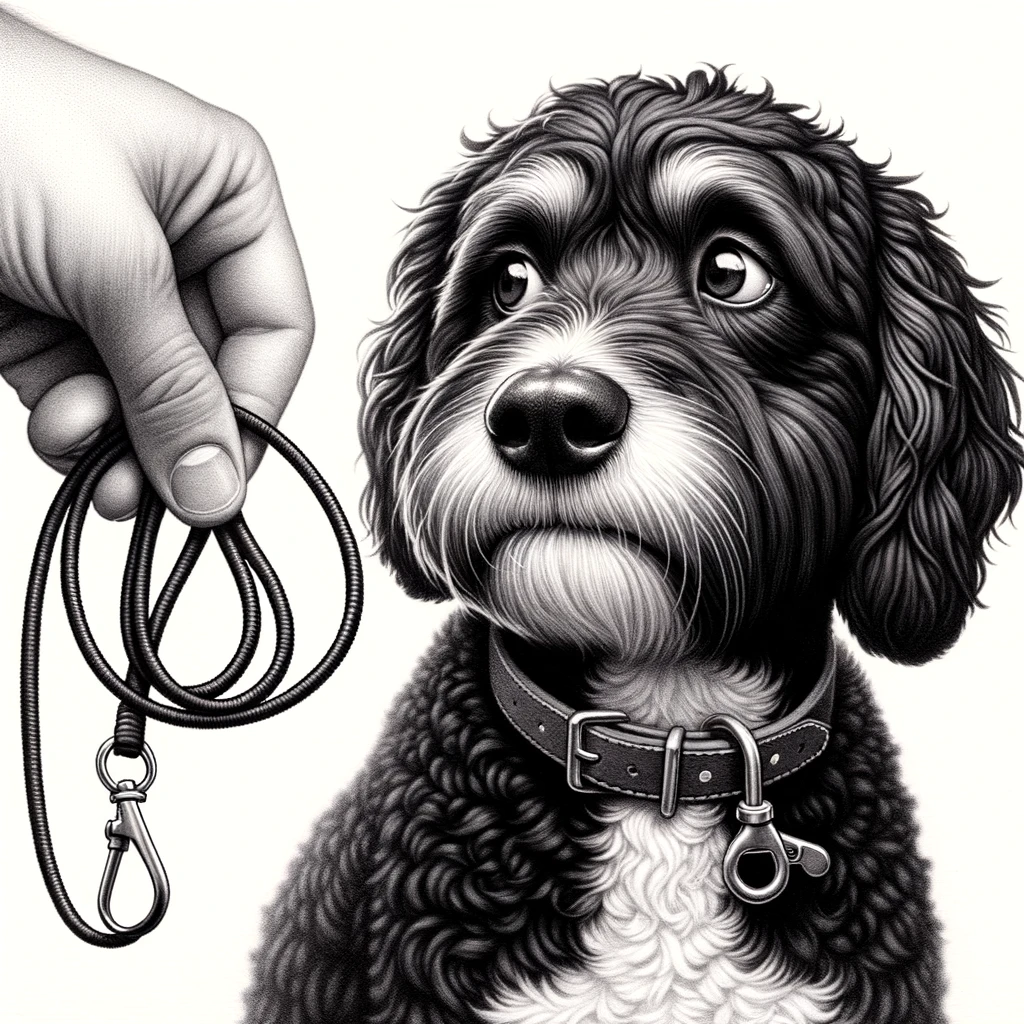Understanding Shortlinks
Shortlinks are the compressed forms of a Uniform Resource Locator (URL), providing an efficient way to share web addresses. They convert lengthy URLs into manageable links that are easier to distribute and remember. Services like Bitly, goo.gl, TinyURL, and Rebrandly offer URL shortening, turning cumbersome links into concise web addresses.
These services generate a shortened URL that redirects to the original webpage. For example, a lengthy URL might be condensed into something like “bit.ly/abc123,” a much more friendly URL for sharing. Short links have become indispensable on platforms like Twitter, where space is limited and a short link like “t.co/xyz” maximizes character use.
| Popular Shortening Services | Domain |
|---|---|
| Bitly | bit.ly |
| Goo.gl | goo.gl |
| TinyURL | tinyurl.com |
| is.gd | is.gd |
| Rebrandly | custom domain |
One can often customize the slug—the latter part of the short link—to create a branded shortlink, enhancing brand visibility. These personalized links may use a custom domain name, which could be the name of a company or campaign, followed by a relevant keyword or phrase.
The process of shortening URLs involves a redirection from the short link to the original web page. This redirection is managed by the shortening services through their domains, known collectively as Top-Level Domains (TLDs) on the World Wide Web. Short links don’t only aid in sharing but also allow for the tracking of statistics about the link’s use, providing valuable insights into user engagement.
Advantages and Applications
Shortlinks facilitate succinct sharing and offer a suite of features that enhance online activities. These include analyzing user engagement, streamlining brand presence, and augmenting the efficiency of digital marketing strategies.
Analytics and Performance
Using shortlinks enables an in-depth understanding of web traffic. Services like Bitly offer analytics dashboards that track click-through rates and gauge audience engagement. Users can monitor the performance of their links across various channels, including email marketing and social media, thereby refining their marketing efforts.
Link Management and Branding
Shortlinks allow for seamless link management and enhance branding. Tools like Rebrandly provide options to create memorable, custom domains, which can make shared links appear more professional. This strengthens brand recognition while keeping the URLs aesthetically pleasing and simple.
Usage in Digital Marketing
In digital marketing, shortlinks are pivotal for tracking campaigns and improving ROI. Marketers use them to direct social media traffic to optimized landing pages, apply A/B testing, and employ retargeting strategies. Tracking codes and UTMs embedded in shortlinks supply valuable data for tailoring marketing strategies.
Functionality Enhancements
Shortlink providers often enhance functionality through APIs and integrations with other apps. For instance, Zapier lists several shortlink tools that work with popular applications, automating the process of link sharing and shortening. Dynamic QR codes and link customization offer additional layers of user interaction and data collection.
Security Concerns
Although shortlinks are practical, security concerns do exist. The nature of shortlinks can disguise the final destination, potentially leading to spam or malicious sites. However, reputable services implement measures to mitigate these risks, such as scanning for malicious content, enabling link expiry, and providing the option to redirect safely.