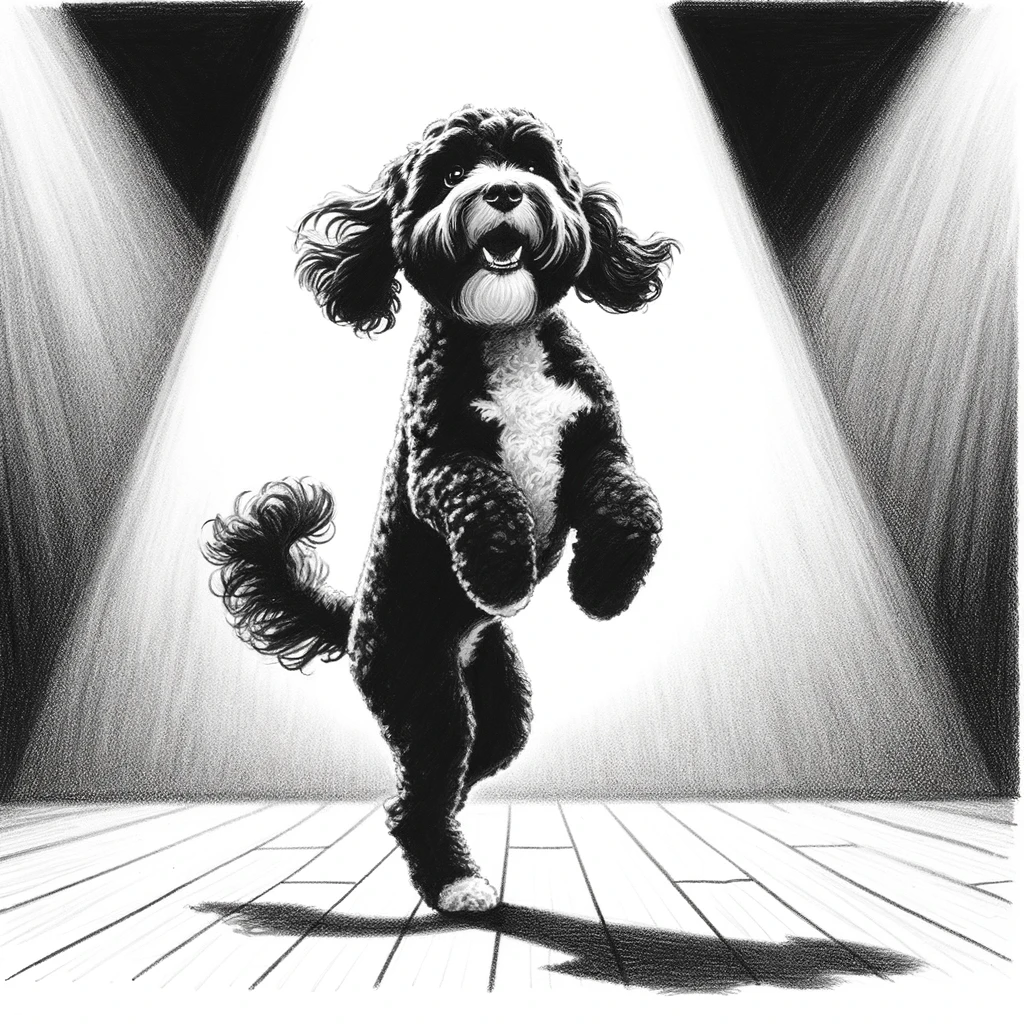Understanding Staging Environments
In the fast-paced world of software development, staging environments serve as essential platforms, enabling teams to ensure the quality and functionality of their products before reaching end-users.
Definition and Purpose
A staging environment is a near-identical replica of the production environment designed for the final stages of testing and quality assurance. Its core purpose is to detect and rectify errors, ensuring that new software or updates do not disrupt the live service. This pre-production environment allows developers and testers to perform software testing, including user acceptance testing (UAT), with a dataset and configurations that mirror the production setup as closely as possible.
Comparison with Production and Development Environments
| Environment | Purpose | Characteristics |
|---|---|---|
| Development | Build and initial testing of changes | More relaxed, individual developer setups |
| Staging | Final testing before live deployment | Mimics production closely |
| Production | Live environment for end-users | Highly monitored, real-world traffic |
The key difference between the staging and production environments is the user. The staging ground is off-limits to the public, providing a space for testing without impacting real-world users. It contrasts with the development environment, which is often more chaotic, embracing ongoing changes and experimentation. Staging is the intermediary step, promoting continuous integration and delivery by enabling safe, pre-release testing of built software, database migrations, and configurations.
Managing Change and Quality
In the development cycle, a staging environment plays a crucial role in managing change meticulously and ensuring that software quality meets the highest standards before being released to the live website.
Role of Staging in Change Management
Staging environments allow developers to integrate new source code and test changes without disrupting the live website. It acts as a buffer zone for all changes, fostering an environment where bugs can be discovered without risking the reliability of the live environment. This is instrumental in maintenance schedules, as it prevents downtime and secures user satisfaction by only deploying well-vetted builds.
- Access Control: Staging environments offer restricted access, ensuring only relevant team members can push changes or test new features.
- Approval Processes: Changes typically require approval from multiple stakeholders, which is managed and tracked in the staging area.
Quality Assessment and User Testing
Quality assessment in staging is all about mimicking the production setup to detect issues with usability, functionality, and individual components. Developers and testers conduct unit tests, smoke testing, and integration testing to evaluate different segments and their performance when combined.
- Data Validation: Teams verify that data flows correctly between systems, validating integration with other services or databases.
- User Simulation: By simulating user behavior, testers can ensure that changes meet user expectations regarding usability and satisfaction.
The process ensures that all features work in tandem and are ready for deployment to the live environment, accentuating a seamless user experience.
Best Practices and Strategies
In software development, staging environments serve as a critical checkpoint before applications reach the live production stage. They allow for thorough testing and fine-tuning to ensure new features integrate seamlessly into the existing ecosystem.
Deployment and Continuous Improvement
Deploying updates to a live website or application should be methodically managed to ensure continuous improvement without disrupting the user experience. A best practice in this domain is adopting continuous deployment, which integrates with performance testing to augment productivity and website performance. This involves setting up automated deployment pipelines allowing for small, frequent updates that are extensively tested.
Monitoring systems should be integral to this strategy, providing real-time feedback on how modifications impact the live environment. By monitoring the staging environment, agencies can spot compatibility issues with plugins and themes before they affect the production-like environment. This isolation of pre-production testing ensures real-world accuracy and minimizes the risk of deploying problematic updates.
Ensuring Real-World Accuracy
For a staging environment to be effective, it must closely mimic the real-world production environment. This includes mirroring the live site’s database, connectivity, and software development process settings, which facilitates testing in production without the associated risks.
To enhance real-world accuracy, businesses and agencies should ensure that website hosting environments for staging and production are identical. This helps in effective application deployment and catching issues that might arise due to differences in configurations or hardware. Essential components like firewalls and load balancers should be replicated to test for system-wide interactions and performance under various loads.
Care must be taken to ensure that modifications in the staging environment can be easily discarded if they fail to meet the necessary standards, emphasizing the transient nature of a staging setup. Ultimately, precise replication and rigorous testing fortify confidence that when changes are deployed, they will perform as expected in the production environment.