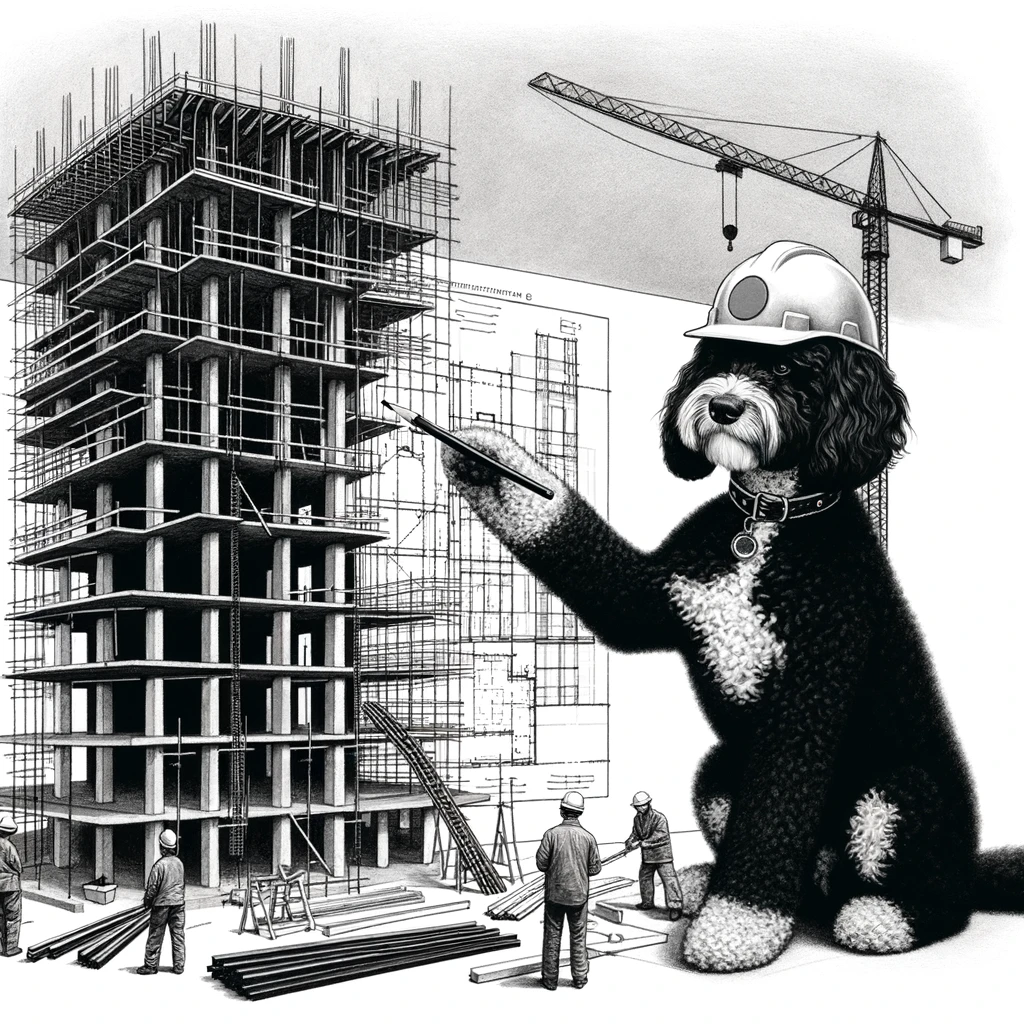Understanding Theme Frameworks in WordPress
In the realm of WordPress, theme frameworks serve as a robust foundation enabling developers to craft versatile child themes. Understanding these frameworks requires a grasp of their structure, the significance of parent themes, and the benefits they bring to website development.
Defining Theme Frameworks and Child Themes
A theme framework in WordPress is essentially a stand-alone base or starter theme that offers an extensive set of coding standards, features, and functionality. This foundation allows developers to create child themes, which inherit the core functionality of the framework but can be customized to introduce specific design elements and functions.
Popular examples of such frameworks include Genesis Framework, Cherry Framework, and Divi. They are designed to provide flexibility, customization options, and are typically well-coded to be SEO-ready and extendable.
The Role of Parent Themes
In this environment, a parent theme refers to the theme framework itself. Developers use these as a building block for their projects. Unlike a regular stand-alone theme, a parent theme in the form of a framework is optimized to be extended by child themes.
This is because the framework includes a comprehensive set of well-coded functionalities that a developer might need, from basic design structures to complex functional modules.
Advantages of Using a Theme Framework
Opting for a theme framework can provide developers with numerous advantages. The consistent and well-coded nature of frameworks like Genesis, Headway, or Hybrid Core saves times and reduces the likelihood of code conflicts. They allow for considerable customization without altering the original code, which makes maintaining and updating sites more manageable.
Common benefits include flexibility in design and functionality, extendable features, adherence to WordPress coding standards for better SEO readiness, and various licensing options to suit different development needs. These frameworks often come with dedicated support and communities, offering additional resources for developers.
Developing with Theme Frameworks
In the context of WordPress, theme frameworks offer a robust starting point for theme development, equipping designers with a suite of standardized, pre-established tools and capabilities. These frameworks simplify the process of crafting custom designs and functionality by handling foundational code.
Working with Code and Child Themes
A theme framework provides the essential PHP, HTML, and CSS files required for a WordPress theme. When developers opt to utilize a theme framework, they can modify these files to create child themes—unique themes that inherit the framework’s core functionality.
This practice empowers developers to innovate on design without reinventing the wheel for each new project, ensuring they can focus on creating a distinctive user experience.
Theme Framework Functionality and Layouts
The core of a theme framework lies in its functionality and layouts, which are often crafted to be responsive and adaptable across various devices. Inside a framework, features such as widget areas, custom post types, and grid layouts are pre-configured, which can be manipulated through the WordPress admin to achieve specific design goals.
By providing a set of common template tags and functions, these frameworks allow for expansive theme development without an extensive learning curve.
Customizing Themes for Optimal Performance
Optimizing themes for performance involves leveraging and customizing the framework’s tools, such as its baseline style.css file, columns, and content structures. Developers make use of WordPress code, tapping into both its drop-in code library and plugins to tailor the user experience.
Alongside this, there’s an awareness that working with a theme framework can come with disadvantages, including the potential cost of less flexibility and a heavier site if not properly customized.
By observing these guidelines and understanding the entities and terminologies involved, developers can make informed decisions and use theme frameworks to elevate their WordPress theme creation process.
Enhancing Themes Through Advanced Features
A theme’s functionality and visual appeal can be significantly amplified by incorporating a variety of advanced features. These additions not only enhance the user experience but also provide developers with powerful tools for customization and optimization.
Incorporating Widgets, Plugins, and API Access
Widgets offer a simple way to add content and features to a website’s sidebars and footers. By utilizing widgets, developers can easily incorporate elements such as recent posts, calendars, or custom texts without modifying code directly. Plugins extend a theme’s functionality, providing capabilities that range from SEO optimization to complex ecommerce solutions.
They leverage hooks and shortcodes to offer a high degree of flexibility and interoperability within the WordPress environment. API access opens the road for themes to integrate with external services and systems, allowing them to tap into a wide range of web technologies and data sources.
Design Elements and Aesthetics
The visual layer of a theme rests heavily on its design elements and aesthetics. From fonts and colors to background images and sliders, these components shape the look and feel of a website. Utilizing the WordPress Theme Customizer, developers can give users the power to adjust these elements with real-time previews.
This tool supports live editing of options like header images and page layouts, which enhances the user’s design experience. By capitalizing on the strength of WordPress theme frameworks, developers gain access to a community-supported structure that provides both advantages in the form of pre-coded elements and community support.
This sets a solid foundation that ensures consistent performance and compatibility across various browsers and devices.