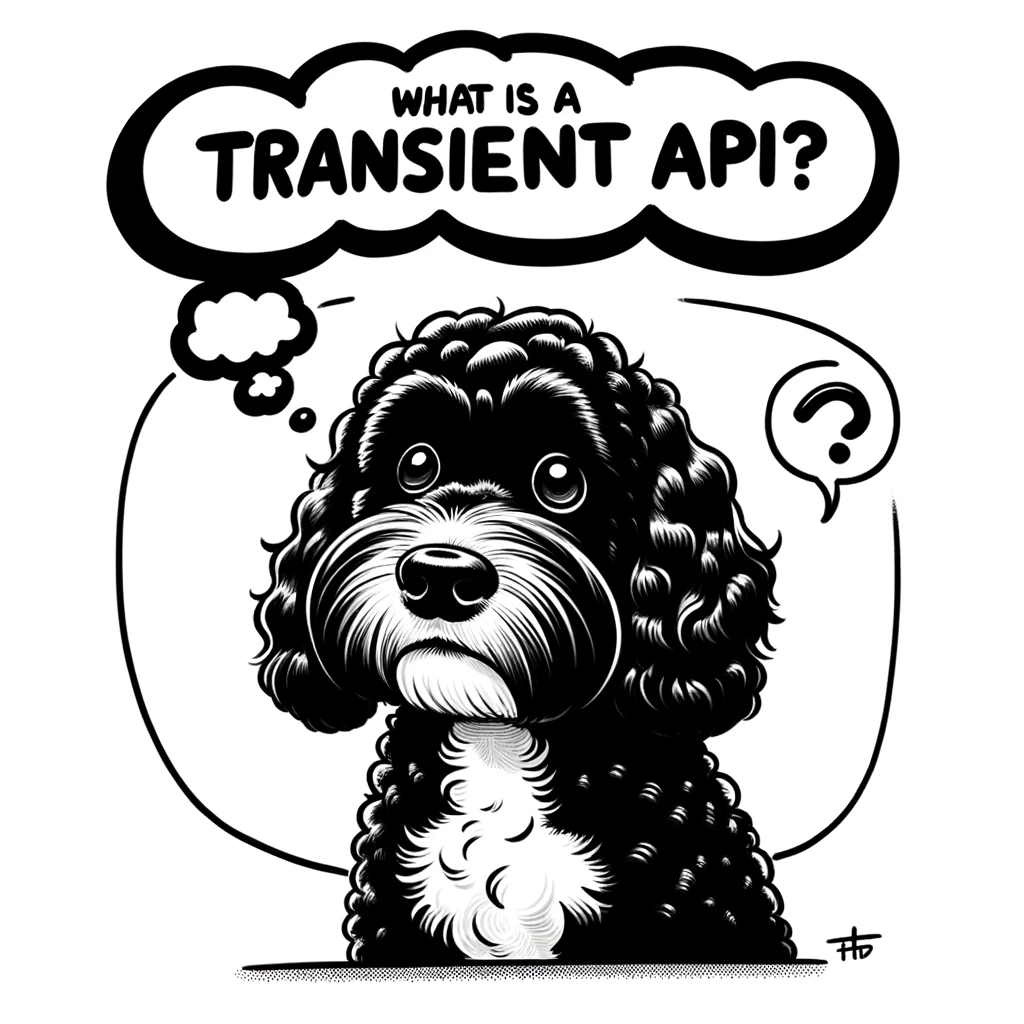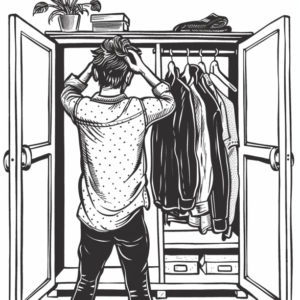Understanding the Transient API in WordPress
WordPress developers often seek efficient methods to temporarily store data. The Transient API in WordPress is a powerful tool for this purpose, ensuring a blend of performance enhancements and data management.
Transient API Basics
The Transient API is a part of WordPress’s caching system, allowing developers to store data with a set expiration time. Unlike persistent options saved in the wp_options table via the Options API, transients are meant for temporary data that loses relevance over time. Utilizing this API effectively requires understanding that it operates by leveraging a straightforward process: saving data with a unique key that can be retrieved and invalidated when no longer needed.
Core Functions of Transient API
At its core, the Transient API includes three primary functions:
set_transient(): Stores data in the WordPress database, identifiable by a custom key, and automatically expires after a specified duration.get_transient(): Retrieves the data stored byset_transient()using the corresponding key, before the expiration time lapses.delete_transient(): Explicitly removes the transient and its associated data from the database, regardless of whether it has expired or not.
These functions interact seamlessly with WordPress’s caching system, providing an effective way to reduce database load and speed up repetitive queries.
Best Practices for Using Transients
When using WordPress Transients, it is advisable to:
- Use descriptive, unique keys to avoid conflicts.
- Consider appropriate expiration times to balance database overhead and content freshness.
- Employ transients for complex or time-consuming queries to improve your site’s performance.
Developers should also be aware of functions like wp_reset_postdata(), which helps reset the global $post object after a custom loop, to prevent interference with Transient API usage.
By adhering to these best practices, one ensures a robust utilization of the WordPress Transients API, thus enhancing both the scalability and efficiency of their WordPress projects.
How Transients Enhance Performance
In the optimization of WordPress sites, transients play a pivotal role by handling data caching, reducing database load, and thereby improving performance. They strategically store and fetch data, contributing to faster page loads and more efficient resource usage.
Role of Transients in Caching
WordPress provides developers with the Transients API for a consistent and optimized approach to caching data. Caching is crucial for performance because it allows frequently accessed data to be stored in memory, leading to quicker retrieval times. When developers use functions like set_transient(), they effectively cache data, which would otherwise require expensive and time-consuming database calls. By keeping this data in the WordPress Object Cache, or with persistent storage backends such as Memcached Object Cache, sites experience fewer performance issues often caused by database congestion.
Storage and Retrieval Mechanisms
The mechanism behind transients involves two main functions: set_transient() and get_transient(). Set_transient() stores cached data by assigning it a custom name and expiration time, which can range from minute_in_seconds to year_in_seconds. The get_transient() function retrieves the data, and if the specified time has expired, the function returns false, prompting a data refresh. This process significantly cuts down on database interactions, as the site can serve up cached data rather than generate it anew with each request.
Expiration and Cleanup Process
Transients ensure efficient use of memory and database space through their expiration and cleanup process. Once the expiration time set by hour_in_seconds, day_in_seconds, or week_in_seconds is reached, the obsolete transient is automatically purged from the cache. This deletion conserves memory and alleviates any unnecessary burden on the database. The delete_transient() function can also be used to manually remove cached data when it’s no longer necessary, thus further aiding in maintaining optimal site performance.
Integrating Transients in Development
In WordPress development, the effective use of the Transients API can significantly enhance performance by reducing database queries and storing computationally intensive values temporarily.
Transient Usage in Themes and Plugins
Themes and plugins often require data such as the results from an external API request or a computationally-intensive value that doesn’t change frequently. By implementing set_transient() to store this data, developers can set an expiration date, after which the data will be refreshed. The corresponding get_transient() function is used to retrieve the transient’s value. If it is false, this often indicates the transient has either expired or does not exist. This approach alleviates the strain on the database by reducing the need for repeated database queries.
Caching plugins may also enhance this process by providing object caching, which stores the transients in memory for faster retrieval. It’s crucial to assign a unique name to each transient to avoid conflicts and ensure they are easily identifiable by tools like Query Monitor.
Handling Custom and Multisite Transients
For developers working on a WordPress Multisite installation, transients can be handled differently. The functions set_site_transient(), get_site_transient(), and delete_site_transient() allow for the storage and management of transients that are available across the entire network. This is particularly useful when data needs to be cached globally for all sites within the network rather than on a per-site basis.
Developers should consider the scope of their data when choosing between set_transient() and set_site_transient(). If the transient relates to information that’s specific to one site within the multisite network, set_transient() should be used. For network-wide settings or data, such as updates to plugins and themes that affect all sites, set_site_transient() is the appropriate choice.
When transients are used in a multisite context, it’s important to consider the impact on each site within the network. While transients aim to reduce load by preventing unnecessary API requests, they should be employed thoughtfully to avoid consuming too much storage with expired transients or items that extend beyond their intended use.