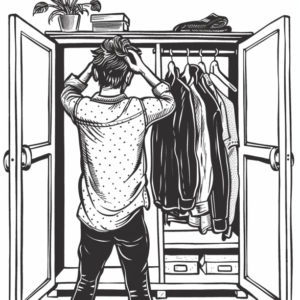Understanding WordPress Update Services
WordPress Update Services are critical in informing various internet entities whenever new content is published. They leverage the XML-RPC protocol to send notifications to different services, ensuring that updates are known to a broader audience, including search engines and directory services.
Essentials of Update Services
Update Services are integral for WordPress websites to broadcast content changes. WordPress sends out an XML-RPC ping to these services when a post or page gets published or updated. A well-known example is Ping-o-Matic, which distributes updated information to weblogs.com, blo.gs, and Feed Shark. This process ensures that search engines and feed aggregators are promptly aware of new or updated content, potentially increasing traffic and optimizing SEO.
Configuring Update Services
To configure Update Services in WordPress, one must navigate to the WordPress Admin dashboard. Under Settings > Writing, there is a section for Update Services, where additional update service URLs can be added. Users can add or remove these services by editing the wp-config.php file or using relevant plugins. Some plugins may further enhance functionality, for example, by allowing users to activate or manage multiple services at once.
The Impact of Update Notifications
Sending out notifications via Update Services can significantly influence a website’s visibility and traffic. Search engines index content more quickly, and site visitors receive timely updates, which enhances the overall user experience and can contribute to a website’s authority. A robust ping strategy can help maintain an edge in SEO, as search engines favor websites that consistently provide fresh content.
Optimizing Post-Publishing Workflows
After publishing content, optimizing the following process is crucial in maximizing the reach and impact of WordPress posts. This includes effective distribution, enhancing search engine optimization (SEO), and improving the user’s experience.
Content Distribution and Marketing
Upon hitting the publish button on the WordPress dashboard, it’s paramount that the new content is shared across all relevant platforms to drive traffic. This can be streamlined by using Update Services, which informs multiple platforms that new content is available. Having a marketing strategy that includes sharing posts on social media networks like Twitter and Facebook is also beneficial. WordPress updates can be leveraged to ensure that categories and tags are used effectively for every post to enhance its visibility on these networks.
- Checklist for Social Media Sharing:
- Share on Facebook
- Tweet on Twitter
- Post featured image with the link
- Use relevant hashtags for each platform
Remember: Regularly updating the content, such as editing for freshness, can encourage repeat visits and shares.
Enhancing SEO and User Experience
In the WordPress editor, optimize each post by making sure a relevant featured image is set, as this represents the content on social media and search engines. Integration of multimedia, like embedding video tutorials from a YouTube channel, keeps users engaged and can increase the time spent on the page.
For better SEO:
- Ensure that the title and meta descriptions are compelling and include targeted keywords.
- Optimize all images with accurate, keyword-rich alt text.
- Caption videos where possible for increased accessibility and SEO benefits.
SEO improvements can also come from regular checks of the website’s performance in search results and refining strategies based on analytics data. This could lead to updates in the content itself or the site’s structure.
By attentively managing these post-publishing elements, WordPress users can significantly extend the reach and lifespan of their content.
Maintaining and Securing WordPress
Regular maintenance and stringent security measures are paramount to ensuring the integrity and performance of a WordPress site. This involves keeping the WordPress core, themes, and plugins up to date and implementing a robust backup and update management strategy.
Updates and Site Security
WordPress is dynamic, with core files and features frequently enhanced for performance and security. Updates are critical for patching vulnerabilities, adding bug fixes, and providing new features. The Dashboard serves as the command center where users can perform updates. Through the Updates Screen in wp-admin, one can initiate one-click updates for the latest version of WordPress, plugins, and themes. For a more command-line approach, WP-CLI allows for efficient management directly from the terminal.
Major updates involve significant changes and are not enabled for automatic updates by default to ensure compatibility with the site’s existing configuration. Minor updates are typically for security updates and are set to update automatically. It is crucial to regularly check and ensure all components, including wp-includes and wp-content, are up to date.
When logging in or initiating updates, one should ensure they are using a secure connection to prevent unauthorized access.
Backup and Update Management
A backup is a safety net for any WordPress site. Regular backups protect against data loss and allow recovery in a security breach or critical failure. Web hosts typically offer tools for automating backups, but one can also use various plugins that provide scheduled backups and store them securely offsite.
Update management is equally important. WordPress Multisite Network and sites with multiple users demand stricter update protocols. Administrators should rigorously test updates in a staging environment to validate compatibility and minimize disruptions.
Automating updates is convenient through Automatic Updates, yet manual updates give more control over when and how updates are applied, reducing the risk of downtime for major updates or busy sites. Organizations should also have a configuration checklist to ensure that core files, media uploads, and custom code continue to work seamlessly after updates.
Updates and backups are fundamental for maintaining a secure and efficient WordPress environment.