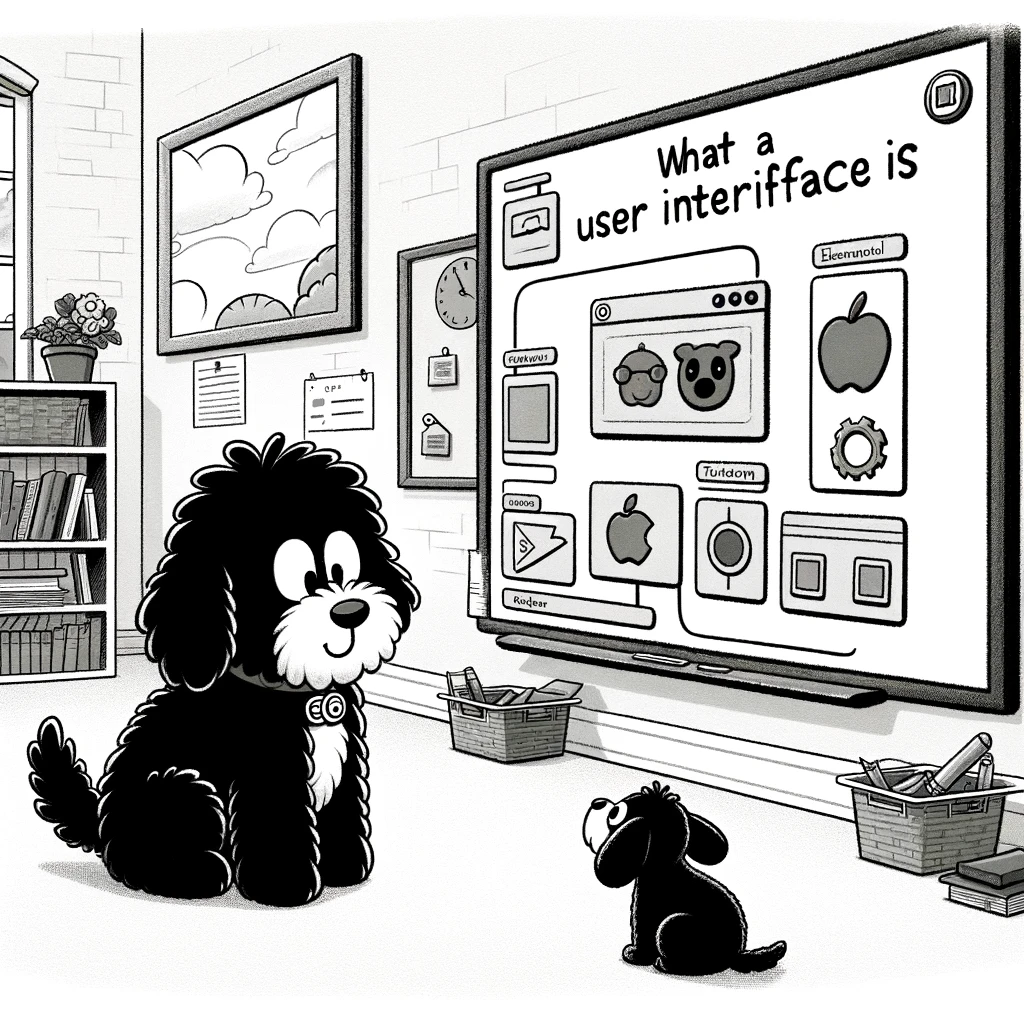Understanding WordPress UI
The WordPress User Interface (UI) is an aspect of website development, ensuring that site management is intuitive and efficient for users of all skill levels. It includes various elements such as the dashboard, themes, and plugins that collectively enhance usability and user experience.
Core Components of WordPress UI
The WordPress Dashboard serves as the control center where users can access tools, settings, and screen options. Navigation within the UI is facilitated through a sidebar menu that includes links to posts, media, pages, comments, appearance, plugins, and more. Buttons, colors, and typography are utilized to create a consistent and accessible design throughout, promoting a good user experience.
Items Key to the UI:
- Dashboard: Central hub for content management.
- Editor: Where content creation and editing occur.
- Themes: Define the visual style of a WordPress site.
- Plugins: Extend functionality and add new features.
- Settings: Control site options such as permalinks and reading preferences.
Designing for Different Devices
Responsive design is not an afterthought; it’s a critical aspect of WordPress UI design ensuring that websites work seamlessly on mobile devices, tablets, and desktop computers. Screen size variations require a flexible UI that adjusts content and navigational elements for optimal viewing and interaction, enhancing usability and maintaining performance across all devices.
Usability and User Experience
A well-designed WordPress UI facilitates a good user experience by considering user personas during the design phase and incorporating feedback from testing. Usability principles such as clear navigation, quick access to tools, and easy-to-read content are fundamental. In addition, ensuring accessibility for all users, including those with disabilities, enhances the overall user interface by making it inclusive.
Customizing and Enhancing UI
WordPress, as a content management system, offers extensive capabilities for UI enhancement and customization. This section focuses on leveraging themes and plugins, employing various visual design techniques, and ensuring the interactivity and performance of the platform are optimized.
Themes and Plugins
WordPress themes are foundational to the UI, dictating the overall visual identity and layout of a WordPress site. Users can choose from a wide range of themes, many of which are customizable to better suit a site’s branding needs. Themes offer modification options such as changing color schemes and typography directly within the WordPress customizer.
For more advanced customizations, WordPress plugins serve as additional tools that extend the functionality and aesthetic options. Plugins like visual editors introduce drag and drop interfaces, simplifying the design process for those who are less familiar with CSS or coding. The right combination of themes and plugins becomes a powerful toolset for creating a unique and engaging UI.
Visual Design Techniques
Effective visual design is critical for creating a user-friendly interface. Typography, color schemes, and animations can be fine-tuned using CSS to elevate the website’s aesthetic. For the most cohesive look, it’s important to maintain consistent branding across all visual elements, which can be achieved by defining a color palette and selecting appropriate fonts.
To craft a truly customized UI, designers often employ wireframing tools to visualize the layout before implementation. Techniques like incorporating visually appealing elements and optimizing usability and accessibility ensure that the UI is not only attractive but also functional for a diverse audience.
Interactivity and Performance
A responsive UI is not only about dazzling visuals; it’s also about how interactive elements respond to user actions. Animations triggered by AJAX can make a site more dynamic without refreshing the page, leading to a more seamless user experience. Meanwhile, the visual editor allows for real-time previews of changes.
It is crucial to balance interactivity with performance. Enhancing the UI with complex features should not impede the website’s speed. Thus, optimization techniques need to be applied to maintain quick load times, essential for positive user feedback and SEO rankings. Careful integration of features using AJAX and ensuring code efficiency can significantly improve both the responsiveness and the performance of a WordPress site.