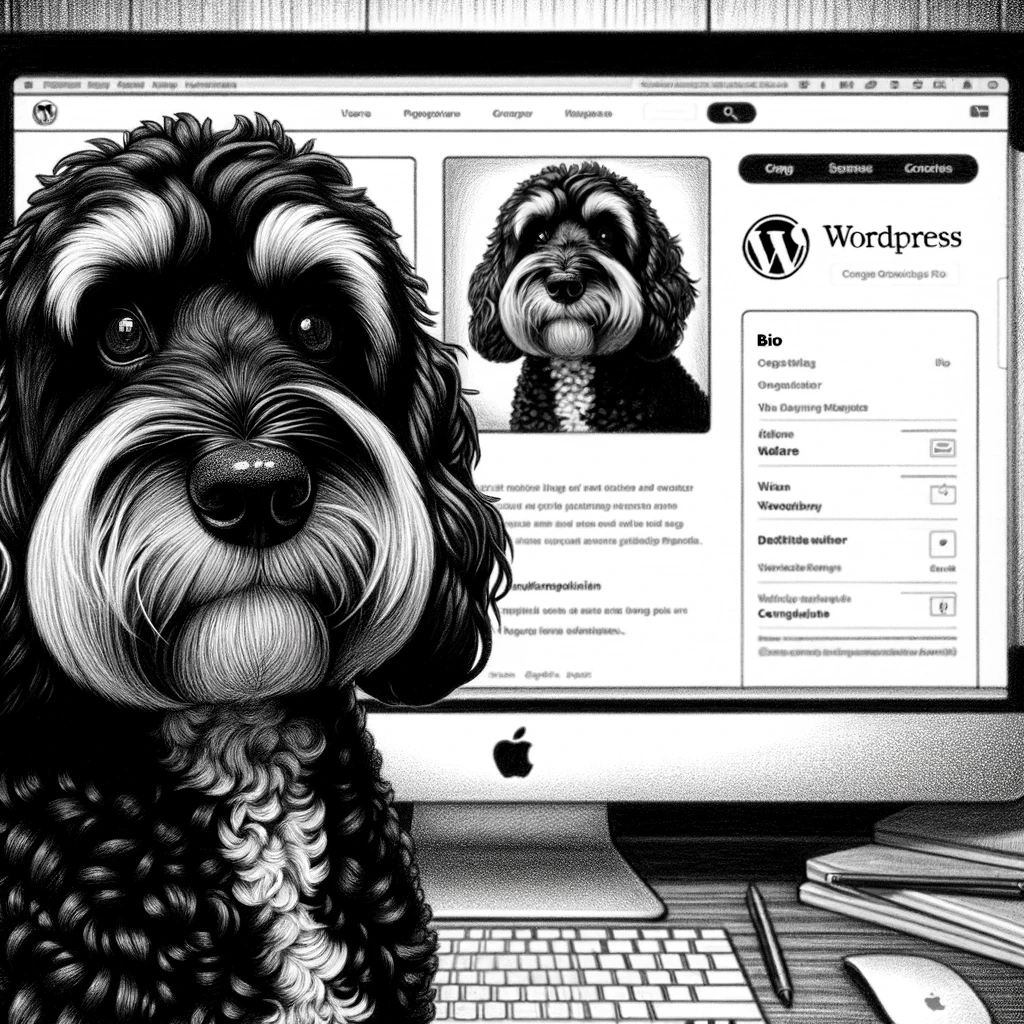Understanding User Meta in WordPress
WordPress allows for extended user information through the use of user meta, serving as a flexible system to store additional user details beyond the basic profile fields in the database.
User Meta Basics
User meta, often referred to as user metadata, is a system in WordPress enabling the storage of additional information related to users. It allows for custom user meta fields that can store data such as preferences or additional user attributes. Each piece of user meta consists of a meta key and a meta value, and it is associated with a specific user ID. Metadata can store a single value or multiple values for each key.
Interacting With User Meta
Interacting with user meta data in WordPress involves using various WordPress functions. For adding new metadata, the function add_user_meta() is used. To retrieve metadata, get_user_meta() is the function to call. When updating user meta, one utilizes update_user_meta(), and to delete, delete_user_meta() is employed. These PHP functions serve as the primary methods for handling user meta within WordPress.
Database Structure for User Meta
The WordPress database contains a dedicated table for user metadata, known as wp_usermeta. This table is structured to store metadata records where each entry comprises a unique meta ID, the related user ID, the meta key, and the associated meta value. The meta value field can store a variety of data types, making it robust and flexible for different kinds of user information.
WordPress User Meta Functions
WordPress provides a set of functions specifically for user meta operations, ensuring proper data handling and storage within the wp_usermeta table. The add_user_meta() function inserts new metadata, update_user_meta() allows for modifying existing meta records, get_user_meta() retrieves metadata for a user, and delete_user_meta() removes metadata from the database. These critical functions facilitate the secure and efficient manipulation of user meta data using PHP within the MySQL WordPress database.
Integrating User Meta in User Experience
The integration of user meta data significantly enriches the user experience by delivering personalized content and streamlining access control. By leveraging custom user meta fields, one can tailor the WordPress site to meet the specific requirements of each user.
Customizing User Profiles
Customizing user profiles on a WordPress site involves utilizing custom fields to gather and display additional user information. This personalization can be accomplished through detailed user preferences captured via form fields within the user’s profile page. For instance, tags and categories relevant to the user’s interests can be added to enhance the relevance of the posts and comments they see.
User Profiles:
- Display Name
- Biography
- Custom Fields:
- Interests
- Social Media Links
User Roles and Access Management
Efficient user management requires defining concise user roles that specify what actions a user can perform on a site. WordPress provides an in-built framework for user roles and access management, which is extended through user meta. This function is vital in controlling access to different pages, managing user comments, and moderating posts based on a user’s role within the system.
User Roles:
- Administrator
- Editor
- Contributor
- Subscriber
Enhancing User Interactions
Enhancing user interactions on a WordPress site involves implementing custom user meta fields to track user behavior and preferences. These meta fields can influence how comments and posts are displayed to the user, which in turn can lead to a more engaging and interactive experience. Additionally, they can be used to link pages or posts to specific users, creating a more community-oriented environment.
User Interactions:
- Comment History
- Frequently Visited Pages
- Preferred Post Categories