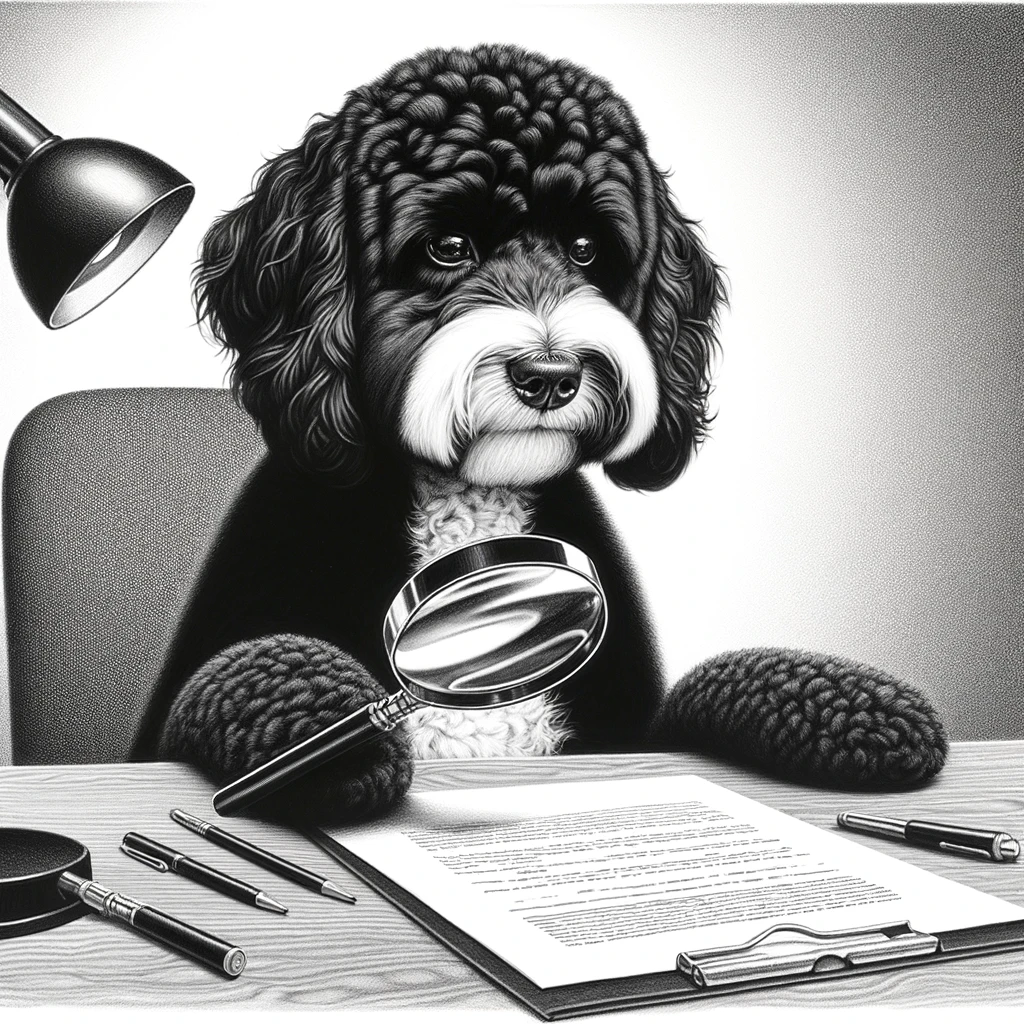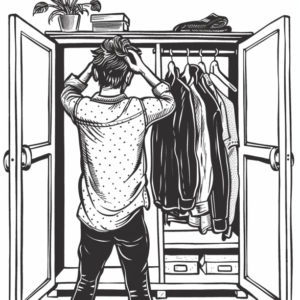Understanding the Visual Editor
The Visual Editor in WordPress is a tool designed to simplify the process of content creation. It provides a what-you-see-is-what-you-get (WYSIWYG) environment that emulates the functionality of familiar word processing software like Microsoft Word, eliminating the need for coding knowledge, especially for beginners.
Basic Concepts and Ease of Use
The Visual Editor is intuitively designed for ease of use. Beginners can easily compose posts and pages by typing directly into the editor and formatting text using a toolbar that includes options for creating headings, lists, and text styles. The editor’s WYSIWYG nature means that users see their content as it will appear when published, which streamlines the creation and editing process.
Working with Text
Working with text in the Visual Editor is straightforward: one can create paragraphs, modify font size and text color, or place emphasis on words using bold or italic styles. Text alignment and spacing adjustments are done with a click, while bullet points and numbered lists help organize content effectively.
Media and Formatting
The Visual Editor allows users to add media like images and videos directly into their content. Galleries can be created, and images can be aligned or linked to create a visually engaging layout. Users can also implement blockquotes or insert horizontal lines to break text and highlight important sections.
Content Management and Structure
Content in WordPress is organized into blocks, allowing users to manage the structural elements of their pages or posts. Columns, tables, and other content blocks can be added and rearranged with drag-and-drop functionality. For more advanced layout changes, third-party add-ons may be utilized.
Styling and Design Options
Through the Visual Editor, users can adjust the styling of their content without touching a single line of CSS. They can choose from various styles provided by their WordPress theme to enhance the appearance of posts. However, for custom designs, users can apply additional CSS classes to blocks or use plugins that provide more complex design options.
Functionality Extensions
The functionality of the Visual Editor can be significantly extended with WordPress plugins. WordPress ecosystem offers a plethora of plugins that provide additional features such as advanced text editing tools, custom blocks, and even more drag-and-drop capabilities that cater to users’ specific needs.
Advanced Editing Features
Visual editors in WordPress bring a significant level of sophistication to content creation, simulating desktop publishing tools within a web environment. Users gain an array of functionalities to enhance the visual appeal and structure of their content without touching a line of code.
Enhancing Text Dynamics
With a WYSIWYG WordPress visual editor, users can enrich their text using various styling options similar to those found in traditional word processors. Text formatting can include bold, italic, and strikethrough, along with text color changes. List creation is straightforward, with options for both bulleted and numbered lists. For depth in structure, users can apply indentation and adjust line spacing, improving readability. Additionally, several editors support keyboard shortcuts, streamlining the editing process.
Complex Content Layout
Editors like Gutenberg, Divi, and Elementor offer advanced features that transcend basic text editing. Complex layouts can be achieved through the use of blocks or modules, which are part of the GUI in these editors. These blocks can include buttons, images, and embedded videos, allowing intricate layouts that are both desktop and mobile responsive. The inclusion of drag-and-drop WordPress page builder functionality means arranging those blocks is intuitive and user-friendly. Users can also implement custom HTML, CSS classes, and JavaScript for further control.
Customization and Accessibility
WordPress visual editors cater to both novice users and professionals by offering a high degree of customization. Plugins like TinyMCE Advanced enhance the native toolbar, offering additional buttons and options for more sophisticated formatting. This positions WordPress as a highly accessible content management system, where users can tailor the editor to their workflow. Furthermore, open-source editors ensure that there’s always room for further community-driven enhancements, making these tools both versatile and inclusive for all types of users.
Optimization and Integration
When considering a WordPress visual editor, its effectiveness is greatly enhanced by features that optimize content and integrate various media and tools. These functionalities play a pivotal role in extending the website’s reach and fostering user interactions.
Search Engine Optimization
A WordPress visual editor should offer SEO-friendly features that help content creators intuitively add keywords and metadata, making their pages more discoverable. Most editors integrate smoothly with plugins like Yoast SEO, allowing for real-time content analysis and optimization directly from the editing interface on the WordPress dashboard.
Multilingual and Localization Support
Integration with plugins such as WPML (WordPress Multilingual Plugin) provides the tools necessary to produce and manage multilingual content straight from the visual editor. This facilitates reaching a broader audience by localizing content and ensuring that the live site resonates with users worldwide.
Social Media and Multimedia Integration
Top visual editors make embedding YouTube videos, galleries, and other multimedia hassle-free, often with drag-and-drop blocks or modules within the editor. This enriches the user experience and can enhance engagement by incorporating various media types that users can interact with directly on the live site. Moreover, social sharing buttons can be added to amplify reach and allow content to be easily distributed across social platforms.
Interactivity and User Engagement
Effective visual editors like the Gutenberg block editor empower users to create interactive content. Features such as blockquotes, tables via plugins like TablePress, and interactive buttons or polls can be integrated effortlessly. They enhance the edit screen, allowing users to preview how interactions will appear and function, contributing to a dynamic and engaging user experience.