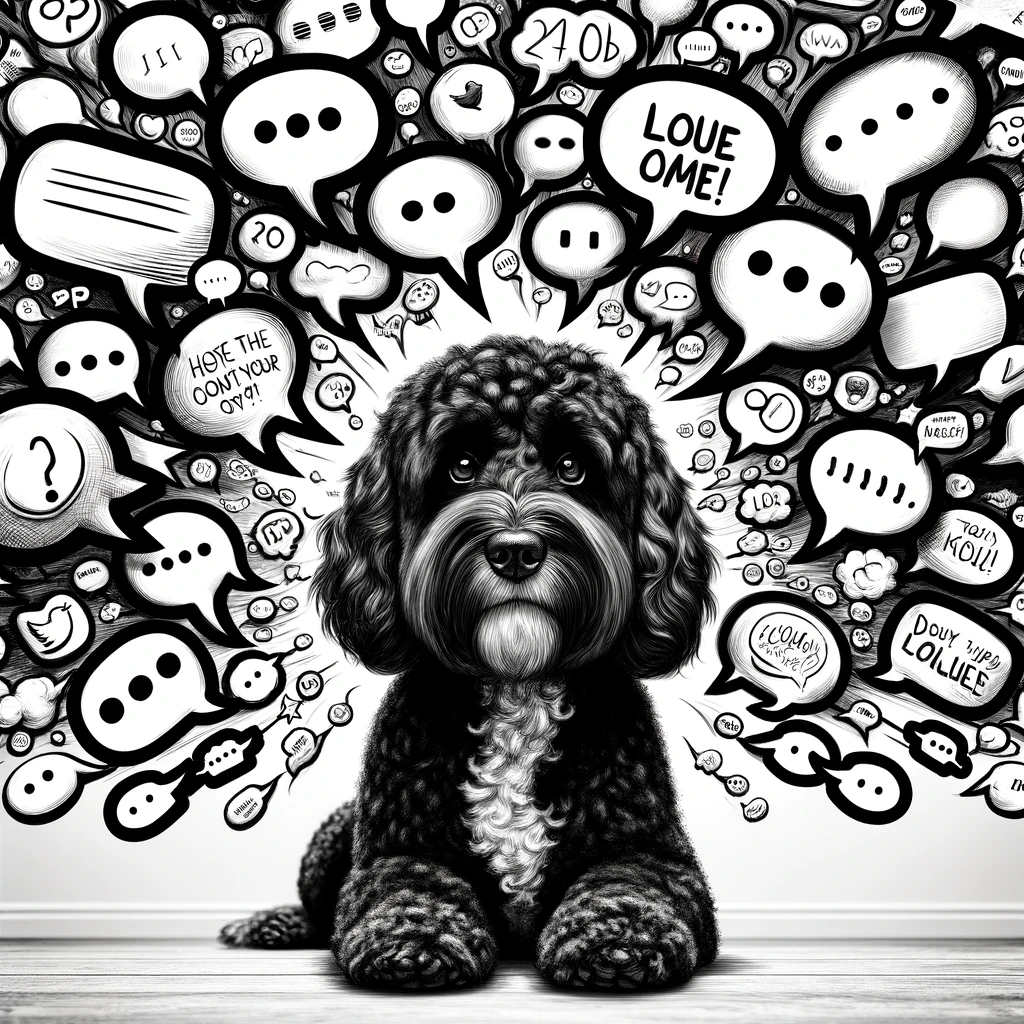Comments Workflow and Customizations
When managing a WordPress site, understanding the workflow and capabilities for customizing the comments section is essential. This not only enhances user interaction but also maintains a healthy dialogue between the author and the site visitors.
Comments and Email Notifications
WordPress has a built-in system to manage email notifications for comments. When a visitor leaves a comment on a post, WordPress can notify the author via email. Site administrators have the option to approve comments before they become public, which is a helpful feature to prevent spam. In the WordPress dashboard, under Settings → Discussion, one can configure settings to automatically send an email notification to the author when a comment is posted or held for moderation.
Customizing the Comment Form
The comment form on a WordPress site is fully customizable. Site owners can modify fields such as name, email, comment, and link to create a tailored experience for their visitors. By using comment_form(), a variety of parameters can be adjusted to match the site’s design and requirements. For instance, adding a checkbox that users must tick to subscribe to email notifications is one of the customization options. More advanced customizations may require PHP knowledge or the assistance of a plugin.
Comment Avatars and User Identification
Avatars serve as a visual representation of the commenters, whether they are registered and logged in or anonymous visitors to the site. WordPress uses Gravatars—globally recognized avatars—linked to the commenters’ email addresses. Through the website’s discussion settings, one can adjust the display of avatars and set criteria for their visibility. This helps users to easily identify who is participating in the conversation and can make the comment section feel more personalized. To control the appearance of these avatars, navigate to Settings → Discussion in the WordPress dashboard and locate the Avatar settings.
Engaging and Growing the Community
To build a vibrant community, actively engaging with readers through the comment section is key. Implementing robust strategies to encourage interaction, manage security, and introduce advanced features can significantly enhance the dynamic of your WordPress site.
Encouraging Visitor Comments
WordPress sites thrive on the engagement of visitors. To encourage comments, bloggers can pose questions within their blog posts and directly invite readers to share thoughts. Providing a comment text box that is clearly visible and simple to use increases the likelihood of receiving feedback. Promptly approving and replying to comments fosters a two-way conversation, making readers feel their contributions are valued.
Handling Spam and Security
The task of comment moderation is crucial in maintaining a respectful and relevant comment section. Using plugins like Akismet helps to filter out spam comments effectively. Restricting comment privileges to users with approved comments or implementing a tick box to subscribe to the conversation can deter spammers. Regularly update WordPress and plugins to guard against new security threats.
Advanced Commenting Features
Incorporating advanced features such as threaded comments allows readers to respond directly to each other, creating mini discussions within the larger community conversation. Enabling social features like Facebook comments, Gravatars for identification or tools for users to subscribe to comments via email enriches the experience. For content creators, features like pingbacks and trackbacks highlight the interconnectedness of their content across the web.
Using these techniques, WordPress website operators can create a space for healthy interaction that not only enlivens their website but also solidifies the bond between the author and the audience.
Integration and Troubleshooting
The successful management of comments in WordPress involves ensuring they are seamlessly integrated with social media and troubleshooting common issues that may arise. This allows for increased user engagement and a more interactive website experience.
Integrating Comments with Social Media
Integrating the comment section with social media platforms like Facebook can significantly boost engagement on a WordPress website. To achieve this, website owners can use plugins that allow users to subscribe to comments or post comments using their social media profiles. By linking the WordPress comments page with users’ social media accounts, website owners can encourage ongoing conversation and easier sharing of content across networks.
- Update WordPress settings: In the dashboard, navigate to Settings → Discussion to link social media profiles.
- Employ plugins: Opt for trusted plugins that facilitate social media integration and subscribe features for new posts.
Troubleshooting Common Issues
WordPress administrators may occasionally encounter issues with the comments feature. Common problems include the failure to receive email notifications when new comments are made, difficulty in enabling or disabling comments on posts, and trouble with comments not displaying correctly.
Email Notifications: Confirm that the email settings are correctly configured under Settings → Discussion. Check whether notifications are enabled for when a comment is posted or approved.
Enabling/Disabling Comments: To disable comments on future blog posts, toggle the option in the Discussion settings. For existing posts or pages, the option can be adjusted directly in the post editor.
Comments Not Displaying: Ensure your theme supports comments and that the comments template is not removed during updates. Check the WordPress version and compatibility of plugins.
Troubleshoot with logs and tools: Review the error logs to identify specific issues and consider using debugging tools to resolve them.
Consult documentation: Refer to the WordPress Comments documentation for detailed instructions on managing comments.
It is important to routinely review and update the commenting system for optimal performance and user experience.