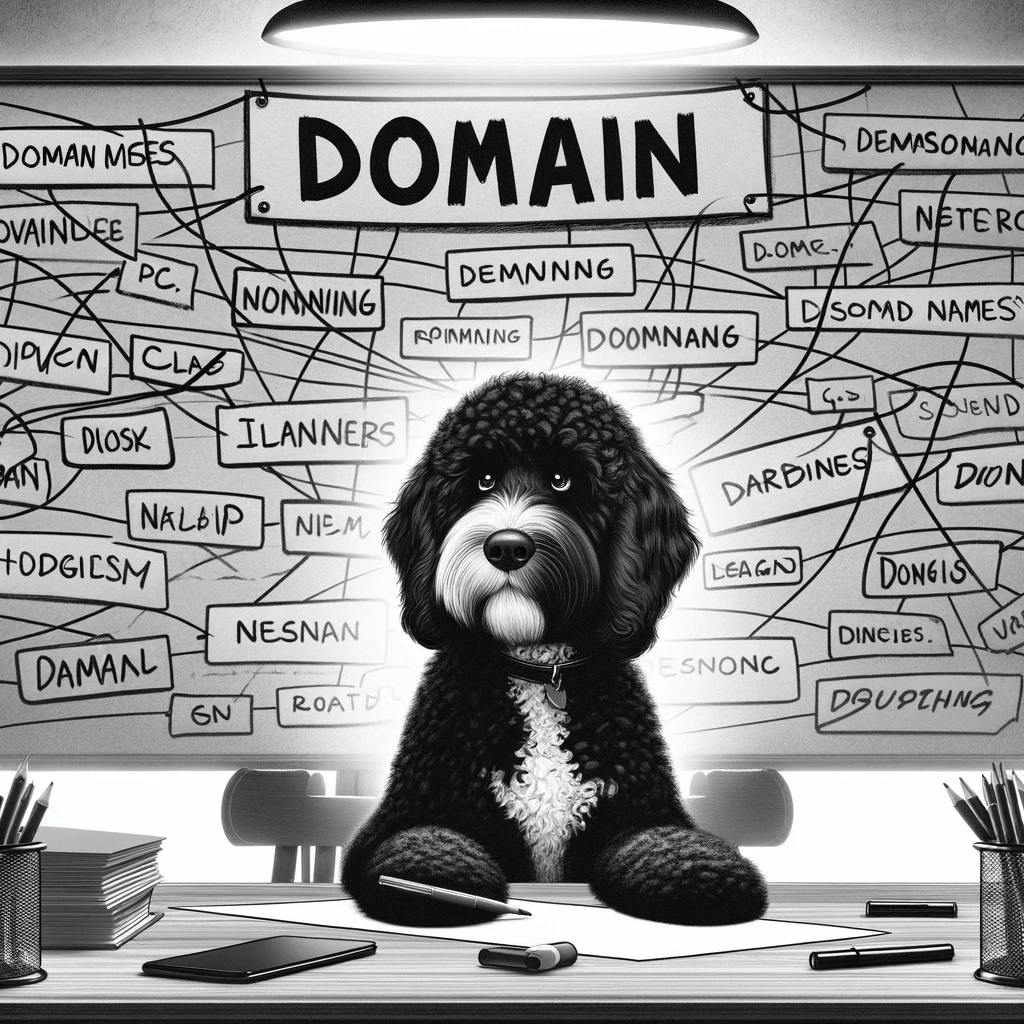Understanding Domain Names in WordPress
When setting up a WordPress site, the domain name serves as the fundamental web address that users input to access content. It’s a important element for both site identity and navigation.
Defining a Domain Name
A domain name is a human-friendly address used to access a WordPress website on the internet. Each domain name corresponds to a numerical IP address, similar to a contact on a mobile phone. The Domain Name System (DNS) translates these numbers into recognizable names, such as “example.com”. When you type a domain name into a browser, the DNS locates the corresponding IP address and directs you to the website.
Importance of Domain Names for Your WordPress Site
Domain names convey brand identity and credibility in the digital space. An apt domain name can reflect the brand’s mission and values, making it easier for users to remember and revisit. For a WordPress site, the domain name serves as the primary site address, influencing SEO and online presence. A relevant and straightforward domain name often leads to higher visibility in search engines and is considered an asset for the site’s success and authority.
Types of Domain Extensions
Domain extensions, or Top-Level Domains (TLDs), categorize domains into hierarchical groups. There are two primary categories of TLDs:
- gTLDs (generic Top-Level Domains): These are global extensions such as .com, .org, and .net commonly used for commercial, non-profit, or personal websites.
- ccTLDs (country code Top-Level Domains): They represent specific countries, e.g., .us for the United States or .uk for the United Kingdom.
Beyond these, there are also domain extensions that denote specific industries or interests like .tech or .photography. Choosing the right extension helps define the site’s branding and authority. It’s vital to register a domain through an accredited registrar, following which the chosen domain becomes the official WordPress address for the website.
Domain Management in WordPress
Effective domain management is a critical aspect of running a WordPress site, encompassing everything from registration to proper configuration for optimal performance and branding coherence. This section will discuss essential procedures for the pertinent domain operations within WordPress.
Registering Your Domain
To establish a unique online presence, one must register a domain name with domain registrars. Providers such as GoDaddy or WordPress.com offer a seamless registration process, where users can purchase their desired domain on an annual basis. During registration, selecting a domain that reflects the brand is vital, as it forms the first impression of the WordPress site.
Transferring and Redirecting Domains
Occasionally, a user may need to transfer a domain from one registrar to another, which requires unlocking the domain, obtaining a transfer code, and authorizing the transfer with the new registrar, all while adhering to ICANN guidelines. If a user wishes to redirect an existing domain to a new domain name, they can implement redirection rules via the WordPress dashboard or utilize .htaccess configurations for more complex scenarios.
Configuring Domain Settings
Configuration commences in the wp-config.php file, where the WordPress database settings are adjusted. Users can modify core settings via cPanel or File Manager, ensuring that the database, file path, and site URL fields align with the new domain. For WordPress multisite installations, adjusting the wp_options table through phpMyAdmin might be necessary to reflect the change in the domain name. It is highly recommended to perform a backup before making modifications to prevent data loss.
Regular maintenance and careful management of domain settings ensure the site’s accessibility and functionality across the web.
Optimizing Domain Performance
In WordPress, domain performance goes beyond mere selection; it involves strategic optimization for reliability, search engine visibility, and security measures. This cohesive approach ensures peak website functionality and enhances user engagement.
Choosing a Reliable Hosting Provider
Selecting a reliable hosting provider is the foundation of a strong online presence. The right host will support fast load times for your WordPress site, manage traffic spikes gracefully, and offer robust resources to accommodate your content, images, and videos. Seek providers offering:
- Uptime Guarantees: A commitment to keep your site available.
- Resource Allocation: Adequate bandwidth and storage for your files.
- Scalability: The ability to upgrade services as your site grows.
Leveraging Domain for SEO and Branding
A domain name has significant influence on both SEO and branding. A keyword-rich URL can improve your site’s performance on search engines, making your pages more accessible to potential customers. Consider the following factors:
- Memorability: Choose a domain that is easy to recall and spell.
- Keyword Optimization: Include relevant keywords to enhance SEO.
- Consistent Branding: Ensure your domain reflects your brand identity.
Maintaining Security and Backups
Protection against data loss and unauthorized access is imperative. Regular backups and malware defense are essential for maintaining the integrity of your WordPress database. Instill robust security protocols by:
- Implementing Regular Backups: Routinely save your data, ideally offsite.
- Updating Security Measures: Keep all plugins and themes up-to-date to fend off vulnerabilities.
- Regular Monitoring: Use tools and plugins to monitor and promptly address security breaches.
By prioritizing these aspects, you’re not just selecting a domain; you are cultivating a resilient and efficient WordPress environment that benefits both you and your visitors.