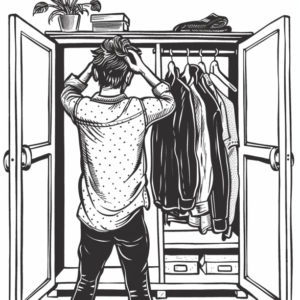Understanding WordPress Metadata
In the realm of WordPress, metadata plays a critical role in organizing and displaying content effectively. It is the key to extending the functionality of WordPress beyond its core features.
Definition and Types
WordPress metadata refers to the detailed information that describes various elements such as posts, users, comments, and terms within the WordPress database. This information is used to improve management and display properties within WordPress. There are mainly two types of metadata:
- Custom Fields: These are used to include arbitrary information to posts through a key-value pair in the
wp_postmetatable. - Meta Tags: HTML snippets that provide search engines with information about your page content; such tags are essential for SEO.
In WordPress databases, you’ll typically find metadata stored in tables like wp_postmeta, wp_commentmeta, and wp_usermeta, reflecting their association with posts, comments, and users respectively.
Metadata API Functions
The Metadata API in WordPress provides several functions, making it convenient for developers to interact with site metadata. Some essential functions include:
add_post_meta()– Used to add new metadata to a post.get_post_meta()– Retrieves metadata values for a post.update_post_meta()– Updates existing metadata of a post.delete_post_meta()– Deletes a specified metadata entry from a post.
These functions ensure that metadata can be manipulated programmatically, which is vital for plugins and themes that need to store or utilize additional information beyond what is available in a typical WordPress install.
Optimizing Metadata for SEO
In the realm of SEO, metadata serves as crucial signposts directing search engines towards relevant information. Optimizing metadata precisely can significantly amplify a website’s visibility and rank in search engine results.
The Role of Meta Tags in SEO
Meta tags are vital for providing search engines with metadata, the background information about your content. The meta description tag, which summarizes a page’s content, enhances click-through rates from search engine results by offering a concise preview to potential visitors. Use of meta keyword tags, though less impactful as they once were, can still offer marginal benefits if used judiciously with relevant keywords.
Best Practices for Metadata
To optimize metadata for better SEO performance, follow these established practices:
- Unique Meta Descriptions: Craft a unique and compelling meta description for each page that includes targeted keywords without overstuffing.
- Relevant Keywords: Place relevant keywords strategically in meta tags to reflect the content’s main themes without spamming, which can harm your site’s search engines ranking.
- Appropriate Length: Keep meta descriptions under 160 characters to ensure they are fully displayed in Google search results.
- Use Active Voice: Write in an active voice to make meta descriptions clear and engaging, which can influence users’ decision to click through.
- Avoid Duplicates: Avoid duplicate metadata across your site’s pages. Each page should have its unique set of meta information to stand out in the search engine results and drive traffic to your site.
By integrating these focused strategies, your metadata becomes an empowering tool, funneling more qualified traffic from search engine results to your content.
Managing Metadata in WordPress
In WordPress, metadata refers to the details associated with various content types such as posts, pages, and users, which are essential for organizing information and enhancing SEO efforts. Plugins and custom integration are two primary approaches for managing metadata.
Using Plugins for Metadata Management
One of the most user-friendly methods for handling metadata in WordPress is through SEO Plugins. These plugins offer a simple interface to manage titles, descriptions, and meta tags effectively. For instance, by installing a robust SEO plugin, users can easily add meta information to their posts and pages without coding. Popular SEO plugins often include customizable fields for categories and tags, allowing for better content indexing by search engines.
To further tailor metadata, there are plugins designed for creating custom meta boxes. These tools enable users to insert additional information, such as specifics related to a theme or a plugin. They can assign relevant metadata to custom content-type, ensuring that every element on their site is optimized and informative.
Custom Metadata Integration
For website owners who require a more personalized approach, Custom Metadata Integration provides granular control over metadata elements. This process involves the direct manipulation of metadata within the website’s code. Advanced users or developers might use WordPress functions like the_meta() to display custom fields, adding unique metadata to users or posts.
Developers can add custom metadata by writing functions to insert specific meta tags or to create relationships between different metadata components across posts, pages, and users. The key to successful custom metadata is understanding the structure of WordPress metadata tables, such as wp_postmeta, wp_usermeta, and wp_commentmeta, where these details are stored. By manipulating the metadata, one can influence the way content is presented and categorized, enhancing the site’s overall architecture and search engine visibility.