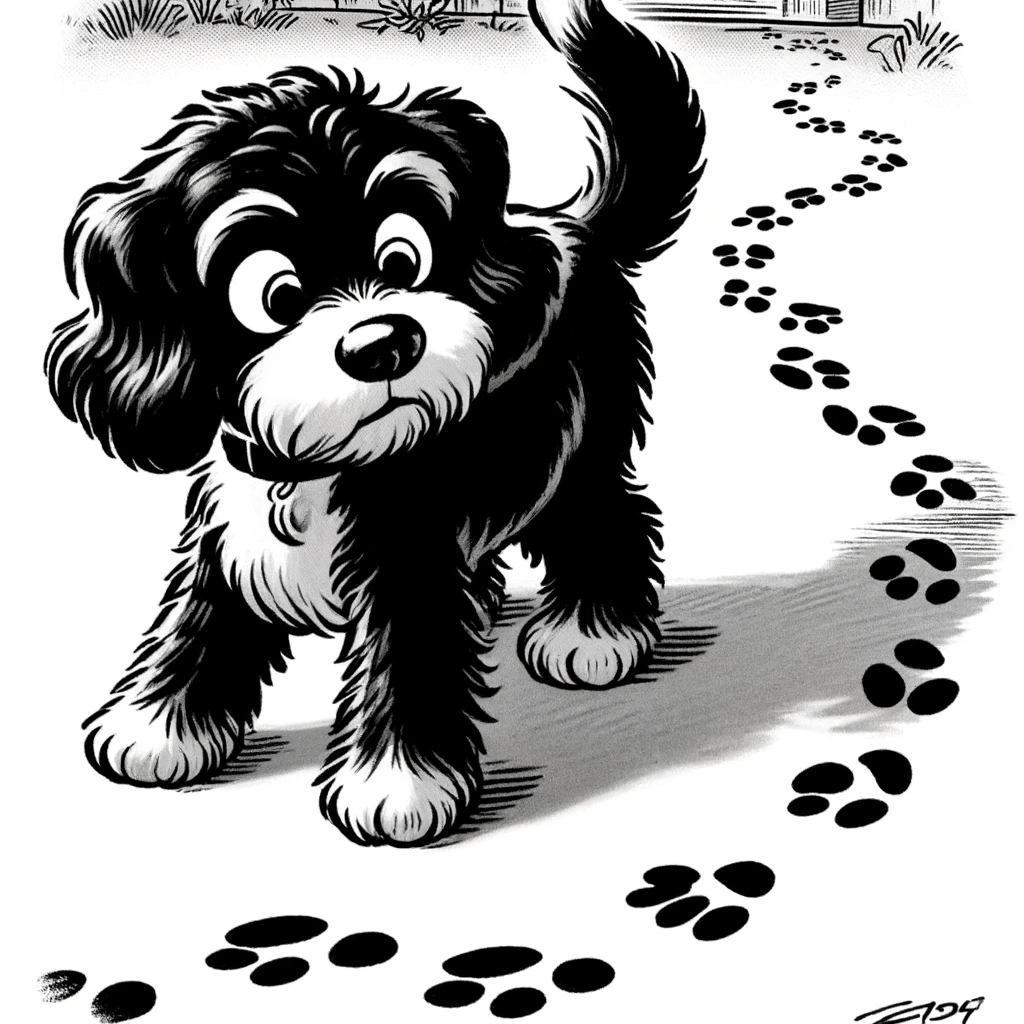Understanding Trackbacks in WordPress
When dealing with WordPress, it is crucial to understand the tools that facilitate communication between blogs. Trackbacks are particularly important for acknowledging when another blog has been referenced.
Definition of Trackbacks
A Trackback is a notification system within the WordPress platform designed to inform a blogger when their work has been mentioned by another blog. Essentially, it operates as an acknowledgement that someone has linked to their post. Trackbacks must be manually sent in the older versions of WordPress and are akin to remote comments that show up in the comment section of a post.
Trackbacks vs. Pingbacks
Trackbacks and Pingbacks are both methods of communication between blogs, but they have key differences. Trackbacks are less automated and require more intervention, whereas pingbacks are fully automatic, alerting bloggers to external links without any action needed on their part. While Trackbacks provide an excerpt of the content, pingbacks only send a notification of the link.
How Trackbacks Work
To enable a Trackback, a blogger sends a Trackback URI to the target blog when creating their post in the Classic Editor of WordPress. This sends a ping to the linked blog along with the title, URL, and a brief excerpt of the post. If Trackbacks are enabled in the target blog’s settings, this information appears in the comment section beneath the linked content, serving as both an alert and a reference.
Managing Trackbacks
Effective management of trackbacks in WordPress is essential for maintaining the integrity and performance of a website. It involves configuring settings, disabling unnecessary trackbacks, and mitigating spam.
Configuring Trackback Settings
To configure trackbacks, WordPress users must navigate to the ‘Discussion’ settings within the admin dashboard. Here, they can adjust trackback behavior by selecting whether to allow link notifications from other blogs (pingbacks and trackbacks) on new articles, as well as whether to send them. Enabling trackbacks can increase traffic and engagement, but this must be balanced against the potential for spam.
Disabling Trackbacks in WordPress
WordPress allows users to disable trackbacks for each individual post or for the entire site. To turn them off site-wide, users must go to ‘Settings’ > ‘Discussion’ and uncheck the option for allowing link notifications. On a post-by-post basis, users can modify this option under the ‘Discussion’ meta box within the post editor. Utilizing screen options may be necessary to view this box if it’s not immediately visible.
Dealing with Trackback Spam
Trackback spam can be a serious nuisance, taking up a website’s resources and requiring constant moderation. To address this, users can employ plugins like Akismet, which filters out spam by cross-referencing with a database of known spammers. Additionally, users should regularly update their WordPress version and plugins, and consider utilizing verification solutions for comments and trackbacks. This combination of strategies helps ensure that the comments section is reserved for genuine engagement and not overrun by automatic pingbacks and irrelevant or harmful content.
Trackbacks Impact on Blogging
Trackbacks have significantly shaped how bloggers interact and promote content, offering both benefits and challenges in the blogosphere.
Pros and Cons of Using Trackbacks
Pros:
- Increased Interaction: Trackbacks facilitate a conversation between blogs by allowing one to link to another, sending notifications that encourage connectivity.
- Content Verification: They act as a form of acknowledgement, providing a reference that the content has been noted by others.
Cons:
- Spam Vulnerability: Trackbacks can be exploited by content scrapers, resulting in unwarranted spam links.
- Manual Overhead: The need to manually approve and manage trackbacks can be time-consuming for bloggers.
Boosting Visibility and Traffic
Through judicious use of trackbacks, a post can gain greater visibility. When a blogger links to another site and sends a trackback, it can draw the original site’s audience back to their blog, potentially increasing traffic. They are a nod to legacy blog systems, making the internet feel more like an interconnected web of references.
Trackbacks and SEO
Trackbacks may indirectly influence SEO by increasing the likelihood of reciprocal links and references, although they are not a direct ranking factor. The trackback URL serves as a signal that other sites are engaging with the content, which may suggest to search engines that a post is credible and valuable. However, tracking links must be monitored closely to avoid associating with low-quality sites.