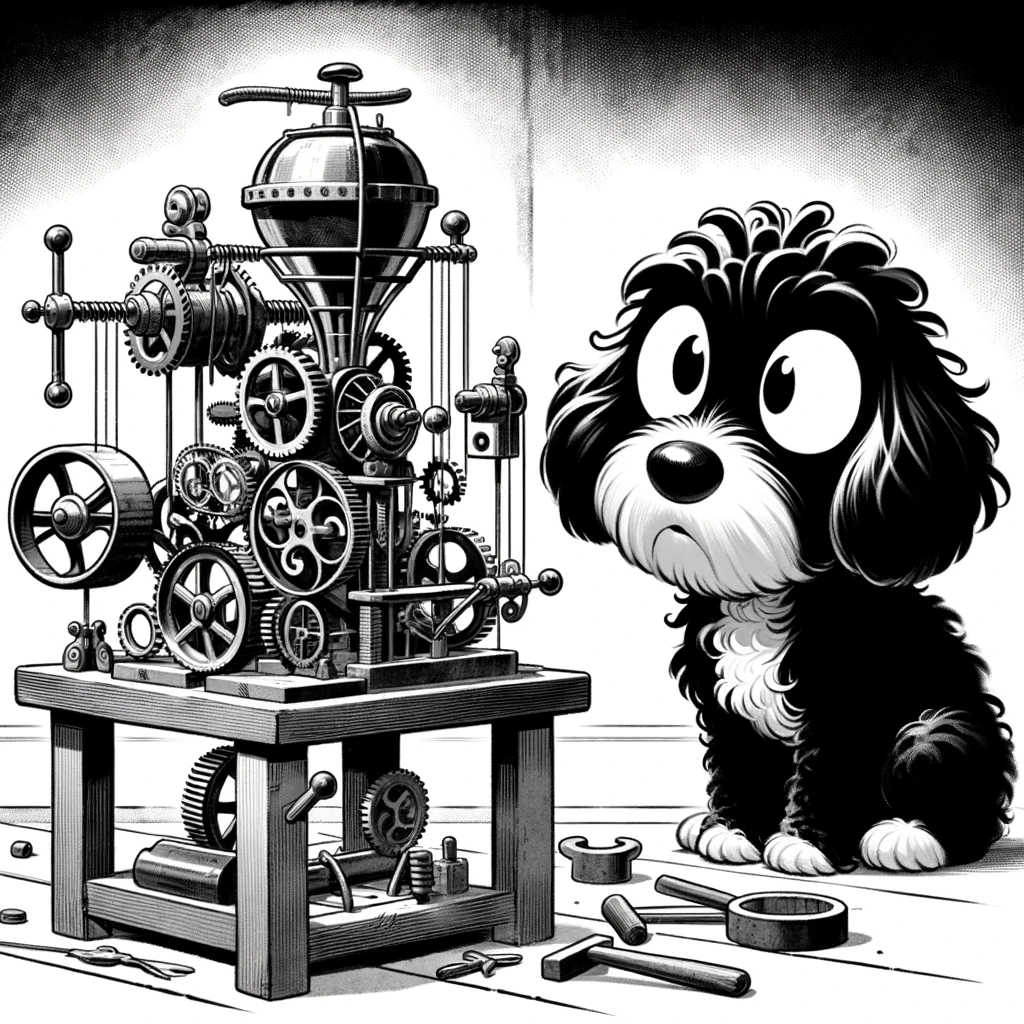Understanding WordPress Widgets
WordPress widgets are tools allowing users to add various features and content to their websites without the need for custom coding. These elements enhance a site’s functionality and design by offering a flexible way to incorporate text, images, and other elements into areas such as sidebars and footers.
Widget Fundamentals
Widgets are small blocks that perform specific functions in a WordPress website. They allow users to add content and features to their widget areas as defined by their theme. Typical examples of widgets include categories, tag clouds, navigation menus, search bars, and custom text.
Widget Areas and Sidebars
Each WordPress theme determines the layout and the widget areas. These areas often include sidebars, footers, and sometimes even headers. They are places within a theme where users can drag and drop widgets. The location and number of widget areas can vary greatly from one theme to another.
Managing Widgets in WordPress
Users can manage widgets directly through the WordPress dashboard under the Appearance > Widgets screen or via the Customizer. The process typically involves dragging and dropping widgets into desired widget areas and can be performed with relative ease. Users may also update or remove widgets as needed.
Widget Options and Settings
Widgets come with a range of options and settings that allow for detailed customization. The settings available depend on the widget’s purpose. For instance, a text widget might only require input of plain text or HTML, whereas an image widget would have settings for image selection and size adjustments. Navigation widgets might have settings to select which pages or categories to display.
Incorporating widgets into a WordPress site significantly enhances its functionality and user experience, providing a vital tool to tailor sites to specific needs and preferences.
Integrating Widgets with WordPress
Integrating widgets within WordPress allows website owners to enhance their site’s interactivity and design with ease. Widgets are crucial for adding various features without the need for direct coding, ensuring a versatile and user-friendly experience.
Adding and Removing Widgets
To add a widget to a WordPress site, one navigates to the Appearance > Widgets section in the WordPress dashboard. Here, they can choose from available widgets and drag them to a desired widget area, such as a sidebar or footer. Common widgets include text widgets, navigation menus, video players, and calendars. Conversely, to remove a widget, one simply drags it away from the widget area or clicks the delete option.
Widget-Ready Themes
Not all themes support widgets, so it’s crucial to select a widget-ready theme. These themes have predefined widget areas coded in PHP and HTML, which could be the header, footer, sidebar, or beneath blog posts. Plugins may also introduce additional widget areas. Widget-ready themes greatly simplify the design process as they allow users to customize their pages without direct code modification.
Using Widgets for Enhanced Functionality
Widgets can significantly expand a site’s functionality without the need for additional plugins. A contact form, search bar, or tag cloud can be added directly to the site, improving both the end-user experience and the site’s aesthetics. Social media feeds can also be integrated to increase engagement and keep content fresh.
Widgets and Page Design
The inclusion of widgets can alter the design of a page by adding dynamic content areas. For instance, a sidebar might present a navigation menu or a calendar of events, while the footer could display a search bar or social media links. By using widgets correctly, website creators ensure their pages are feature-rich and well-structured, providing visitors with a seamless browsing experience.
Advanced Widget Usage
In this section, we’ll explore how widgets can be extended beyond their basic functions to enhance a WordPress site’s functionality and user experience.
Custom Widgets and Plugins
Custom widgets and plugins provide granular control over the features and the look of a WordPress site. For instance, a custom Twitter feed widget can display the latest tweets, incorporating customization options such as the number of tweets, the inclusion of retweets, and specific visual styles. These widgets often require adding code to the functions.php file or installing a separate plugin. To integrate a custom widget, one typically uses the register_widget() function within the widgets_init action hook.
Widget Development
Developing a widget involves extending the WP_Widget class and implementing its various methods. A new widget can be coded by creating a subclass of WP_Widget and overriding its construct, widget, form, and update methods. Widgets should be encapsulated with before_widget and after_widget arguments to ensure they fit within the theme’s design, while before_title and after_title can define the widget’s title markup. When widgets become inactive, it’s vital that they preserve their settings for potential reuse.
WordPress Widgets and SEO
Widgets can impact a website’s SEO, adding relevant content and improving user navigation. For example, a search box widget in a default WordPress installation can encourage visitors to spend more time engaging with the site. Properly coded widgets can enhance the site’s search functionality by including tags, categories, links, and archives, which help search engines index site data more effectively. However, widgets should not overload a page with links as this can be counterproductive to SEO and marketing efforts. It’s crucial to choose widgets that add value and relevance to the page’s content.