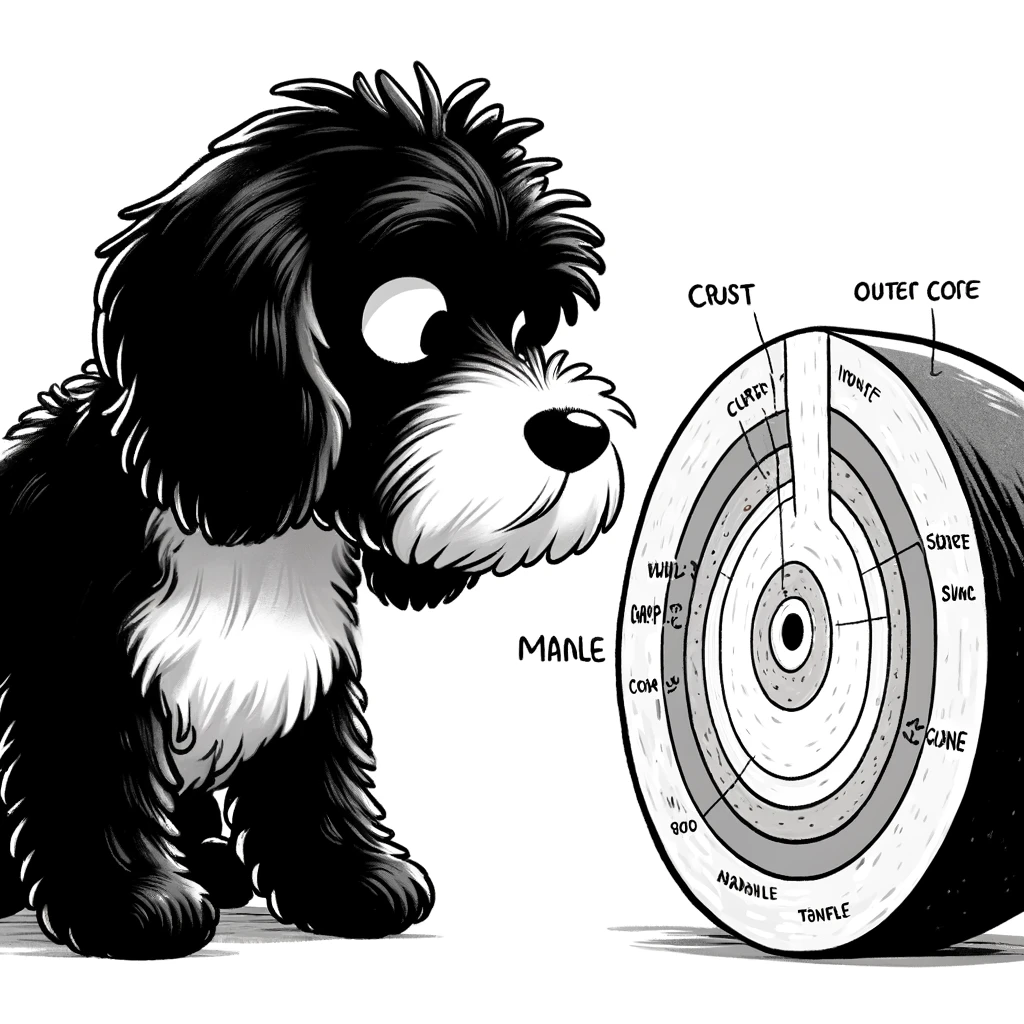Understanding WordPress Core
WordPress Core is the essential collection of code and files that power every WordPress site. It provides the necessary functionality to create, manage, and deliver content on the web.
Core Components and Structure
The WordPress Core structure is primarily divided into three main directories: wp-admin, wp-includes, and wp-content.
wp-admin: This directory contains all the administrative files of WordPress. It includes PHP, JavaScript, and CSS files responsible for generating the WordPress backend.wp-includes: This is the largest directory and houses the majority of core WordPress files. It includes libraries of standard functions, classes, and APIs that ensure WordPress operates smoothly.wp-content: It contains themes, plugins, and user-uploaded media. While not part of the core codebase, this directory interacts closely with WordPress Core.
This structure allows users and developers to clearly understand where different aspects of the software are located and how they function together.
Core Development Process
The development of WordPress Core follows a transparent and collaborative process. Contributors from around the world participate in enhancing the core codebase.
- Open Source Contributions: The Core is an open-source project, meaning anyone can contribute code changes, suggest improvements, or report bugs.
- Collaboration and Review: Submissions are carefully reviewed by a team of experienced developers. They use Trac, a project management tool, to handle bugs and new feature requests.
Regular updates and new releases are part of the process, ensuring security, stability, and feature improvements for all WordPress sites.
Getting Started with WordPress
Embarking on the journey of WordPress development begins with setting up the environment. One must understand the right way to install WordPress and manage its updates to ensure the website functions optimally.
Installation and Configuration
To install WordPress, one must first download the latest version from wordpress.org. This ensures access to the newest features and security updates. After downloading, using an FTP client, transfer the WordPress files to the desired public_html directory of the hosting account. The wp-admin and wp-includes folders will be included in this upload.
Next, create a WordPress database on your web server and modify the wp-config.php file. This file serves as the bridge between WordPress and the database and contains essential settings. Insert the database details and secure the salts and keys for enhanced security.
| Step | Description |
|---|---|
| Download WordPress | Obtain the latest version from the official website. |
| Upload Files | Transfer WordPress files to the server’s public_html folder. |
| Create a Database | Set up a MySQL database for WordPress to use. |
| Edit wp-config.php | Configure the crucial settings for database connectivity. |
One should meticulously follow these steps to ensure a successful WordPress installation.
Managing WordPress Updates
Staying current with WordPress updates is critical for security and functionality. WordPress features a built-in update system that automatically notifies the user when a new version is available. It is recommended to consistently update WordPress core, plugins, and themes. To manage updates, navigate to the wp-admin folder in a web browser and sign in.
Ensure regular backups before executing updates to avoid loss of data in case of an unforeseen error. Updates can be performed through the administrator dashboard with just a few clicks.
- Regularly check for updates in the WordPress admin area.
- Click ‘Update Now’ to install the latest version when notified.
- Manually update WordPress if automatic updates are disabled.
This standardized process of managing WordPress updates guarantees a secure and efficient website.
Working with WordPress Features
WordPress provides a robust environment for managing website content and functionality. Users can extend and tailor their website experience through various tools, including themes, plugins, and content blocks.
Themes and Plugins
Themes define the visual appearance and layout of a WordPress website. Users can choose from thousands of WordPress themes, many of which are free. Themes can be further customized to suit specific needs, and users may switch themes without losing content. For functionality beyond the basic aesthetics, plugins extend a site’s features, such as adding contact forms, SEO tools, or e-commerce capabilities. Care should be taken to ensure plugins are up-to-date and compatible with the installed version of WordPress to maintain security and functionality.
Content Management and Blocks
Content management in WordPress is primarily conducted through blocks, an integral feature of the WordPress editor. Blocks are individual elements that users can add, like paragraphs, images, and videos. The recent addition of starter patterns makes designing layouts quicker by providing pre-built block templates. Users can disable specific blocks if they are not needed, reducing clutter and focusing on the content that matters most to them.
WordPress Multisite Capabilities
WordPress has a feature known as Multisite that allows for the creation and management of multiple websites from a single WordPress installation. This is particularly useful for organizations that manage a network of sites. With Multisite, site administrators can control themes and plugins across the entire network, and users can share the same WordPress themes and plugins among all sites on the network, fostering a consistent brand identity and user experience.
Participating in the WordPress Community
The WordPress community offers myriad opportunities for individuals to contribute to its continuous evolution. Every role is paramount to the platform’s success, from developers to documentation writers.
Core Contribution and Governance
WordPress is an open-source project. The core development team steers the platform through governance and contributions from its community. Contributing to the core means engaging with the central codebase to enhance WordPress’s functionality. Core contributors can identify and rectify bugs, propose features, and submit pull requests. The WordPress core team operates transparently, with team reps providing leadership and facilitating a cohesive approach to development.
Communication and Support Channels
Communication is the linchpin of effective collaboration within the WordPress community. Participants utilize various channels to connect, with the most prominent being Slack. It serves as a virtual meeting ground where developers and contributors use Slack channels dedicated to different aspects of WordPress development. This ensures that pertinent feedback and support are channeled appropriately and that all communication is conducted with respect. Those contributing to documentation also find their community within this ecosystem, providing essential guidance to peers and newcomers alike.
Enhancing WordPress Performance and Security
In a robust WordPress website, performance and security are intertwined, requiring attention to detail and an understanding of best practices. One ensures a fast, reliable, and secure user experience by implementing specific security measures and speed improvements.
Security Measures
To safeguard a WordPress website, one must prioritize security protocols. Changing the default “admin” username is crucial since it’s a known vector for brute-force attacks. Equally important is strong, unique passwords to protect against unauthorized access. It’s advisable to maintain the .htaccess file, which can be configured to bolster security by restricting access and preventing directory browsing.
Regular updates of WordPress core, themes, and plugins are essential, as they often include security patches. To thwart common threats, one should also consider implementing a WordPress-specific firewall.
Speed and Efficiency Improvements
Performance improvements hinge on optimizing the WordPress website’s speed. This can be achieved through code optimization within the functions.php file, which is essential for custom functionality without compromising on efficiency.
The following strategies are fundamental for enhancing site speed:
- Caching: Utilize caching plugins to reduce server load and accelerate page delivery.
- Database Optimization: Regular maintenance of the WordPress database includes cleaning up residual data from uninstalled plugins and limiting post revisions.
- Image Compression: Images in the uploads folder should be optimized to balance quality and file size, leading to faster loading times.
- Content Delivery Network (CDN): Distribute static files across various servers globally to reduce latency.
Conducting regular site audits can also help troubleshoot performance bottlenecks, as this helps identify and rectify issues that could slow down a website.