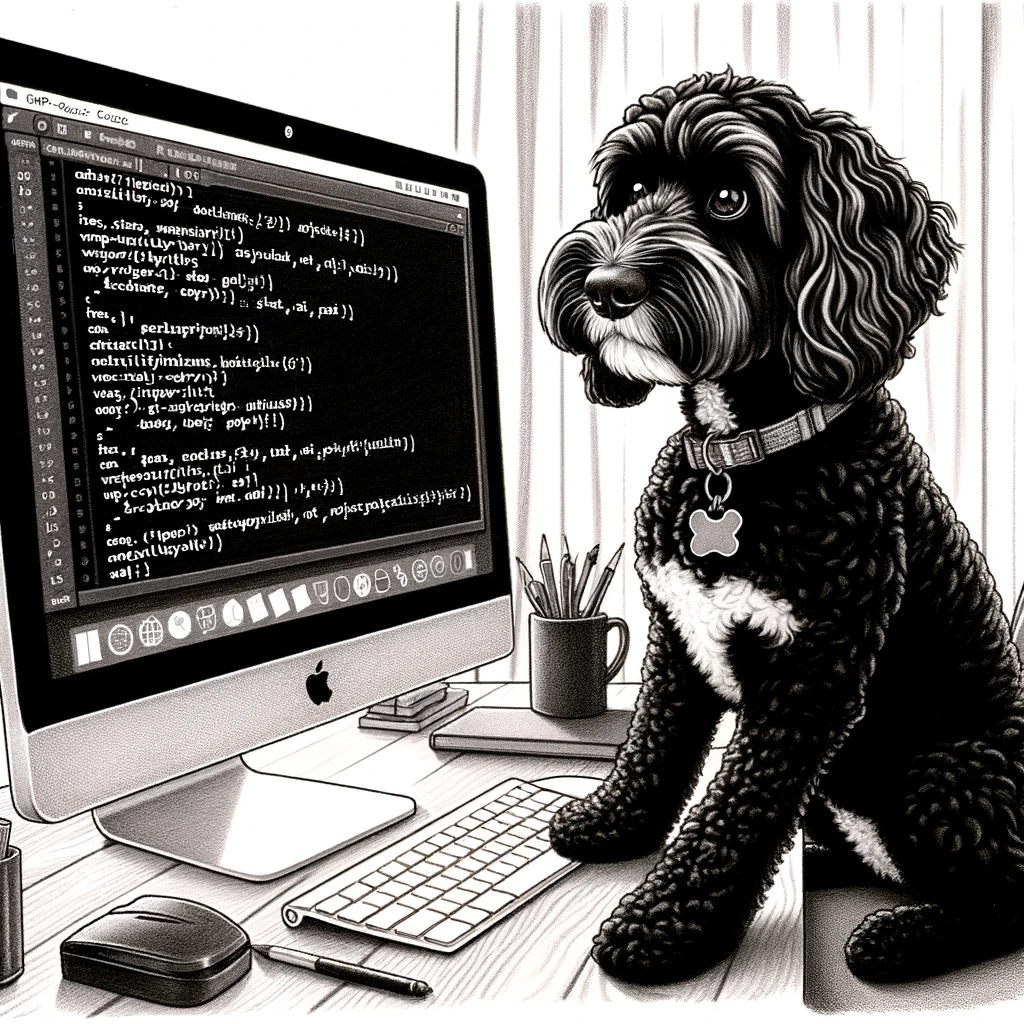Understanding WP_Query
WP_Query is a powerful class provided by WordPress that gives developers the ability to retrieve posts from the database using custom queries. It is an essential tool for creating complex, highly tailored content displays within WordPress themes and plugins.
Fundamentals of WP_Query
At its core, the WP_Query class is designed to handle and retrieve a variety of content from the WordPress database. By instantiating a WP_Query object, developers can access a collection of functions and parameters that determine which posts are loaded into “the loop. The loop itself is a PHP structure that iterates over each post returned by the query, allowing developers to display post content on the front-end.
Setting Up Custom Queries
To set up custom queries with WP_Query, developers pass an array of arguments and query parameters to the constructor of the WP_Query class. This array tailors the query instructions to fit specific needs, such as fetching posts of a certain custom post type or those that match a specific taxonomy term. Once the WP_Query object has been configured and the query executed, the result set is available for the loop to render.
Query Parameters and Arguments
The WP_Query class accepts an extensive range of parameters that define the specifics of a query. These parameters can include the post type, taxonomy, author, date, and many others. By employing the appropriate arguments, such as ‘post_type’ => ‘book’ for a custom post type of books or ‘category_name’ => ‘news’ for posts in the news category, developers are able to finely tune their custom queries to retrieve posts that meet exact criteria. Each WP_Query object holds the resultant posts, which are then output using standard WordPress functions within the loop.
Working with The Loop
In WordPress, The Loop is a critical process for displaying posts and managing content. Developers utilize it to retrieve and manipulate post data effectively.
Handling Post Data
When working with The Loop, developers handle post data by utilizing have_posts() and the_post(). These functions check if there are posts to display and prepare the post content for output, respectively. have_posts() iterates over the post data, whereas the_post() retrieves the current post’s data and sets it up for the WordPress environment. It’s essential to call the_post() within the loop to access template tags like the_title().
Controlling The Loop Flow
Controlling the flow of The Loop is crucial for developers. They can control which posts to display and how many posts are shown on a page. The WordPress Loop can be customized using WP_Query parameters to fetch specific content types or posts that match certain criteria. One can utilize the standard loop, a default WordPress loop, or create custom loops for more granular control.
Post Retrieval Functions
The Loop uses a variety of post retrieval functions to display posts. Functions like the_title() and get_the_title are used for displaying the post title. To output the main content, the_content() is used within The Loop. These functions must be used within The Loop to accurately retrieve and display the desired post content from the WordPress database.
Advanced Usage and Best Practices
When utilizing the WP_Query class, advanced developers often engage in complex data retrieval while maintaining system performance and integrity. This section dives into such advanced usage and outlines best practices to optimize the queries within WordPress’s architecture.
Performing Complex Queries
The WP_Query class has the capacity to handle intricate queries that involve multiple parameters such as category, tag, meta_key, meta_value, and date_query. A complex query might involve retrieving posts from a specific category while filtering by custom fields and sorting by date. It is advised to use an array of arguments to refine the query, configuring order and orderby parameters for sorting results. Utilizing meta_query allows for searches based on custom fields. To execute safe SQL queries without directly handling wpdb, leverage the WP_Query as it auto-escapes SQL strings.
$args = array(
'category_name' => 'news',
'tag' => 'latest',
'meta_key' => 'featured',
'meta_value' => 'yes',
'posts_per_page' => 10,
'order' => 'DESC'
);
$query = new WP_Query( $args );
Integrating with WordPress Ecosystem
Proper integration with the WordPress ecosystem involves adherence to WordPress coding standards and utilizing conditional tags for theme compatibility. Developers should harness action and filter hooks to extend or modify queries. It’s paramount to engage with the WordPress Codex and plugins to ensure best practices. For example, using pre_get_posts action to alter the main query on a page without affecting secondary queries. Related to pagination, WP_Query works with built-in functions like the_posts_pagination() for efficient browsing experience.
Maintaining Query Performance and Integrity
Performance is key in maintaining the integrity of a WordPress site, which can be achieved using no_found_rows to skip SQL_CALC_FOUND_ROWS in queries where pagination is not needed. Caching results with cache_results, update_post_meta_cache, and update_post_term_cache can significantly reduce database load. It’s critical to replace query_posts() with WP_Query to prevent overwriting the main query and to use wp_reset_query() or wp_reset_postdata() after a custom query loop. Implementing caching plugins or methods can further optimize performance and minimize server resource usage.
By sticking to these advanced methodologies and best practices, developers maintain the resilience and speed of their WordPress applications while providing tailored content retrieval.