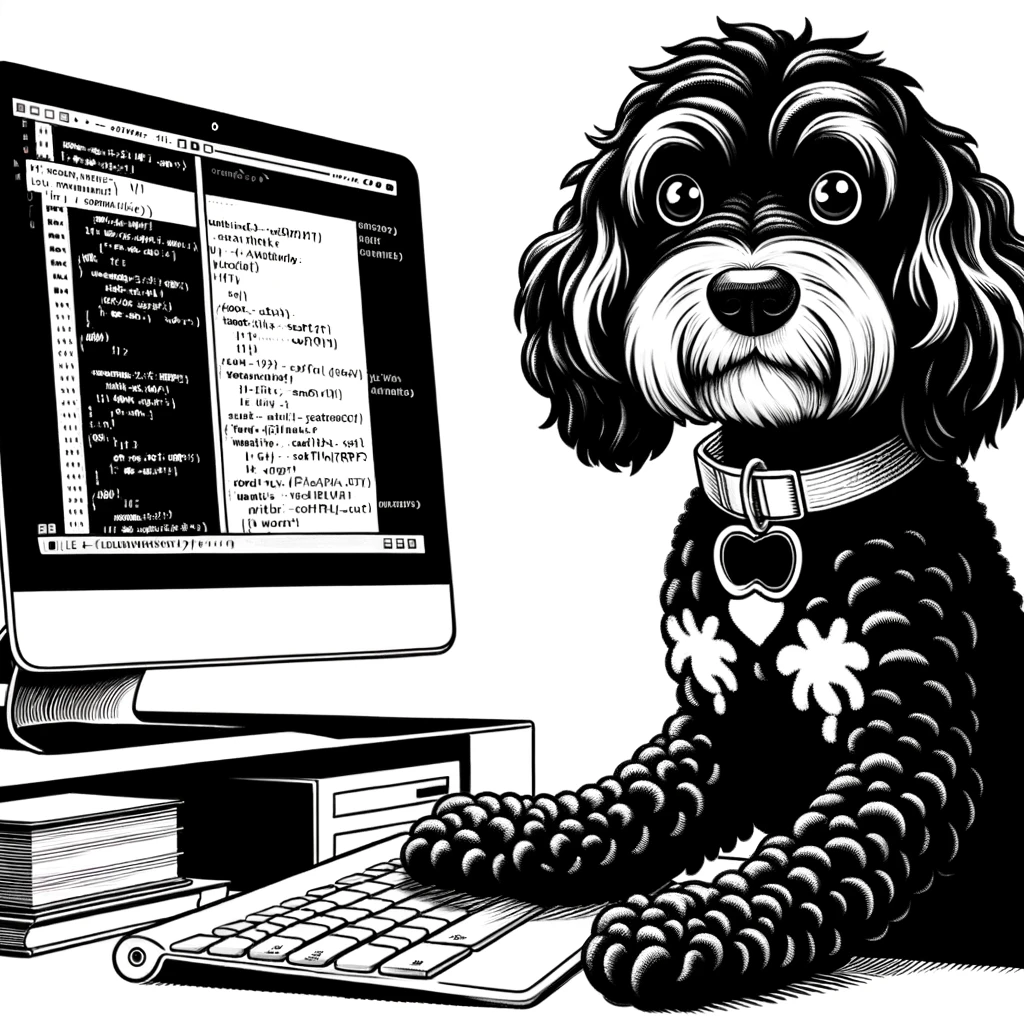Understanding XML-RPC
XML-RPC stands as a mature protocol that facilitates remote procedure calls, using XML to encode its calls and HTTP as a transport mechanism. This section delves into its basic concepts, method calls, and the data types and structures it utilizes.
Basics of XML-RPC
XML-RPC is an RPC protocol that leverages Extensible Markup Language (XML) for data encoding and remote procedure calls. This simple protocol serves as a set of rules to execute commands on a remote server via the internet. XML-RPC allows for a client to call methods on a server with XML to package the calls and HTTP as the means for message transmission.
XML-RPC Method Calls
The fundamental operation in XML-RPC is the method call. A method call is an XML structure sent from a client to a server that contains the name of the method and the parameters needed for its execution. The server processes the method call, performs the required action, and returns a response. The method call structure adheres to a specific XML-RPC standard to ensure interoperability across different systems.
Data Types and Structures
XML-RPC supports a set of data types and structures that are embedded in its methodCall and response messages. These include basic types like integers, floats, strings, and Booleans, as well as complex types like structs (akin to objects) and arrays (lists). The protocol defines a simple yet powerful way to represent these data types using XML markup ensuring consistency throughout the network communication process.
XML-RPC Implementation
XML-RPC serves as a stable bridge, enabling software in different environments to execute procedure calls over networks. It relies on standard HTTP and XML, accommodating a variety of data types and programming languages.
Transport Mechanisms
XML-RPC leverages the HTTP protocol for network communication between clients and servers. A client sends an HTTP request to a server’s URI, containing an XML-encoded call, which includes the methodName and params. The server processes this request and responds with an XML-structured reply. Content-Type and Content-Length headers are essential in these exchanges, ensuring the message is correctly interpreted.
- HTTP headers in XML-RPC
- User-Agent: Identifies the client software.
- Content-Type: Specifies XML data format, typically
text/xml. - Content-Length: The size of the request body in bytes.
Programming with XML-RPC
In programming with XML-RPC, a variety of data types can be passed as parameters, including string, integer, double, boolean, dateTime.iso8601, base64, and complex types like struct and array. Libraries in languages like Java, Python, PHP, Perl, and .NET offer the ability to make XML-RPC calls, creating a reliable method for remote procedure calls across disparate operating systems.
- Example of a Java method calling an XML-RPC service
public String executeRemoteMethod(String url, String methodName, Object[] params) { XmlRpcClient client = new XmlRpcClient(url); return client.execute(methodName, params).toString(); }
Security Considerations
Security in XML-RPC implementations is critical due to its exposure over networks. XML-RPC does not inherently provide encryption, which makes the use of HTTPS crucial for sensitive data. Implementations must also guard against common web vulnerabilities, such as injection attacks and cross-site scripting. Furthermore, developers should employ proper error-handling to manage faultCode and faultString elements, providing clear messages for debugging while avoiding exposure of sensitive information.
XML-RPC in Practice
XML-RPC stands as a testament to the evolution of web communication, enabling applications to perform complex functions across the internet efficiently. Through its structure, it serves multiple systems, sending intricate commands packaged in a familiar XML format.
Popular Use Cases
- WordPress and Content Management: XML-RPC is often employed in content management systems like WordPress, where it allows for remote post submissions and management through various clients and applications.
- Distributed System Integration: Businesses often leverage XML-RPC for system-to-system communication, executing routines across diverse IT environments efficiently.
- Automated Remote Backups: Services utilize XML-RPC to trigger and manage backup protocols on remote servers, streamlining the maintenance of data integrity and disaster recovery plans.
Comparison with Other Protocols
- Performance: Compared to REST and SOAP, XML-RPC may be more verbose due to XML’s nature. REST, with JSON, often has an edge in speed and size, making it more suitable for internet-wide web services.
- Data Types & Structure: XML-RPC’s use of standard data types like integers, strings, and date/time ensures consistent data communication but lacks the flexibility found in JSON used by RESTful services.
- Fault Handling: XML-RPC protocol includes a structured way of conveying faults within the HTTP response, allowing developers to diagnose issues systematically, albeit in a less detailed manner than SOAP’s detailed fault elements.
- Security: XML-RPC does not inherently include security measures; it generally relies on underlying protocols (like SSL/TLS) for secure communications, which may be considered a disadvantage when compared to SOAP’s built-in WS-Security features.
- Complexity and Overhead: It involves a lighter payload than SOAP but doesn’t offer SOAP’s extensive features like message headers for metadata and must undergo conversion between XML and application objects through DOM parsing, which may add processing overhead.