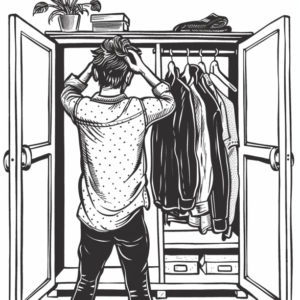Overview of Contact Form 7
Contact Form 7 is a widely utilized WordPress plugin for creating and managing contact forms. Developed by Takayuki Miyoshi, this plugin stands out for its simplicity and flexibility, allowing users to tailor contact forms to their needs.
Key Features:
- Flexible Form Fields: Users can easily add various form fields, such as text boxes, email inputs, radio buttons, checkboxes, and dropdown menus.
- Customizable Mail Content: The plugin enables users to customize the content of the emails sent after form submission, including using form data in the email body.
- Spam Prevention: It incorporates tools like CAPTCHA and Akismet to mitigate spam submissions.
Usability:
- Installation: It can be installed directly from the WordPress plugin directory.
- Shortcode Integration: Once a form is created, users can embed it anywhere on their site using a simple shortcode.
- Mail Settings Configuration: It offers extensive options for enabling mail delivery settings, ensuring reliable communication.
The plugin’s ease of use and extensive documentation make it suitable for beginners and advanced users who need to integrate contact forms into their WordPress websites. While it is a free plugin, users often opt for add-ons or third-party services to extend functionality, especially for complex form requirements.
Despite its popularity, users may encounter issues with mail delivery; however, there are usually fixes available within the plugin’s support forums or documentation. As it stands, Contact Form 7 remains a solid choice for those seeking a no-cost solution to implement contact forms on their WordPress site.
Installation and Configuration
The Contact Form 7 plugin streamlines the creation of custom contact forms on a WordPress website. Users can access full control over form fields and mail settings, and additional features like reCAPTCHA for spam protection are supported.
Getting Started with Installation
To begin, one must install the plugin through the WordPress dashboard by selecting Plugins → Add New and typing “Contact Form 7” into the search bar. Next, click “Install Now,” followed by “Activate.”
Configuring Mail Settings
Once installed, configuring the mail settings is essential. Users will find a unique Mail tab for each form, where they can customize the email to be sent with form submissions. It’s important to ensure that the To, From, and Subject fields are correctly configured to avoid emails being flagged as spam.
Adding Form Fields
Adding and customizing form fields is straightforward. Users can add text fields, email inputs, checkboxes, and more by utilizing simple shortcodes. Each form field type has its shortcode, which can be inserted directly into the form. For instance, to add a text field, one would use [text* your-name], where “your-name” is the name of the field.
Example Form Field Shortcode:
[text* your-name] - Required text field named 'your-name.'
[email your-email] - Optional email field named 'your-email.'
Styling Forms with CSS
CSS manages advanced customization of form appearance. Users can modify their forms aesthetically by adding custom CSS either in the theme’s stylesheet or in the plugin’s additional settings section. This enables seamless visual integration with the site’s design.
Example CSS Selector:
.wpcf7-form-control-wrap your-name { /* Styles for 'your-name' field */ }
.wpcf7-submit { /* Styles for the submit button */ }
Each form field and its container can be targeted individually so the user can ensure the contact form matches the website’s branding and responsiveness across all devices. Documentation and forums provide additional support for any CSS customization needs.
Enhancing Functionality
Contact Form 7 significantly expands the core capabilities of contact forms on WordPress with a host of enhanced functionalities. These extensions aim to prevent spam, enable customizability, and improve user interactions through integration with various services and advanced field types.
Integration with CAPTCHA Services
To guard against automated form submissions, Contact Form 7 allows for the integration with CAPTCHA services such as reCAPTCHA. A site administrator must obtain a site key and a secret key from the reCAPTCHA website and configure them within the Contact Form 7 settings. This integration ensures that forms can distinguish between genuine users and automated bots, enhancing security and data integrity.
Spam Protection Measures
Contact Form 7 also employs spam protection measures by supporting plugins like Akismet. After configuring Akismet with an API key, it seamlessly works with Contact Form 7 to review and filter out potential spam submissions. This proactive defense mechanism helps maintain the quality of interactions and protects the website’s integrity.
Advanced Form Features
With Contact Form 7, users can design complex forms creatively. It supports a variety of form fields such as text, email, URL, telephone, checkboxes, drop-down menus, radio buttons, and even a quiz. Additionally, the plugin includes an acceptance field, ensuring that users can agree to terms before submitting a form. The advanced form features allow administrators to create forms that cater to diverse needs and workflows.
User Experience and Customization
For WordPress websites, the Contact Form 7 plugin is a versatile tool that substantially affects user experience through its customization capabilities. It allows site owners to tailor contact forms precisely to their needs and provides a smooth submission process for users.
Customizing Form Design
Contact Form 7 offers a range of customization options for form design, enabling a seamless integration with a site’s branding. Users can modify basic styling elements such as font size, style, text, and background colors directly through CSS. For those who want a more refined look, plugins like Crocoblock guide styling beyond the basics. Additionally, it supports Bogo, a multilingual plugin, to facilitate language customization options for diverse user bases.
Improving Form Submission Handling
The plugin enhances user experience by using AJAX-powered submitting, which allows for submitting forms without page reloads, leading to a faster and smoother process. For WordPress administrators, the Flamingo plugin can be integrated with Contact Form 7 to save submitted messages to the database, ensuring no message is lost and improving contact management.
User Feedback and Contact Management
Instant user feedback is vital after form submission. Contact Form 7 allows admins to customize the success and failure messages, ensuring clear communication with users. Contact management is refined through seamless integration with Flamingo, which permits site owners to archive all submissions and effectively manage their communications within the WordPress dashboard.
These focused customizations directly enhance the user experience, making Contact Form 7 a robust choice for WordPress site owners who require efficient and adaptable contact form solutions.
Support and Resources
Contact Form 7 offers various avenues for support and guidance, ensuring that users can effectively implement and troubleshoot the plugin on their WordPress site. Access to detailed documentation and a community-driven support forum is readily available, providing the foundations for a positive user experience.
Official Documentation and Support
The plugin’s official documentation is a comprehensive guide covering everything from initial setup to advanced features. It is a rich resource for users of all levels, offering direct insights into the plugin’s functionality. For more specific or technical issues, the Contact Form 7 support forum on the same site allows users to post queries answered by the community and the developers, providing reliable assistance.
Community and Online Resources
Apart from the official channels, community and online resources augment the support for Contact Form 7 users. Blogs like WinningWP provide reviews and tutorials, while some WordPress enthusiasts offer their own tips and solutions through various online articles. Moreover, users can browse through Frequently Asked Questions (FAQs) and unofficial forums for peer-to-peer advice and explore additional resources such as video tutorials and webinars that are shared across the web.