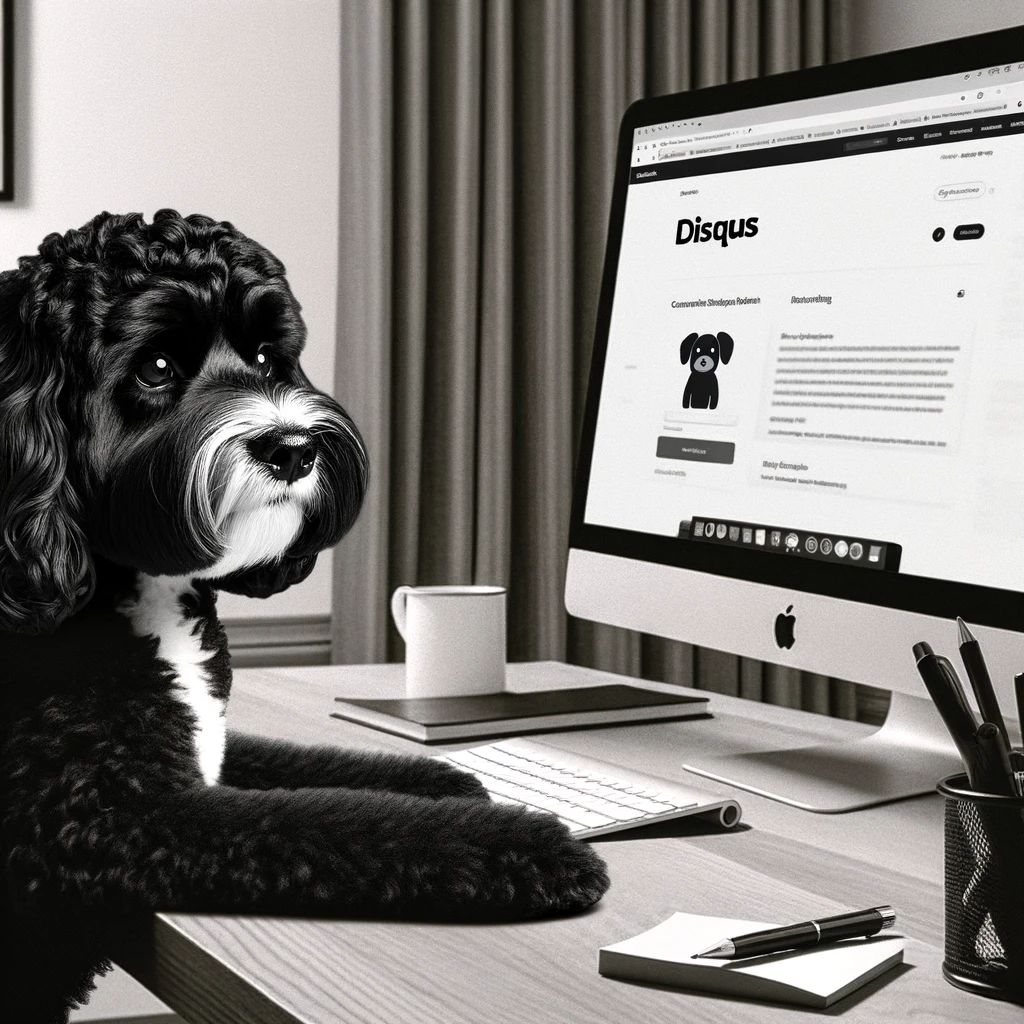Overview of Disqus Comment System
Disqus is a widely-recognized comment system, serving as a dynamic platform for discussions and engagement on various websites, particularly those powered by WordPress.
Integrating Disqus With WordPress
To integrate Disqus with WordPress, website owners need to install the Disqus Comment System plugin, which seamlessly replaces the native WordPress comment system. The installation process involves registering on the Disqus website, adding the website details, and then syncing comments with WordPress for coordinated management.
Benefits for Publishers and Bloggers
Publishers and bloggers gain several advantages by using Disqus:
Enhanced Engagement: It creates a more engaging environment for readers to participate in discussions, potentially increasing time spent on the website.
Audience Growth: By offering a more interactive comment experience, publishers may see growth in their audience base.
Monetization Opportunities: Disqus offers avenues for monetization through its platform, allowing publishers to generate revenue through their content.
Easy Moderation: With effective moderation tools, managing conversations is considerably streamlined compared to standard commenting systems.
Disqus stands out as a comment system that not only enhances the user experience but also offers publishers and bloggers using WordPress robust tools for audience engagement and website monetization.
Setting Up and Customization
The Disqus Comment System for WordPress streamlines the incorporation of a feature-rich and interactive commenting interface. This section focuses on the initial installation, optimizing the moderation dashboard, and tweaking the system to align with the site’s branding and performance needs.
Installation Process
To integrate Disqus into WordPress, one begins by locating the Disqus Comment System plugin through the WordPress plugin repository. A simple install and activate sequence ensues, immediately enabling Disqus on the website. Specific guidelines for installation ensure that even those new to WordPress can execute this setup seamlessly.
Moderation Features and Dashboard
Upon activation, the plugin reveals a customizable dashboard which centralizes comment moderation. Here, one can manage comments using tools designed for efficiency—approving, marking as spam, or deleting with ease. This control panel reinforces productive moderation, with settings available to [configure] how comments are filtered and displayed on the website.
Personalization and Advanced Caching
Customization options abound in the Disqus system. They are not limited to aesthetics but extend to functional elements such as advanced caching for improved load times. The site owner can adapt the visual aspects of the comment section to blend with the site’s unique design and choose Disqus’s caching mechanisms to enhance the user experience without compromising on speed or resource management.
User Engagement and Experience
Engagement and user experience are at the heart of the Disqus Comment System plugin for WordPress, offering a range of commenting features and integration options. It prioritizes seamless interaction for users and robust spam and security measures to maintain a safe community space.
Commenting Features
Disqus revolutionizes the commenting process with its intuitive user interface and advanced functionality. Users can post comments, reply to others, and even sort discussions according to their preferences. The system supports multimedia in comments, such as images and videos, enriching the conversation and enhancing reader retention.
Social Media Integration
The plugin’s social media integration enables users to log in through various platforms, significantly simplifying the process and encouraging participation. This integration promotes cross-platform user engagement and helps to amplify conversations by connecting with a broader audience through social sharing capabilities.
Spam and Security Measures
To protect the integrity of discussions and maintain a high-quality user experience, Disqus implements robust spam and security measures. These include automatic spam filtering to block harmful content and the use of Akismet, which checks comments against a global database of spam to prevent malicious activities. Users can trust that their interactions are safeguarded, and publishers can ensure a civil commenting environment.
Performance and Compatibility
The Disqus Comment System plugin for WordPress is often evaluated for its impact on site performance and its ability to work seamlessly with various themes and plugins. It is essential for users to understand how it may affect site speed and SEO, and its compatibility with popular themes and plugins.
Site Speed and SEO Considerations
Disqus can have mixed effects on site speed, as it utilizes JavaScript to load comments asynchronously. This means comments are loaded after the initial page content, which can improve perceived initial page load times; however, the additional JavaScript may add to the total page load time. Users should consider implementing caching solutions to mitigate any potential slowdowns. In terms of SEO, since Disqus comments are loaded dynamically, there’s a possibility that they may not be indexed by search engines, which could limit the SEO benefits of user-generated content.
Compatibility With Themes and Other Plugins
Disqus generally shows high compatibility with a variety of WordPress themes, including popular ones like Divi. As for plugin compatibility, layers of complexity are added when integrating with caching plugins or comprehensive solutions such as Jetpack. It is pivotal that users test Disqus thoroughly to ensure that there are no conflicts, especially with caching mechanisms that could impact the dynamic loading of comments, or Jetpack’s features that might overlap with Disqus functionalities.
Monetization and Analytics
Disqus Comment System for WordPress offers website owners the chance to turn their comment section into a revenue stream, while also providing robust tools to track user engagement and interactions.
Leveraging Disqus for Monetization
The Disqus plugin allows publishers to monetize their content by integrating native ads into the comment feed. These ads are designed to complement the user-generated content, ensuring a non-disruptive user experience. Publishers can control the type and frequency of ads displayed, and in turn, can increase their indirect revenue from the traffic engaging with the comments section.
Evaluating Engagement Through Analytics
Disqus also provides an insightful analytics dashboard that supplies detailed reports on user engagement. Publishers can track the number of comments, replies, and likes, offering a clear view of the community’s activity levels. By analyzing this data, website owners can make informed decisions to foster and enhance engagement, turning casual readers into an involved audience.