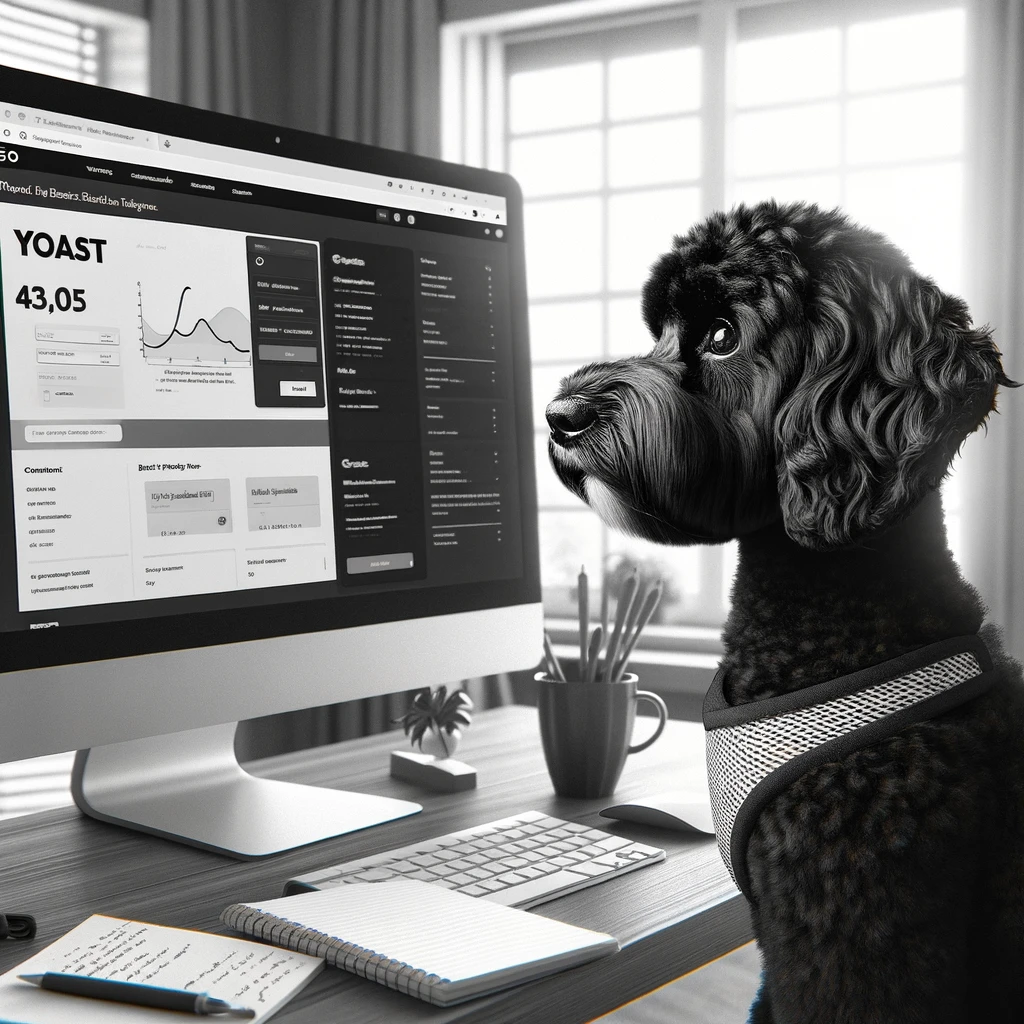Introduction to Yoast SEO for WordPress
Yoast SEO is distinguishable in the realm of WordPress as a comprehensive and user-friendly SEO plugin. Tailored for both beginners and seasoned developers, it ensures that websites are SEO-optimized. The plugin’s intuitive interface seamlessly integrates with the WordPress dashboard, making it accessible to a broad user base.
With Yoast SEO, users receive a robust set of features essential for on-page SEO. This includes the ability to optimize meta descriptions, titles, and generate XML sitemaps. Notably, it aids in making sure that content is both keyword-rich and readable, balancing the technical aspects of SEO with user engagement.
Additionally, the core plugin is available for free, providing essential services without any cost. However, there is a premium version that extends the functionality with more advanced features such as:
- Content insights
- Redirect manager
- Integration with Google Search Console
The plugin maintains a high level of compatibility with other plugins and themes due to regular updates provided by the developers. Support for the plugin is multifaceted, offering numerous tutorials and a dedicated support team to resolve any user queries.
Yoast SEO delivers a powerful toolset that enables users to improve search rankings, without requiring deep technical knowledge. The creators prioritize ease-of-use and effectiveness, which has culminated in Yoast SEO becoming a cornerstone in WordPress SEO plug-ins.
Optimizing Content with Yoast SEO
Yoast SEO equips WordPress users with robust tools to enhance their content for better search engine visibility and user engagement.
Keyword Optimization and Analysis
Yoast SEO enables users to specify a focus keyword for their content, which is analyzed for frequency and distribution. The plugin ensures that the focus keyword is effectively used in the SEO title, meta description, and throughout the content.
Readability and Content Analysis
The plugin’s readability analysis function reviews content for elements such as paragraph length, sentence length, passive voice usage, and the presence of transition words, providing clear indicators and suggestions for improvement.
Advanced SEO Features
With features like XML sitemaps and .htaccess file management, users can refine technical aspects of SEO. Yoast provides support for schema.org‘s structured data, enhancing visibility for rich snippets in search results.
Social Media Integration
Yoast SEO allows for content optimization on social platforms by facilitating social media previews and ensuring metadata is correctly utilized for platforms like Facebook and Twitter, enhancing shareability.
Premium Tools and Support
The Yoast SEO Premium version offers additional tools such as the redirect manager and support options for advanced users, alongside integrated features for video SEO and local SEO that further enhance content optimization.
Technical SEO Capabilities
Users gain control over site indexing with tools for robots.txt and directives. Breadcrumbs and internal linking tools empower users to enhance site structure and usability.
Enhancing Site Structure
The plugin offers capabilities to structure content effectively through the use of breadcrumbs and cornerstone content, both key in organizing a site and informing Google’s SERP about the hierarchy and relevance of information.
SEO Workouts for Site Improvement
Yoast introduces SEO workouts—structured guides aiding users to improve content quality and SEO friendliness for their entire website, leading to better SEO scores and content optimization.
Performance Tracking and Analysis
Users can track their SEO analysis by monitoring their content’s performance directly within the plugin, giving insights into SEO score improvements and search results positioning on Google.
E-Commerce Optimization
For online stores using WooCommerce, Yoast SEO includes functionality tailored for WooCommerce SEO, optimizing product pages and improving visibility on search engines for e-commerce content.
SEO Configuration and Customization
Configuring and customizing SEO settings is crucial for website optimization. The Yoast SEO plugin offers a comprehensive array of tools and functionalities aimed at enhancing search engine visibility.
Setting Up Yoast SEO
To begin using Yoast SEO, users must first install and activate the plugin on their WordPress site. The configuration wizard simplifies the initial setup by guiding through essential steps such as configuring website information, social profiles, and visibility settings.
Customizing Search Appearance
Adjusting the search appearance involves tailoring how content is presented in search results. Yoast SEO allows for customization of title templates, meta descriptions, and the visibility of content types. This can be accessed through the ‘Search Appearance’ settings, enabling the specification of meta tags for posts, pages, tags, and categories.
Advanced Plugin Settings
Yoast SEO provides advanced settings to further control over site SEO. Users can edit the robots.txt file and .htaccess directly within the plugin, manage archive pages, and make granular adjustments to mark up content with Schema. This helps inform search engines about the context of the content, which is essential for the Knowledge Graph.
Content Types and SEO
The plugin segments SEO configuration by content types, allowing specific SEO strategies for posts, pages, and custom post types. Users can enable or disable the SEO meta box for each content type, control their visibility in search engines, and set up templates for meta titles and meta descriptions to maintain a consistent approach across the site’s content.
SEO Integration for Developers
More tech-savvy users benefit from Yoast’s robust API, featuring numerous filters and hooks for custom integrations. Extensive developer resources and documentation provide a guide for implementing complex SEO tools and customization. The plugin also allows for integration into custom themes and plugins for site-specific SEO enhancements.