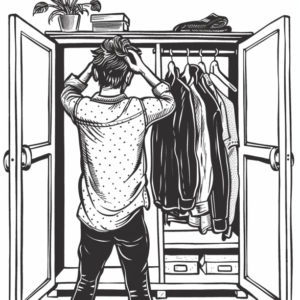Understanding WordPress Headers
In WordPress, the header sets the stage for a website’s identity and navigability, serving as a visitor’s first introduction to the brand.
The Role of Headers in Web Design
Headers are pivotal in web design as they create the first impression for the user. The header’s appearance at the top of each webpage serves not just aesthetic functions but also houses critical elements for user navigation and brand representation. Cohesion in design and content within the header is crucial as it can influence a visitor’s perception and interaction with the website.
Components of a WordPress Header
A standard WordPress header typically includes several key components:
- Logo: The symbol of the brand, usually placed prominently.
- Title: It may accompany the logo to provide clear identification of the website.
- Navigation Menu: Clearly laid out menus guide visitors through the site’s content, often as a primary form of website navigation.
- Layout: The arrangement of elements within the header impacts user experience, aiming for a balance between design and functionality.
Custom headers in WordPress go beyond this by allowing for unique design touches and additional content, which can further enhance the site’s identity and user engagement.
Customizing Headers in WordPress
The header of your WordPress site serves as a key branding element, often housing the site title, logo, and main navigation; it’s the first thing visitors see. Customizing this area allows you to enhance your brand’s visibility and user navigation.
Using the WordPress Customizer
The WordPress Theme Customizer provides a user-friendly interface to alter the appearance of the header in real-time. Users can navigate to Appearance > Customize and select the ‘Header’ section, if available, to adjust colors, fonts, and images. Themes with header builder capability offer even greater flexibility, allowing for drag-and-drop layout changes without touching any code.
Editing Header Templates
For themes that include full site editing features or allow access to header templates, customization typically involves editing the header.php file or similar template files. Advanced users can insert custom code snippets or tweak CSS to make precise adjustments. This can usually be done through the theme editor in WordPress or via FTP.
Creating a Responsive Header
A responsive header is vital for accessibility across devices. To implement one, themes often incorporate navigation blocks and site logo blocks that adapt to different screen sizes. Users may optimize their header for mobile devices by ensuring images and fonts scale correctly and the navigation remains intuitive. Custom additions such as a header image or complex branding features should also be tested on various devices to maintain a consistent and professional appearance.
Advanced Header Techniques
When delving into advanced header techniques for WordPress, one explores the realms of improving functionality with plugins and optimizing headers for SEO and marketing to enhance website performance and audience engagement.
Enhancing Header Functionality with Plugins
Plugins can significantly expand the capabilities of a WordPress header. For instance, adding social media icons like YouTube or Facebook can be seamlessly accomplished using dedicated social icon plugins. These plugins often allow for easy drag-and-drop placement within the site editor or via the customizer. Developers looking to customize headers further may use a plugin that interfaces with the functions.php file to introduce new template tags or PHP code without directly editing core files, reducing the risk of errors upon site update or theme change.
Optimizing Headers for SEO and Marketing
Optimizing headers plays a critical role in both SEO and marketing strategies. The header should include SEO-friendly tags and descriptions, improving search engine visibility. Proper use of heading tags (like H1 for site titles) and metadata within the header can contribute to higher search rankings. Additionally, marketing elements like a clearly visible call-to-action can be customized through the block editor or customizer, ensuring that the header not only draws attention but also aligns with the branding. Regularly updating header content, such as promotions or key marketing messages, and ensuring they are published correctly, can keep a website dynamic and engaging for returning visitors.