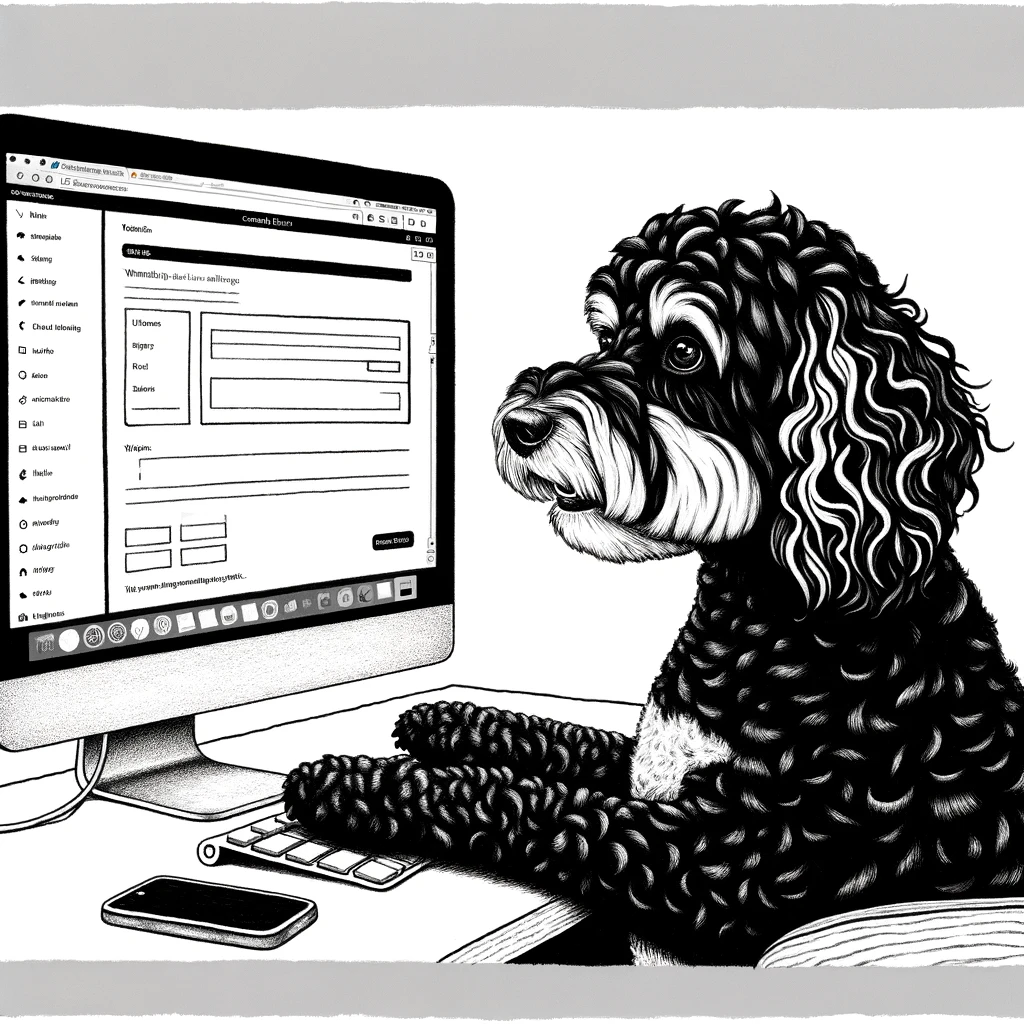Understanding Content Editing
Content editing is a meticulous process that demands a keen eye for detail and a firm grasp of language and audience engagement. It’s not just about fixing grammar and spelling, but shaping the content to resonate with its intended readership.
The Role of a Content Editor
A Content Editor is responsible for refining written materials, from articles to blog posts, ensuring each piece aligns with the established style and tone. They focus on improving the clarity, coherence, and overall quality of content. Their work often involves rewriting sections for better flow, suggesting changes to enhance reader engagement, and verifying that the content meets the needs of the audience.
Content Editing vs. Copy Editing
While often overlapping, content editing and copy editing serve distinct functions. Content editing involves in-depth reviews, looking at structure and messaging. In contrast, copy editing zeroes in on the technical aspects such as grammar, spelling, punctuation, and syntax, ensuring accuracy without altering the writer’s voice.
Skills and Qualities of an Effective Content Editor
An effective Content Editor must have impeccable editing skills. They should possess:
- Attention to detail: Necessary for identifying errors and inconsistencies.
- Proofreading ability: Crucial for final checks to ensure error-free content.
- Understanding syntax: To maintain sentence structure that communicates clearly.
- Adaptability with styles: To align content with various editorial guidelines.
These skills enable a Content Editor to enhance the readability and impact of content, making it a powerful tool in the hands of the writer it supports.
Content Production and Management
In the realm of digital content, efficient production and management are pivotal. Content editors play a crucial role in this process, ensuring that every piece of content, from blog posts to newsletters, aligns with the brand’s strategy and resonates with the intended audience.
Workflow in Content Creation
The workflow of content creation begins with ideation and progresses through writing, editing, and final publication. Content editors are integral at each step, crafting and refining the messaging to meet SEO guidelines and the organization’s standards. They often work with editorial calendars to plan and schedule various content strategies, including blog posts, articles, and digital content tailored to the brand’s needs and audience.
Collaboration with Design and Marketing Teams
Content production is a collaborative effort involving the design team and marketing teams to create a coherent brand presence. Content editors must have a symbiotic relationship with these departments to ensure that the visuals and written content are complementary. For instance, when launching a newsletter, the content editor might work closely with designers to merge aesthetic elements with the text, while the marketing team provides insights into audience engagement and distribution channels.
Utilizing Content Management Systems
Content Management Systems (CMS), like WordPress, are essential tools for content editors, streamlining the publication and management of online content. These systems allow for organizing, scheduling, and automating content delivery, thereby aiding in the execution of a meticulously developed project. Through the CMS, content editors can enforce editorial calendars and content strategies, ensuring consistent and timely content rollouts.
Engagement and Optimization
Effective content editing extends beyond mere writing; it involves crafting content that captivates and retains the audience’s interest while also ensuring that it performs well on search engines. A content editor must understand how to target the appropriate audience, align content with SEO and overarching content strategy, and measure the impact of content through analytics.
Targeting the Right Audience
A content editor prioritizes understanding and defining the target audience for each piece of content. Demographics, interests, and behaviors are key aspects that help in tailoring content to ensure it resonates with its intended readers or viewers. Social media analytics tools on platforms like Facebook, LinkedIn, and Twitter provide insights that assist in crafting engaging content specifically designed to appeal to the audience identified.
SEO and Content Strategy
Incorporating search engine optimization (SEO) techniques is crucial for enhancing content visibility. Selecting the right keywords, optimizing headlines, and structuring content can significantly impact Google rankings. Content strategy involves planning topics and themes that align with business goals and SEO efforts, ensuring that content is not only discoverable but also drives the desired actions from users.
Measuring Content Impact
A comprehensive content editor’s role includes analyzing content performance. Utilizing tools like Google Analytics, content editors monitor metrics such as page views, time spent on page, and bounce rates. Digital communications success is quantifiable; by reviewing these metrics, content editors can make data-driven decisions to refine and optimize content for better performance.
In this digital age, understanding and optimizing content for both the user and search engines are pivotal to communication success.