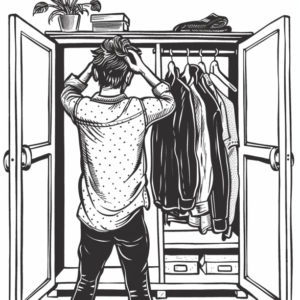Understanding CRON Jobs in WordPress
In WordPress, CRON jobs are for automating routine tasks, optimizing site performance, and ensuring scheduled tasks run as intended. This section explores the foundational aspects of WordPress CRON, its differences from system CRON, and how tasks can be effectively scheduled within WordPress.
CRON Job Basics
CRON jobs are automated scripts that execute scheduled tasks at predefined times or after specific intervals. They are critical in WordPress for managing various functions like publishing scheduled posts, performing backups, and handling cleanup operations. In WordPress, wp-cron is triggered when a page is loaded, checking for scheduled tasks that need to be run.
WP-CRON vs. System CRON
WordPress’s wp-cron does not operate like a real cron job in Unix systems. Traditional system cron runs tasks on the server at precise times. WordPress CRON, however, relies on visitors’ requests to trigger events, which may lead to inconsistencies if a website has sparse traffic. For precise scheduling, advanced users may disable WP-CRON and configure a real cron job on the server that executes WP-CRON tasks at accurate intervals.
Scheduling Tasks in WordPress
Scheduling tasks in WordPress uses the wp_schedule_event() function to queue events. This function allows setting of the time for the first execution, the recurrence or time intervals for following executions, and the action to occur. Cron events are then managed through these intervals, which can be defined in wp-cron with custom code or plugins for specific schedules — enhancing the control over when and how often tasks are run.
Managing CRON Jobs in WordPress
In WordPress, CRON jobs are crucial for automating repetitive tasks, ranging from publishing scheduled posts to performing regular site backups. Correctly managing these tasks can significantly enhance site performance and reliability.
Using Plugins for CRON Management
Plugins simplify the management of CRON jobs in WordPress. For instance, the WP Crontrol plugin allows users to add, edit, and delete various CRON events. Easy to install, these plugins often provide a user-friendly interface to handle scheduling without needing to directly modify code. WordPress users may benefit from the enhanced functionality that plugins like Advanced Cron Manager offer, which includes the ability to add custom time intervals for tasks.
CRON Events and Custom Intervals
The wp_schedule_event function plays a pivotal role in WordPress when adding new CRON events. To trigger a specific function at a predefined interval, one would add an action hook using the add_action function in the functions.php file or through a custom plugin. Management also involves modifying CRON events, which can be adjusted to accomodate custom time intervals that ensure tasks are carried out at the most opportune moments.
Common CRON Tasks in WordPress
The range of common CRON tasks in WordPress includes publishing scheduled posts, checking for core or plugin updates, and conducting site backups. Each task relies on CRON jobs to operate smoothly without manual input. Regular updates and backups are automated with WordPress CRON, significantly reducing the administrative overhead and helping maintain the site’s health and security. Configure these tasks accurately, and repetitive yet essential duties are handled automatically, streamlining the overall site management.
Optimizing CRON Job Performance
Optimizing CRON jobs in WordPress can significantly enhance website performance and streamline regular maintenance tasks. Precise configurations and effective troubleshooting methods are vital for this optimization process.
Server and WordPress Configuration
For peak performance, ensure the server and WordPress are properly configured. In WordPress, modifications to wp-config.php can control CRON behavior. Defining caching strategies helps balance the server load, particularly during peak traffic. In instances of managed WordPress hosting, providers may offer tools to simplify CRON management. On the server side, setting up a server-level cron job can bypass WordPress’s pseudo-cron system, resulting in more reliable scheduling and reduced page load times.
CRON Security and Efficiency
Security and efficiency in CRON jobs go hand in hand. To prevent attacks, restrict unauthorized access by using proper file permissions and secure code snippets for any custom CRON events. Efficient automation of tasks helps in minimizing the performance overhead. For added security, plugins can assist in pausing cron events during troubleshooting. Using control panels such as cPanel can help streamline CRON job management securely, while logs provide insights for debugging.
Troubleshooting CRON Issues
When encountering CRON issues, assess cron schedules and load time impacts. Tools like WP Crontrol enable reviewing and managing WordPress cron events for any irregularities. If a task is not running, examine CRON jobs through available logs and apply targeted debugging methods to isolate and fix the problem. Adjusting cron schedules or employing server-level cron jobs can be solutions to improve efficiency and load time.