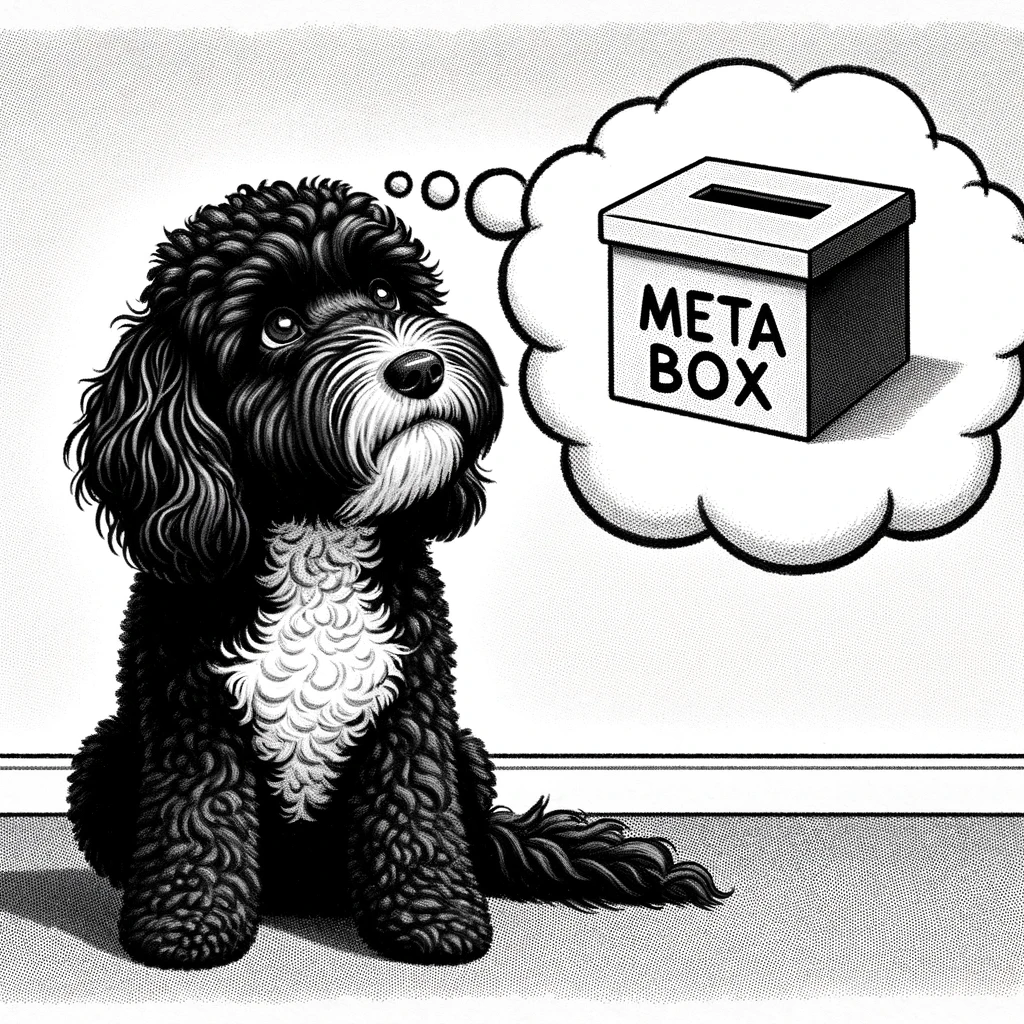Understanding Meta Boxes in WordPress
Meta Boxes in WordPress provide a flexible way to add custom fields and metadata to posts and pages. These boxes facilitate user inputs and allow for the extension of functionality within the WordPress administration.
Basic Concepts of Meta Boxes
Meta Boxes are interface elements that allow users to add custom fields to posts, pages, or custom post types. They serve as containers for metadata that is not part of the standard WordPress post editor. The add_meta_box() function is essential for creating Meta Boxes.
It requires several parameters: an id for the Meta Box, a title, a callback function that outputs the content, the screen on which to show the box (e.g., post, page, custom post types), the context (normal, side, advanced), and priority.
Core Functions for Meta Box Interaction
Interaction with Meta Box data utilizes three core functions. The get_post_meta() function retrieves metadata from a post, allowing developers to display stored custom field values within the theme. To update Meta Box data, the update_post_meta() function is used, which not only updates existing metadata but also creates it if it doesn’t exist. Meanwhile, sanitize_text_field ensures that the data entered into custom fields is sanitized, making it safe to store and display.
Integrating Meta Boxes with Custom Post Types
Meta Boxes can be integrated with custom post types to collect and display additional information specific to those types. This is achieved by specifying the custom post type’s name in the add_meta_box() function. Metadata input through these boxes on custom post types can be used to extend the post’s features and functionalities, significantly customizing the data architecture of a WordPress site.
Custom fields within Meta Boxes allow developers to craft tailored solutions for storing and managing extra information, cementing WordPress’s position as a versatile content management system.
Advanced Meta Box Usage
In this section, we examine how to ramp up your WordPress development by leveraging advanced meta box capabilities. From crafting tailor-made input fields to effectively handling and extending data, developers are equipped with a suite of tools to enrich user experience and functionality.
Creating Customized Fields and Interfaces
Advanced usage of meta boxes often involves the creation of customized fields and user interfaces suited to specific needs. By using the Meta Box plugin, developers can generate a variety of form fields such as text fields, radio buttons, checkboxes, select options, image uploaders, and date pickers.
To incorporate these fields, one usually employs PHP and HTML within the context of a WordPress theme or a child theme. For instance, adding a select field to dictate a post’s sidebar position might include defining the field type as ‘select’, field name as ‘sidebar_position’, and the field label as ‘Sidebar Position’ within the meta box’s configuration.
Managing Data with Meta Box Functions
Effective data management is another cornerstone of advanced meta box usage. Developers interact with data through an array of Meta Box functions, including saving inputted data and retrieving it for display using shortcodes or theme files. The Advanced Custom Fields plugin, another powerful tool, aids in the creation and control of custom fields and meta boxes across a site. Developers can handle complex objects like arrays or serialized data using Meta Box Group, enhancing their custom meta box solutions.
Enhancements and Extensions
Taking meta boxes to the next level involves utilizing enhancements and extensions to improve and customize the WordPress admin interface. Meta Box Builder offers a GUI for developers to construct meta boxes and custom fields, while Meta Box Tabs helps organize fields into manageable sections. With MB Term Meta, one can add custom fields to taxonomies, expanding the detailing of terms. For broader administrative interface customization, MB Settings Page provides the means to add fields to theme options, plugins, and settings pages. The integration of these tools, along with specialized field types, child themes, and shortcode implementations, affords developers robust options for customizing WordPress sites to precise specifications.
Developer Tools and Best Practices
When developing with Meta Box in WordPress, it’s essential to incorporate tools and practices that enhance security, performance, and compatibility with recent WordPress editors like Gutenberg.
Utilizing GitHub for Meta Box Development
Developers often leverage GitHub for collaborative Meta Box development. Strategies include using GitHub’s action hooks for continuous integration, managing code snippets and template files, and ensuring version control. Forking or cloning Meta Box’s own repositories allows adaptation of extensions or creation of custom solutions. OOP principles guide the structuring of code for Meta Box in a modular and reusable fashion.
Ensuring Security and Performance
Security is paramount; developers should use functions like wp_nonce_field to implement nonce checks to protect against CSRF attacks. Performance can be optimized by utilizing AJAX for asynchronous operations, thus keeping the user interface responsive. Developers must also focus on sanitization and validation of Meta Box field settings to prevent malicious data breaches. Lightweight and clean code helps maintain performance on both single installations and multisite networks.
Adapting Meta Boxes for Gutenberg
Meta Boxes must be adapted for the Gutenberg editor to ensure a seamless user interface in the post editing experience. Utilizing the add_meta_boxes action hook aligns Meta Box functionality with the Gutenberg philosophy. Customizations may include conditional logic, cloning fields, and creating settings pages. For data type support and HTML formatting, developers can use online generators to scaffold compatible structures quickly. Appropriate notification systems should be implemented within Gutenberg to inform users of successful save_post actions or if delete_post_meta is triggered.