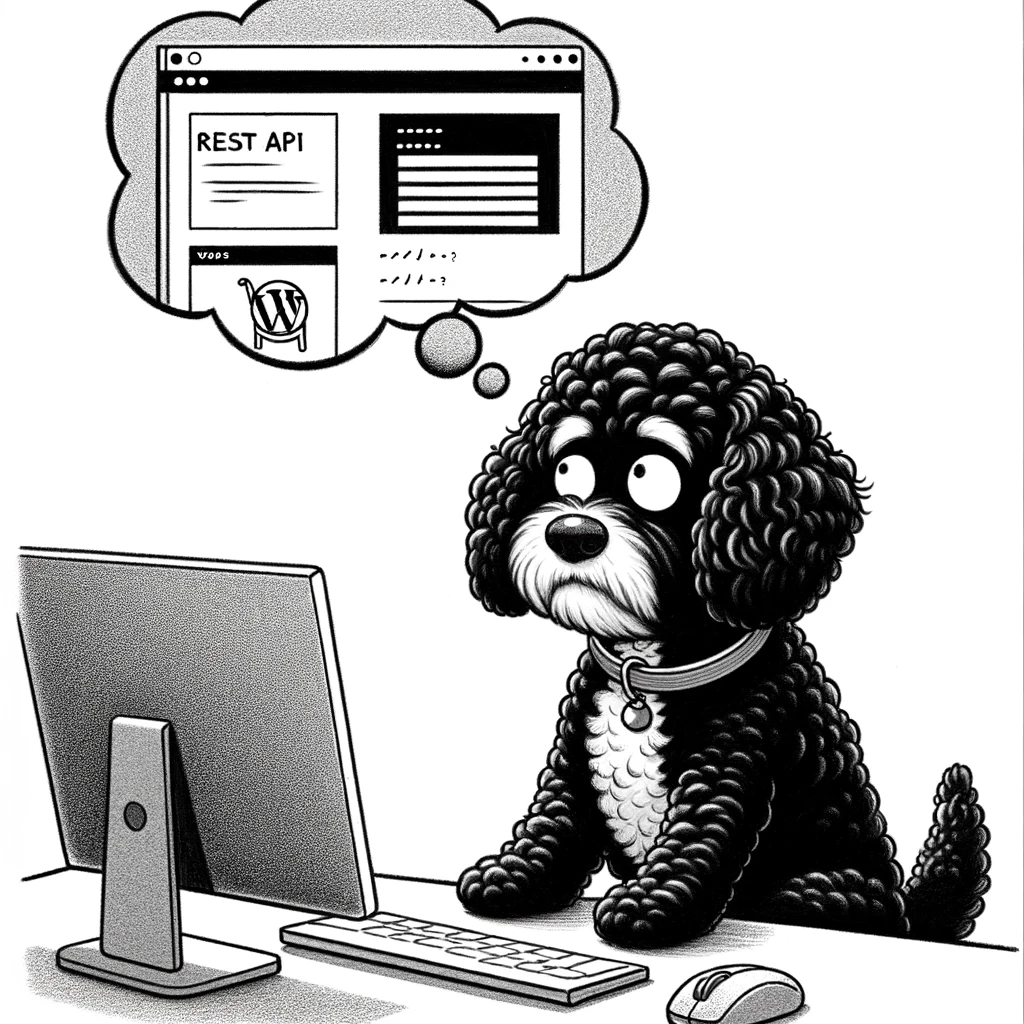Understanding REST APIs
Representational State Transfer (REST) APIs facilitate communication between systems using the ubiquitous HTTP protocol and a set of well-defined operations.
Principles of RESTful API
REST APIs are built around the philosophy of a stateless server, meaning that each client request contains all the information necessary to process the request, and the server does not retain the session state. This architectural style emphasizes a uniform interface between components, ensuring standardization and simplicity. REST APIs may be structured in hierarchies to maintain a layered system. Still, each component does not need to know the details beyond the immediate layer with which it interacts.
HTTP Methods and REST Operations
REST APIs employ standard HTTP methods to execute CRUD (Create, Read, Update, Delete) operations on resources:
- GET: Retrieves a representation of a resource without modifying it.
- POST: Creates a new resource based on the data provided with the request.
- PUT: Updates an existing resource with the provided data.
- DELETE: Removes the specified resource.
These methods ensure a uniform interface, allowing for predictable interactions with the API. The use of HTTP ensures that RESTful APIs can leverage existing web infrastructure.
Implementing REST APIs in WordPress
When dealing with WordPress, REST API enables web developers to interact with the site’s data using a series of HTTP methods such as GET, POST, PUT, DELETE, and PATCH. These methods facilitate the ability to CREATE, READ, UPDATE, and DELETE content remotely by sending and receiving JSON or XML formatted data.
Setting Up WordPress for REST API Integration
To initiate REST API integration in WordPress, you begin by ensuring that the WordPress environment is conducive for such integrations. Typically, this involves checking that the WordPress version supports the REST API, which has been part of the core since version 4.7. Authentication is a crucial aspect of this setup process. Determining how clients will authenticate with the WordPress REST API is necessary. Methods like OAuth, Application Passwords, or Basic Auth are commonly employed, with respective considerations for security.
Once authentication is established, the server should be configured to handle HTTP requests and deliver HTTP responses properly. Common configuration steps include setting proper headers to handle CORS (Cross-Origin Resource Sharing) if the API will be accessed from a different domain. It’s also essential to ensure that pretty permalinks are enabled, as REST API endpoint URLs are built on top of them.
Creating and Managing Content via REST API
Creating and managing content through the WordPress REST API involves making HTTP requests from the client to the server using REST API’s endpoints. A POST request is used with the necessary JSON payload representing the new resource when creating content, such as a new post or a custom content type. A GET request is sent to READ existing content, and the server returns the content as a structured JSON document.
For UPDATE operations, either a PUT or a POST request can be employed, with PUT typically being used for full replacements and POST for partial updates, sometimes referred to as patches. To DELETE content, the DELETE method removes the specified resource from the server.
All these HTTP methods—GET, POST, PUT, DELETE, and PATCH—are central to interacting with WordPress resources, such as posts, pages, and custom content types, and are what empower developers to integrate WordPress content management with external applications and services seamlessly.
Best Practices and Advanced Topics
When integrating REST APIs into WordPress, focusing on security measures and performance optimization is essential. These practices ensure a robust interface for clients to interact with, maintaining data integrity and providing smooth user experiences.
Securing WordPress REST APIs
Security in WordPress REST APIs hinges on properly implementing HTTPS to encrypt communication and utilizing HTTPS instead of HTTP safeguards against interception and eavesdropping. It is essential to consistently manage HTTP response codes to appropriately communicate the status of requests, particularly codes about authentication and authorization errors, such as 401 (Unauthorized) and 403 (Forbidden).
To enhance security further, WordPress REST API should employ safe methods like GET for data retrieval, and idempotent methods such as PUT, which ensure that multiple identical requests have the same effect as one single request. Scale considerations dictate the need for flexible security solutions that can adapt as the user base grows.
Use OAuth 2.0 or other robust authentication mechanisms to protect sensitive data. They should regularly inspect and update their APIs to patch any vulnerabilities and consider implementing rate limiting to prevent abuse.
Performance Optimization for REST APIs
Optimizing the performance of WordPress REST APIs encompasses making the API cacheable and managing bandwidth to reduce server load and decrease response times. Employing headers that dictate caching policies can significantly enhance the responsiveness of an API. A well-structured payload is vital—choosing the correct data formats for the API is paramount, with JSON format often being the most efficient for RESTful services.
APIs should be designed to support microservices architecture to allow for scalability in high-traffic environments. WordPress REST APIs can manage scale effectively by employing techniques like compression to reduce payload size, thus saving bandwidth and improving flexibility in managing data flow. Utilizing appropriate HTTP methods and status codes is vital to ensure a clear, semantic understanding of the API behaviors and response codes to debug and resolve issues seamlessly.