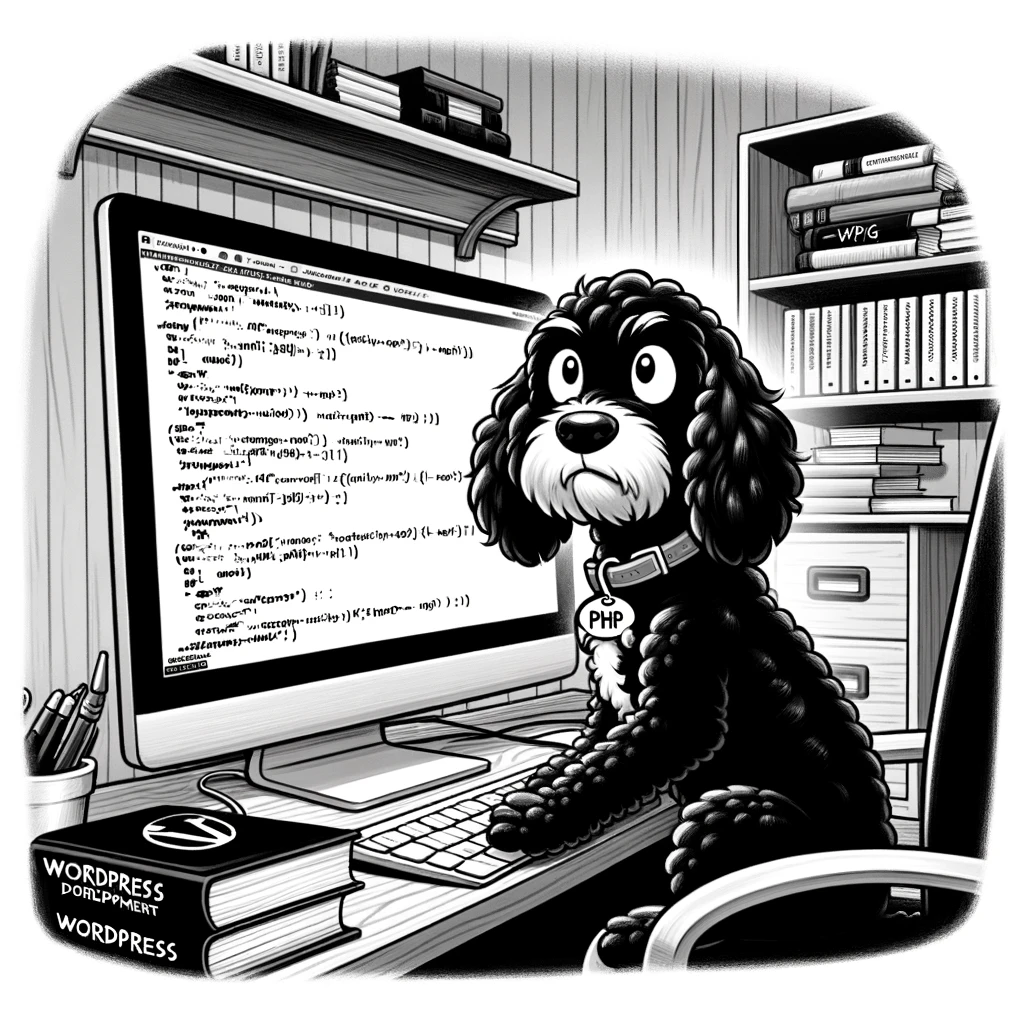Understanding PHP in WordPress
PHP is the foundational server-side scripting language that powers WordPress, a widely-used content management system (CMS). Every WordPress site relies on PHP code to function.
PHP in WordPress executes on the server, processing data and generating HTML content which is then sent to the visitor’s browser. The version of PHP your server uses can significantly affect your site, with newer versions like PHP 8.0, PHP 8.1, and PHP 8.2 offering performance improvements and enhanced security features.
WordPress’s core is primarily built using PHP, which interacts with HTML, CSS, and JavaScript to create a dynamic web experience. Files, such as functions.php, form the backbone of WordPress themes, containing definitions for functions, hooks, actions, and filters that enable users to modify and extend the functionality of their WordPress site.
Developers often use custom PHP code to create unique templates and implement customizations specific to their needs. This code can be added to theme or plugin files. The WordPress loop, a crucial PHP method, retrieves content from the database and displays it on the site. Proper use of PHP also involves adhering to WordPress coding standards to ensure compatibility and avoid fatal errors.
By utilizing PHP’s conditional tags and variables, developers can control what content is displayed and how it’s presented. Techniques such as setting priority within action hooks can dictate the queue order of functions.
Understanding and using PHP correctly within WordPress can greatly enhance web development, allowing for the creation of robust and efficient websites.
Integrating PHP with WordPress Themes and Plugins
PHP plays a role in the creation and enhancement of WordPress themes and plugins, allowing developers to incorporate dynamic functionality into websites.
Theme Development and Customization
In the realm of theme development, PHP is indispensable. It allows developers to define a website’s structure using HTML, style with CSS, and enhance interactions with JavaScript. The functions.php file is a core component of theme customization, enabling the addition of custom functions and hooks. When customizing themes, developers often utilize a child theme to ensure that custom edits are not lost during updates. This child theme inherits the parent theme’s functionality, but allows for modifications in its own functions.php file and stylesheet.
To effectively customize themes, developers access the theme editor within the WordPress interface, often found under the Appearance section. However, to avoid potential issues and retain changes in a safe manner, it is advisable to edit theme files via an FTP client or through a local development environment. The WordPress community provides extensive resources and guidelines for best practices in theme development.
Plugin Development Essentials
Plugin development extends WordPress functionality without altering the core system. Plugins are stored in the wp-content/plugins directory and can include custom PHP code, HTML, CSS, and JavaScript to introduce new features or modify existing functionalities.
The essential knowledge for plugin development includes understanding WordPress hooks (actions and filters) that allow plugins to interact with WordPress core. Knowing how to enqueue scripts and styles properly is also crucial to ensure that the plugin’s JavaScript and stylesheets are loaded correctly without conflicting with other plugins or themes.
The Customizer in WordPress also benefits from PHP, as developers can add custom controls to offer a more tailored interface, allowing website owners to make changes visually and in real time. Embracing these practices ensures that plugins are compatible with the broader ecosystem and adhere to the standards set by the WordPress community.
Advanced PHP Techniques in WordPress
WordPress, as a content management system, relies heavily on PHP, offering developers a rich set of tools to enhance functionality. Advanced techniques in PHP enable customization beyond the standard features, leveraging the power of WordPress as an open-source platform.
WordPress Hooks and Filters
In the realm of WordPress development, hooks and filters are powerful tools for modifying the platform’s default behaviors or adding new functionality without changing the core files. Actions and filters form the cornerstone of this system. Actions allow developers to insert custom code at specific points in the WordPress lifecycle, identified by a string known as a hook. For example, the add_action() function is used to trigger a custom behavior when the WordPress init event occurs.
Filters, on the other hand, are used to modify data before it is sent to the database or before it’s rendered on the screen. The add_filter() function allows manipulation of various data types, such as the title or content, by passing the data through a custom function that returns the modified string.
Custom Post Types and Queries
WordPress empowers developers to create custom post types (CPTs) which are useful for adding content that differs from the default posts and pages. Developers use the register_post_type() function within the functions.php file or a site-specific plugin to register new CPTs. This function accepts an array of arguments to define the features and labels of the new post type.
To display these CPTs, developers leverage WP_Query, a powerful class that enables custom queries to the WordPress MySQL database. By creating a new instance of WP_Query and passing an array of arguments, developers can fetch a specific set of posts, pages, or custom post types. Within the loop, methods like have_posts() and the_post() are used to iterate over the query results and generate the desired output.
Manipulating these queries often requires in-depth knowledge of available APIs, functions, and classes within the WordPress Codex. Developers can tailor their queries with arguments that dictate how many posts to retrieve, which category to filter by, or even the order in which to display the results. Snippets of PHP code, utilized appropriately within templates, boost the site’s functionality and truly customize the user experience. It’s beneficial to explore tutorials that provide step-by-step guidance on implementing these advanced features in WordPress.